HELiOS Options
You access the HELiOS Options window by clicking on the  icon at the top left of the HELiOS Desktop and then on HELiOS Options.
icon at the top left of the HELiOS Desktop and then on HELiOS Options.
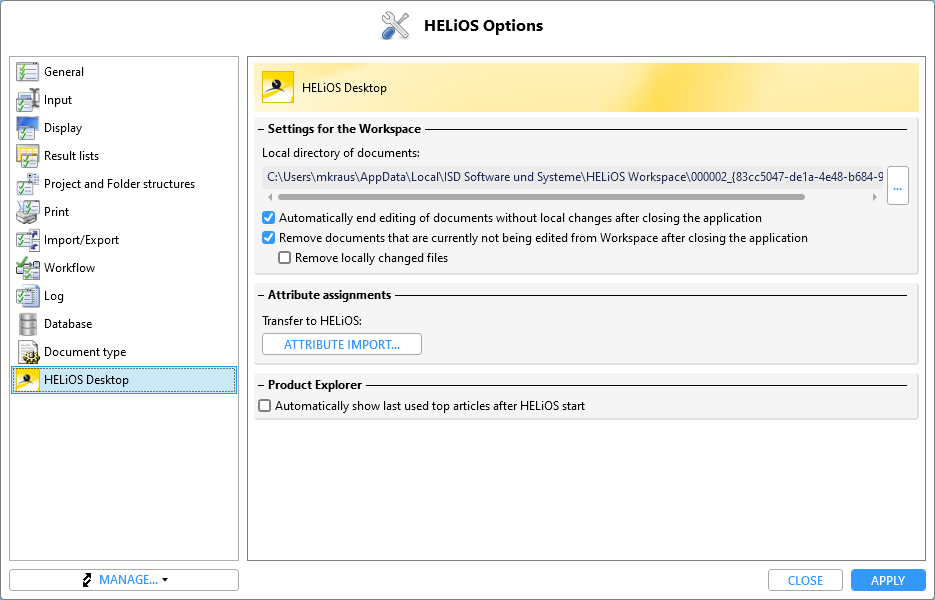
In the start window of the HELiOS Options you will find the setting options for the open application. This means, for example, if you are currently working with the HELiOS Desktop, the HELiOS Options submenu for the HELiOS Desktop is displayed.
If you are currently working with HELiOS in an MS Office application, the settings for the corresponding MS Office application are called up, from an interfaced MultiCAD application the settings options for the corresponding MultiCAD application, etc.
- General
- Input
- Display
- Result list
- Project and Folder Structures
- Import/Export
- Workflow
- Log
- Database
- Document type
- HELiOS Desktop (or the settings for the application from which the options were called up)
At the bottom of the window you will find the MANAGE button with a pull-down menu for importing or exporting the settings.
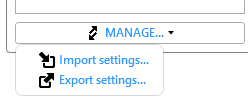

The HELiOS Desktop • Links • Serial Document Input • Import/Export Documents
