HELiOS Options: Log
HELiOS Options > Log
The HELiOS Desktop creates log files for information and correction of errors.
At HELiOS Options > Log enter the paths at which these files are to be saved.
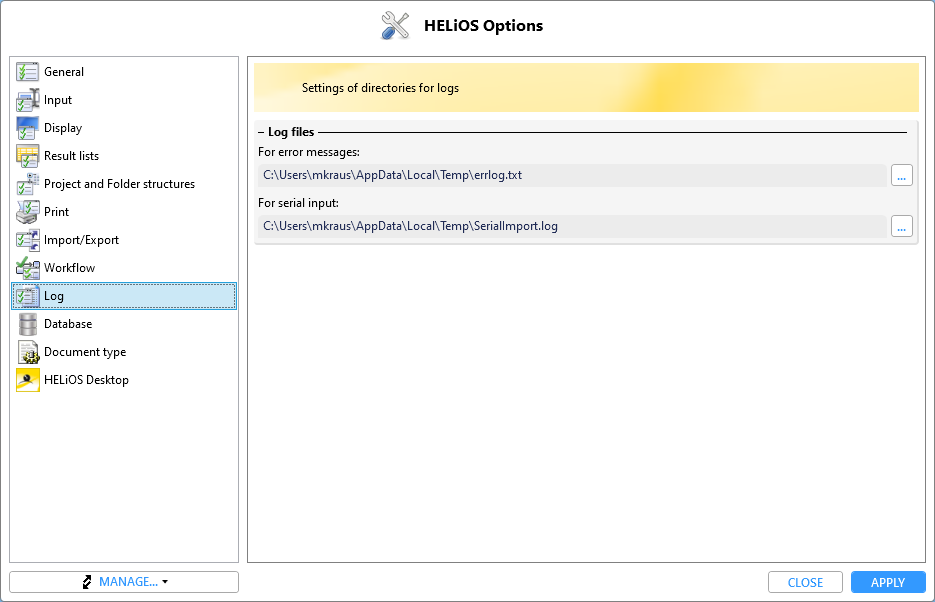
The log file For error messages is Errlog.txt and the log file For serial input is SERIALINPUT.PRT.
With a click on  you can set the storage path for both files via the Windows Explorer.
you can set the storage path for both files via the Windows Explorer.
If you activate the option Write log file for the serial document input, the path set here is used for it.

The HELiOS Desktop • Links • Serial Document Input • Import/Export Documents
