Example 1 - Creating Assemblies and Deriving Drawings in Original Model Drawing
This example shows a case where the creation of assemblies and the deriving of drawings takes place in the original model drawing.
Based on the construction shown below the procedure for automatic management of or workshop and detail drawings including release and modification functionalities.
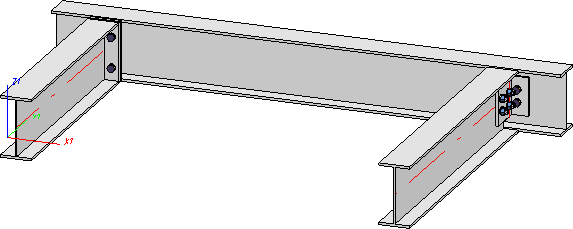
In this example the ISD default settings for Management+BIM will be applied to a new project and a new model drawing.
The following steps need to be taken:
- Step 1: Create project and drawing
- Step 2: Itemise and save model drawing
- Step 3: Derive production drawings
- Step 4: Derive mounting drawings
- Step 5: Add parts to drawing and update
- Step 6: Release drawings
- Step 7: Change released drawings
- Step 8: Bills of materials

Requirements for a Smooth Operation (ManBIM) • Pre-planning of the Construction (ManBIM) • Overview of Functions (ManBIM)
