Now, create a Mounting drawing. Proceed as follows:
- On the Management + BIM tab, call the Mounting drawing
 function.
function. - The Mounting drawing dialogue window will be displayed. Ggf. muss hier der Überstand für neue Boxen geändert werden.
- To determine the view group, choose the function New view group by selection of 2 beams .

... and identify the beams (1) and (2). A new drawing will be automatically created.
- Then, specify the settings in the dialogue as shown below and confirm with OK.
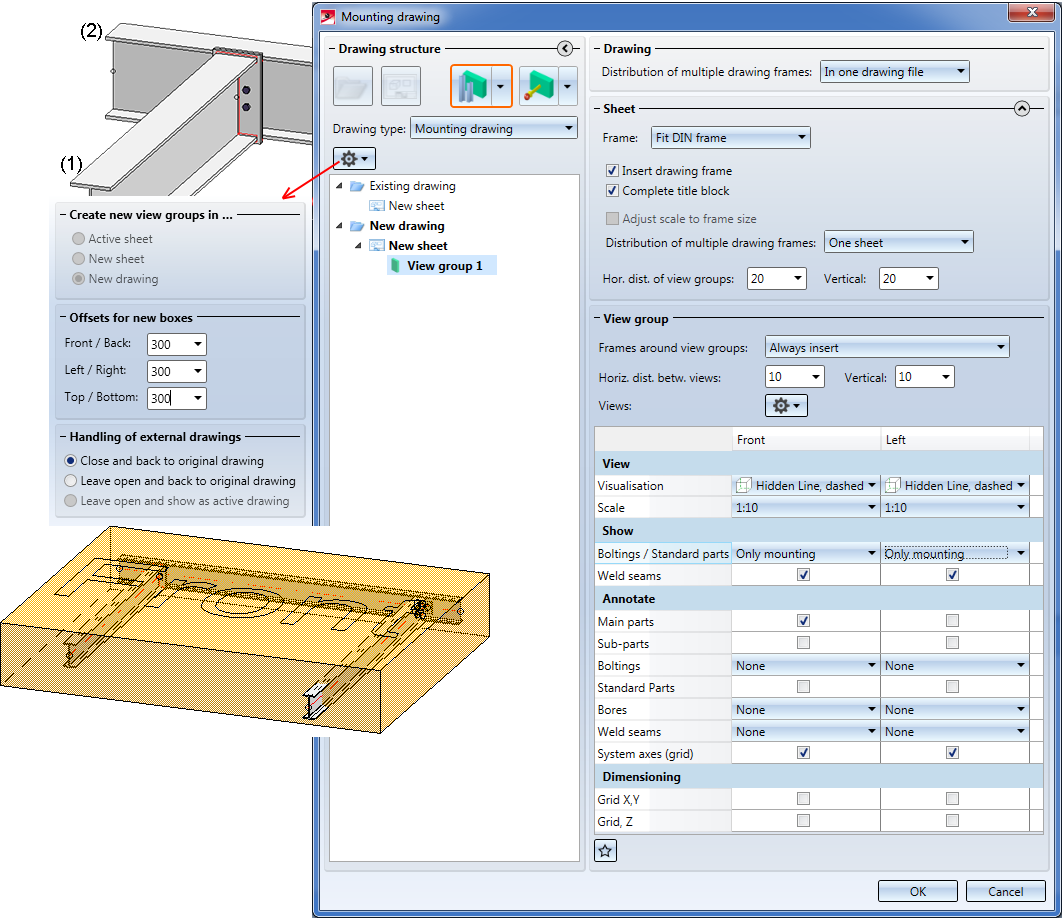
- HiCAD will then generate the mounting drawing and prompts you to specify the document master.
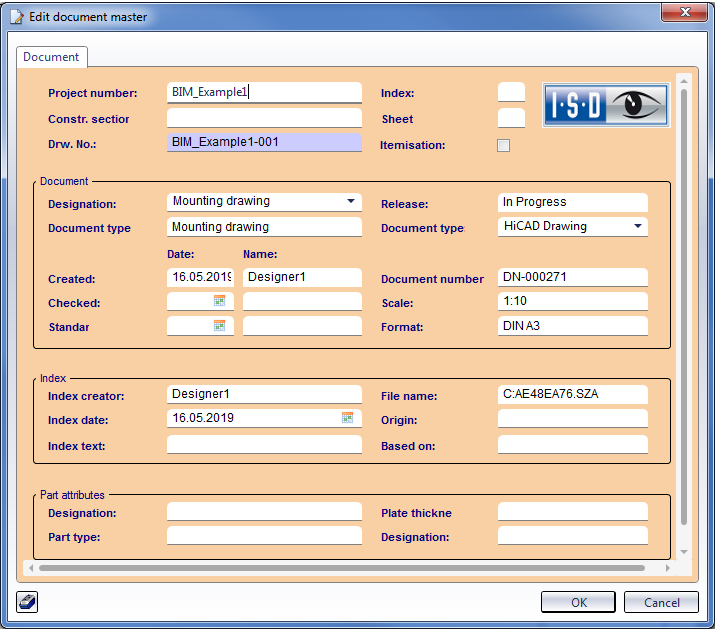
Now, the mounting drawing will also be managed in HELiOS.
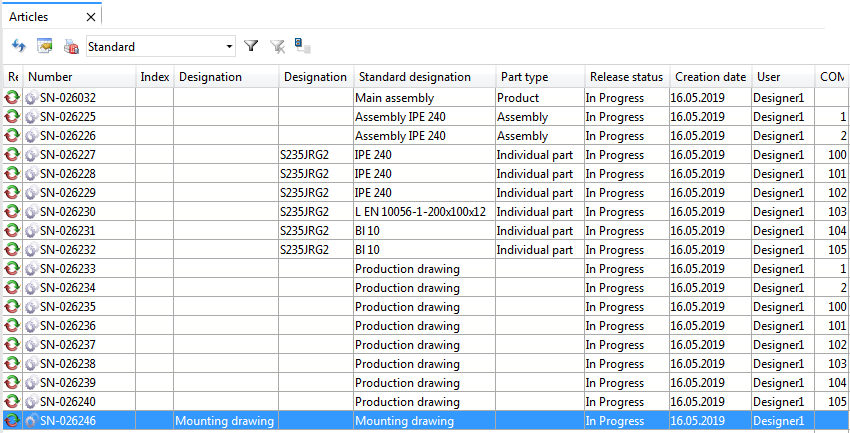
 Step 5: Add Parts to Drawing + Update
Step 5: Add Parts to Drawing + Update
 Step 3: Derive Production Drawings
Step 3: Derive Production Drawings

Requirements for a Smooth Operation (ManBIM) • Pre-planning of the Construction Process (ManBIM) • Overview of functions (ManBIM)
