General
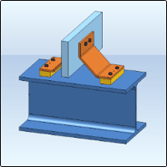
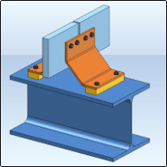
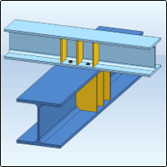
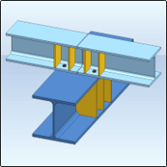
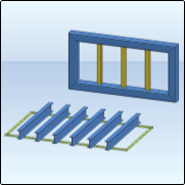
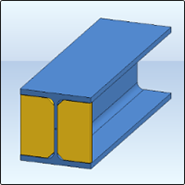
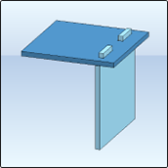
Individual beam/profile
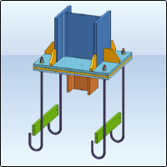
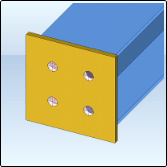
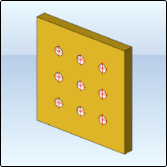
Front side to front side - Front plate
Purlin joint, 2 plates with mitre cut
acc. to DAST IH (2201)
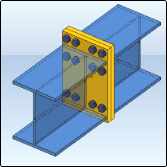
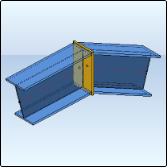
Front side to front side - Flanges
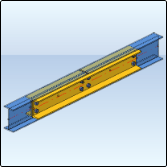
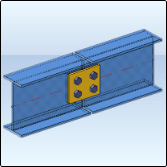
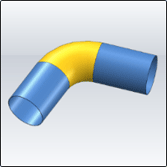
Front side to web/flange side - Front plate
Column connection, Frame corner (2203)
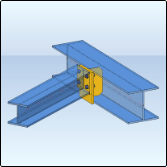
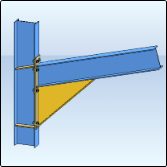
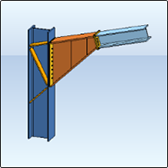
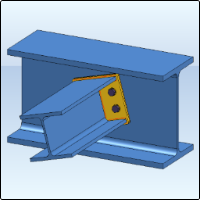
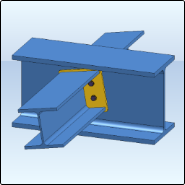
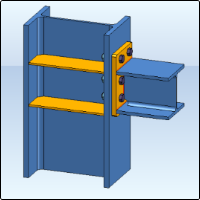
Front side to web/flange side - Angle
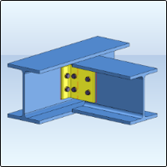

Front side to web/flange side - Flange
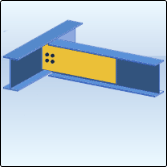
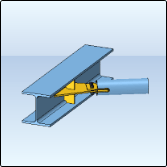
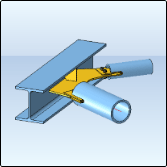
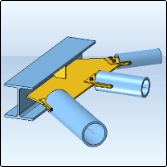
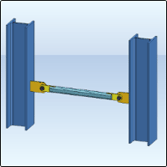
Web/Flange to Web/Flange
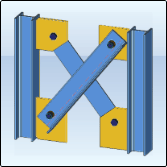
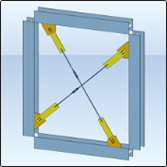
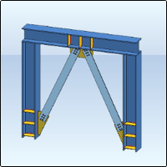
Timber construction
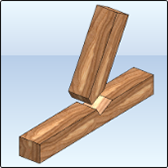
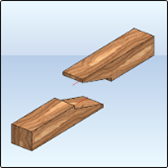
 The fitting of connections, stairs, railings and predefined assemblied takes place via the
The fitting of connections, stairs, railings and predefined assemblied takes place via the  > Docking windows, and select
> Docking windows, and select 
