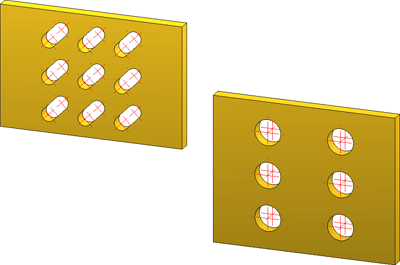
"Civil Engineering functions" docking window > Steel Engineering > Connections > Individual beam/profile > Free plate (1103)
Use this function to insert plates of flat steel or sheet metal with pre-drilled holes. Besides standard bores, slots and free bores can be used if desired.
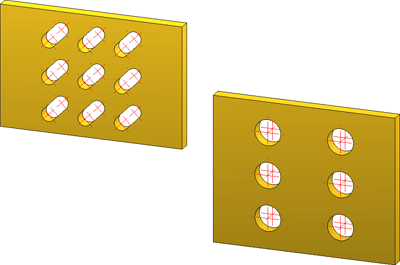
When you call the function, the dialogue window for free plates will be displayed.
Configurations for free plates can be saved, enabling you to access your individual, customised configurations at any time.
Semi-finished product
The plate can either consist of flat steel or of sheet metal. Click the  icon to select plate type and material directly from the corresponding Standard part catalogues.
icon to select plate type and material directly from the corresponding Standard part catalogues.
Geometry
Here you can determine the plate size. In the Definition listbox you can choose between the following procedures:
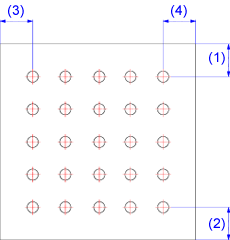
(1) top, (2) bottom, (3) left, (4) right
Bore type
The following options are available:
 icon and select the desired bore directly from the Standard Part catalogue.
icon and select the desired bore directly from the Standard Part catalogue.
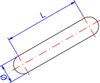
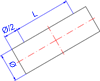
Slot (left) and Rectangular slot (right)
Grid X/Y
The bore grid determines the arrangement of the bores on the plate.
Insert as sub-part
By default, the plate is inserted as a main part into your drawing. If you activate the Insert as SP checkbox the plate and the active part will form a new assembly.
Click the Preview button if you want to display a preview of the connection based on the currently entered data. If you want to modify the current data, apply the required changes and click Preview again to update the preview. Click OK to insert the connection according to the current data and close the dialogue window. If you click the Cancel button, the window will be closed, and the specified or changed connection will not be inserted.
HiCAD displays a graphical preview for the insertion of the plate. Specify a fitting point in the graphic, then specify the position of this point in the current drawing.

Connections + Variants (3-D SE) • The Dialogue Window for Connections (3-D SE) • The Catalogue System for Connections + Variants (3-D SE)
|
© Copyright 1994-2018, ISD Software und Systeme GmbH |