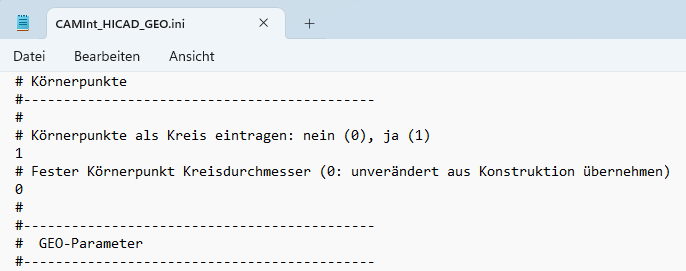Interfaces - What's New?
Service Pack 2 2024 (V 2902)
FlexiCAD XML
With the update to Version 2024 Service Pack 2, HiCAD supports the import of the XML interface by Flexi Jet. Files from Version 1.3 can be imported. All existing spatial element types are imported and assigned to the various levels in the part structure. The HiCAD part structure is based on the structure in the XML file. The import into HiCAD is carried out via Drawing > Insert part > Exp...  > 3-D Import
> 3-D Import  .
.
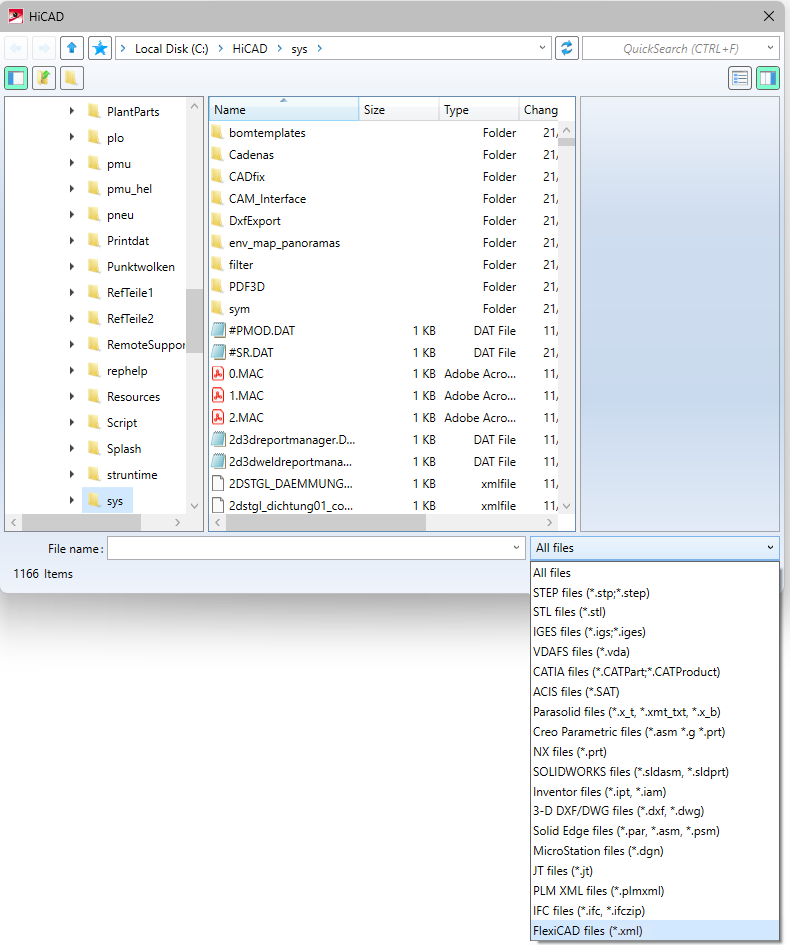
 The FlexiCAD XML interface will be available with Patch 2902.1 of HiCAD 2024.
The FlexiCAD XML interface will be available with Patch 2902.1 of HiCAD 2024.
IFC
IFC default settings for import
The default settings for importing an IFC file have been changed: When importing, features are no longer created automatically by default. This also increases performance.
If you want to create features, you must activate the Create feature checkbox.
Select IFC version when exporting
The dialogue window for the 3-D export of an IFC file has been adapted. Before saving, you can now choose between two IFC versions from the Schema version drop-down menu: IFC2X3 and IFC4.
The Model view definition has also been added. With IFC4, you can choose between Reference View and Design Transfer View, while Coordination View is set for IFC2X3.
NCX
Compensation mode
Under General in the NCX export dialogue, you can set a Compensation mode for milling tool paths:
- On contour
-
With offset
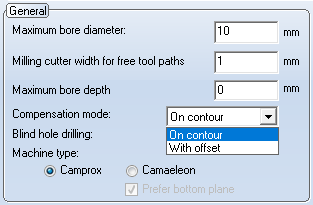
Blind hole processing
Blind holes can be executed as a hole with one depth (From one side) or as a through hole (From both sides).
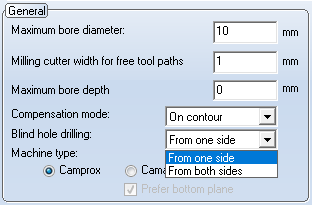
Thread description
Similar to the DSTV-NC export, you can also specify for the NCX interface whether threads should be written to the file as such or completely suppressed, or alternatively output as core drills.
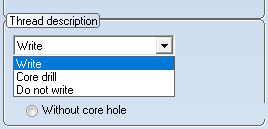
Calculate cutting length of notched beams
In order to calculate the cutting length of notched beams and output it in the NCX file, the new option Theoretically extend even with only one cutting plane + straight saw cut (output cutting length) has been added in the export dialogue under Cutting planes.
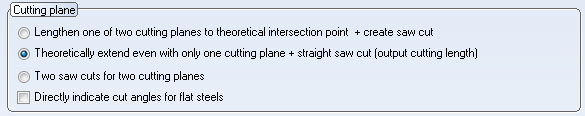
Flow drillings
Flow drillings can be inserted in HiCAD via 3-D Standard > Standard Processings > Bore/Thr. .
.
These are also output accordingly by the NCX export.
2-D DXF/DWG: .dat file transfer confirmation
When importing and exporting 2-D DXF/DWG files, you have the option of loading an older configuration file via the Compatibility tab of the Settings dialogue, for example to adopt settings from earlier HiCAD versions.
You will receive a confirmation message after successfully importing a corresponding file.
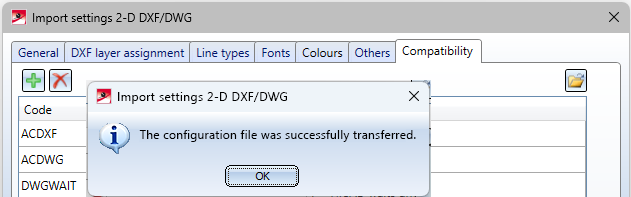
KISSsoft 2024
HiCAD supports the new version of the KISSsoft plugin.
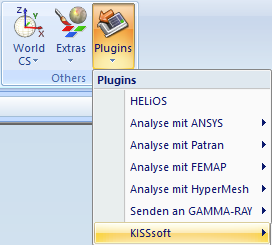
Punch marks in ToPs-GEO export
With the update to Service Pack 2, you can optionally write punch marks to the file when exporting ToPs-GEO.
Punch marks are entered as a circle with a configurable diameter.
The setting is made in the file: \sys\CAMint_HiCAD_GEO.ini.
 The file is not overwritten by update installations in the \sys\ directory, but is stored in the \templates\Default\sys\ directory.
The file is not overwritten by update installations in the \sys\ directory, but is stored in the \templates\Default\sys\ directory.
To use the new setting, you must adjust the file in the \sys\ directory using the current one under \templates\Default\sys\. Of course, you can also overwrite the file in the \sys\ directory with the file from the \templates\Default\sys\ directory, but you should note that any adjustments in the file at \sys\CAMint_HiCAD_GEO.ini that differ from the default settings will be overwritten and may have to be made again.
If there is an older version of the file in the \sys\ directory, no punch marks are output.
ERPlus interface - Excel export
When exporting the ERPlus BOMs, the Report Manager is now executed in the background. The output is then based on the Excel template with the relevant files sys\ERPlus.xlsx, sys\ERPlus.cs, sys\ERPlus.rm_settings. These are specifically for ERPlus only and cannot be selected via the normal BOM configuration.
Version number for CATIA interface omitted
The name for the import and export of CATIA files has been adapted. The version number has been removed as the format versions for the interface have been changed and therefore not only V5 files can be imported and exported.
Service Pack 1 2024 (V 2901)
Update to CADfix 13
With the update to CADfix 13, the following format versions are now available:
-
ACIS R1 - 2023 1.0.0 (R33)
-
CATIA - V5-6 R2023
-
JT - JTOpen 6.4 - 11.3
-
PLM XML - JTOpen 6.4 - 11.3
-
Parasolid - 9, 13 – 35
-
NX - 1 - 2212 Series
-
SOLIDWORKS- 98 – 2023
-
SolidEdge - V18 (2006) - 2023
![]() Please note:
Please note:
In the topic Interfaces Overview you will find extensive information on the import and export of the data formats supported by HiCAD.
Opening foreign formats without dialogue
Foreign formats (e.g. STEP) can now also be opened directly via Drag & Drop or double-click in the Windows Explorer without any further dialogue. To do this, the new checkbox Import files directly during Drag & Drop must be activated in the Configuration Editor at Interfaces > Import.
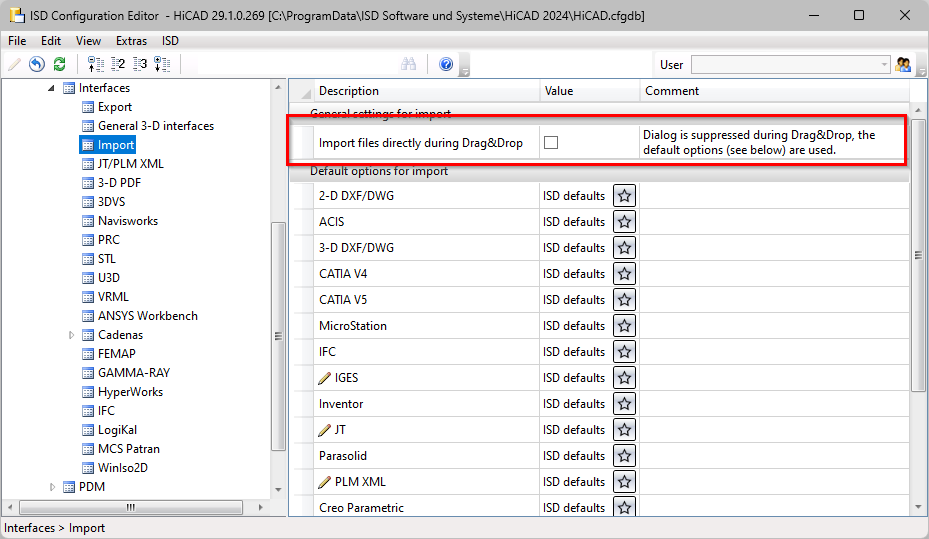
The default option will then be used.
Combining the function for 3DFindit
Previously, two functions were available for accessing 3DFindit. In SP1, these functions have been combined. The title bar of the dialogue window now shows whether it is the free basic version or the paid full version.
3-D Import: Move to origin
When importing external data, the problem occasionally arose in the past that data was defined in coordinate systems in which the geometry was far away from the origin. In HiCAD, this led to calculation inaccuracies and inaccurately shaded models.
As of HiCAD 2024 SP1, a new Move to origin checkbox is now available for many file formats when importing with the Open > 3-D Import function. This applies, for example, to STEP (only if the Repair Tool is activated), VDAFS, IGES, 3D DXF/DWG, JT/PLM XML and other CAD formats.
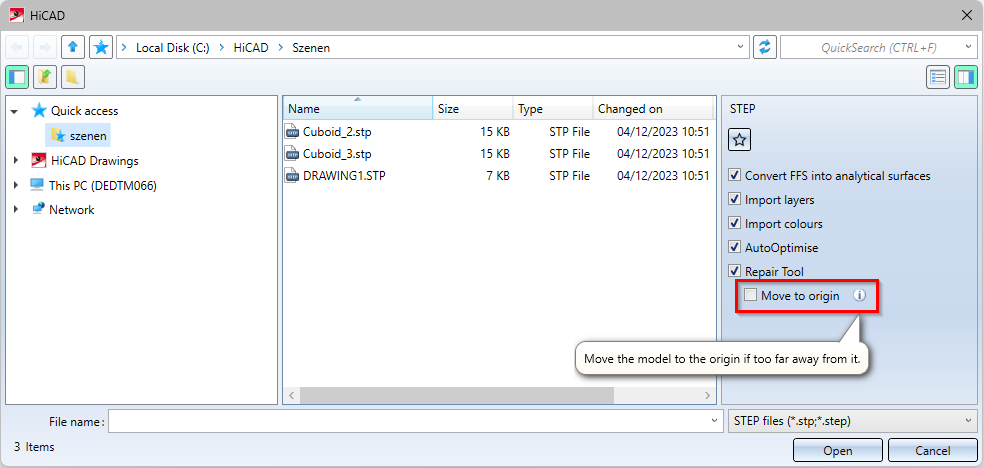
If you activate the checkbox when inserting, the model is automatically positioned near the origin of the coordinates. This also increases the accuracy of the model.
DSTV-NC
The display of bores for the DSTV-NC export has been extended as follows:
You can specify a maximum diameter for both slots and round holes.
Slots or round holes smaller than or equal to the diameter defined at this point are then written to the BO block (bore), larger holes are automatically written to the IK block (inner contour).
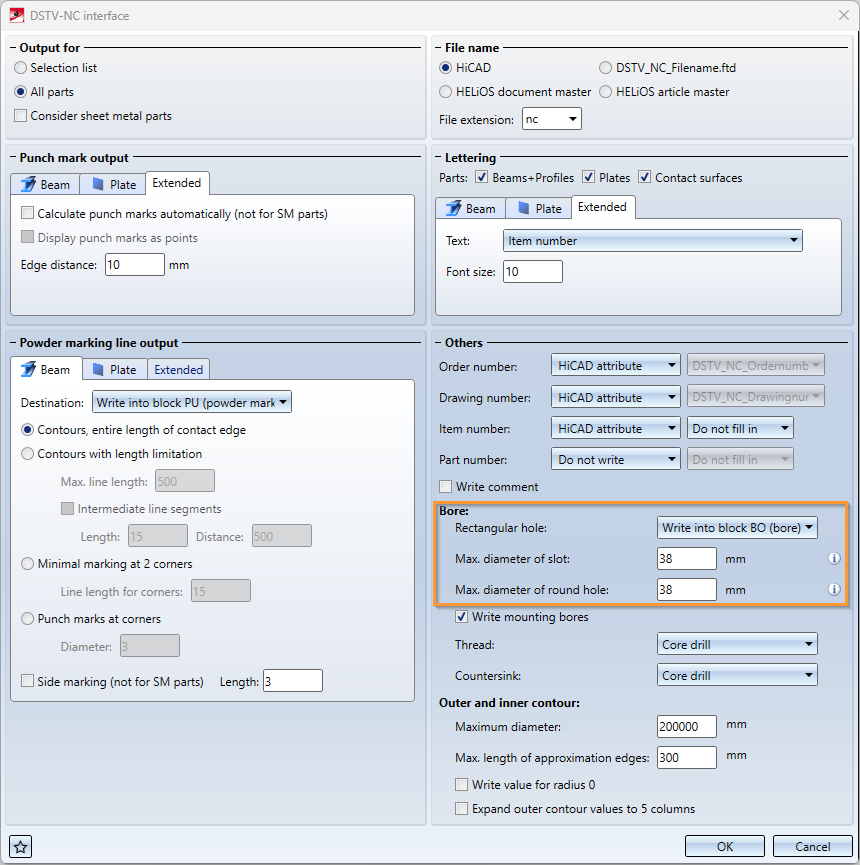
Major Release 2024 (V 2900)
Access to 3Dfindit
3Dfindit by CADENAS is the visual search engine for 3-D CAD, CAE and BIM models. It enables access to CAD catalogues of well-known component manufacturers for design and engineering.
For direct access to the search engine, two new functions are available in HiCAD at Drawing > Insert Part > Exp  >...:
>...:
- 3Dfindit (Basis)
The free version offers you access to the available 3D catalogues that have a download contract with CADENAS (as of 06/2023, there are approx. 900 manufacturers).
- 3Dfindit
The paid version gives you access to the DIN/ISO/EN standards and to the available 3-D catalogues that have a download contract with CADENAS (as of 06/2023 there are approx. 900 manufacturers).
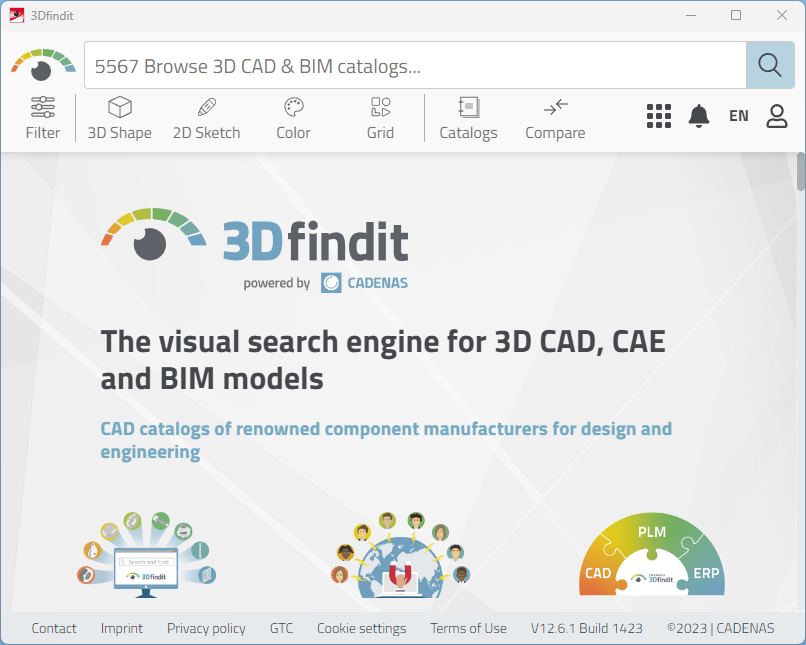
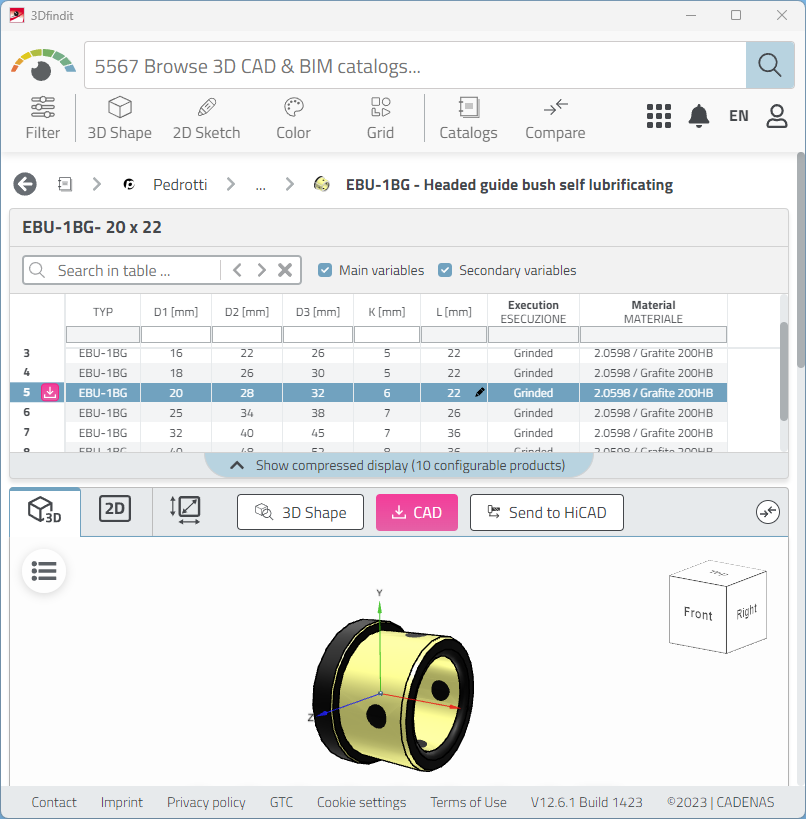
Registration is required for access.
The previous functions
- parts4cad (Basis),
- parts4cad und
- bimcatalogs
are covered by the new functions and are therefore no longer available from HiCAD 2024.
New import formats: MicroStation and Solid Edge
In HiCAD 2024, the following file formats are newly available for import:
-
MicroStation:
Parts and assemblies in the (3-D) geometry format .dgn.
DGN Versions 7 to 8 are supported.
-
Solid Edge:
Parts and assemblies in the (3-D) geometry formats .par, asm and .psm
Solid Edge versions V18 (2006) to 2022 are supported.
IFC interface: Basic settings
The IFC export option Output identical parts as referenced parts is activated by default from HiCAD Version 2900..
![]() Please note:
Please note:
Please note that this change applies to new installations of HiCAD. Update installations do not overwrite existing configurations.
2D-DXF/DWG: Improved Import and Export options
The settings dialogues for both import and export of 2-D DXF/DWG files have been further improved in HiCAD 2024.
In the menu window of the Import settings you will find the new tab subsections Line types, Fonts and DXF layer assignment. The latter replaces the former "Layers" area with an extended range of options.
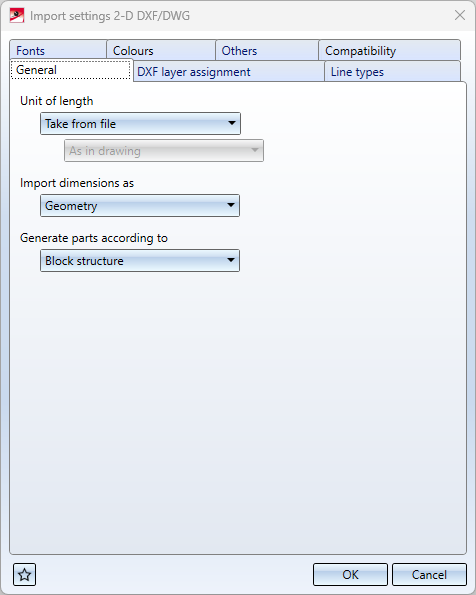
On the Others tab you will find a new option for importing Splines, which can be imported from the 2-D DXF file to HiCAD as 3-D polyline, B-spline or B-spline with approximation.
On the Colours tab an optional assignment table for lines with fixed DXF line thickness has been added.
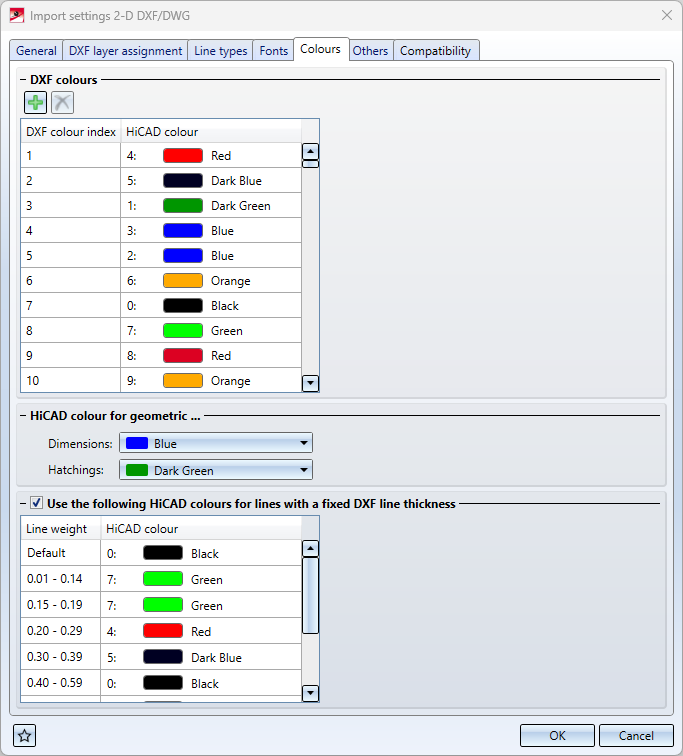
In the dialogue window of the Export settings the tab Fonts has been added, in which HiCAD fonts and DXF styles can be assigned to each other.
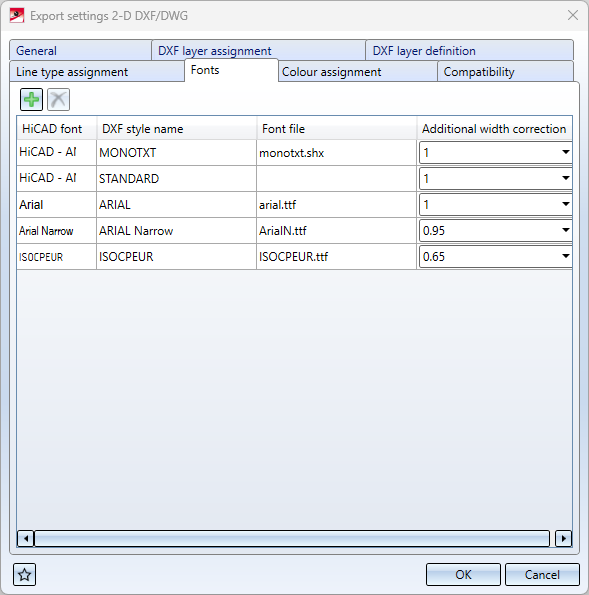
On the General tab you will find the new checkbox option Do not export single part as block. If only one part is exported during an export, this checkbox controls that no "BLOCK" is created in the DXF file for a single part.
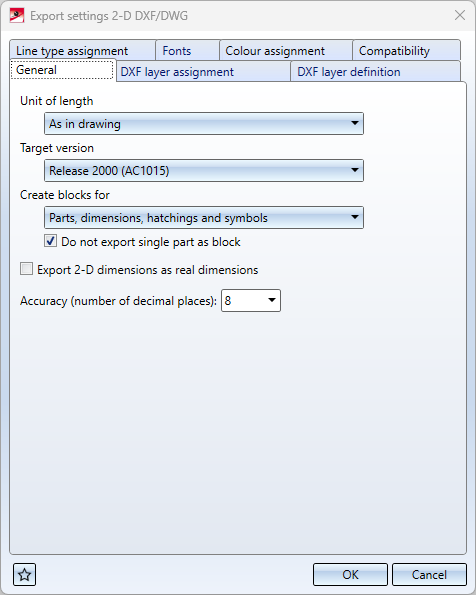
Manual editing of keywords in corresponding configuration files, as was the case in older HiCAD versions, is thus no longer necessary.
The configuration file keywords that are thus omitted include:
-
For import: LAYER, LTYPE, COLAR, STYLE, SPLIN, COLWE
-
For export: FIGB1, STYLE
![]() Please note:
Please note:
Options available in earlier HiCAD versions via the configuration files hcadacad or acadhcad, which were not taken over into the settings dialogues in the context of the conversion to the new menu structure, can still be set for compatibility reasons on the Compatibility tab in the respective import or export dialogue, in order to continue to guarantee possible behaviour beyond the settings dialogues.
For reasons of clarity, however, these options are only displayed if they differ from the default settings.