KISSsoft Interface
Drawing> Others > Plugins  > KISSsoft
> KISSsoft
With the KISSsoft plugin, which is available as a single licence module, it is possible to transfer parts directly from KISSsoft to HiCAD.
To use this plugin, a KISSsoft installation must exist in the same system and the KISSsoft/HiCAD plugin must have been installed.
To do this, select Drawing> Others > Plugins  > KISSsoft and then the KISSsoft part that you want to insert.
> KISSsoft and then the KISSsoft part that you want to insert.
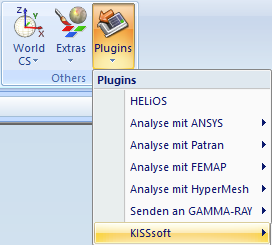
This is opened in a KISSsoft window for further specification and, once the specifications have been completed, is returned from there to HiCAD, where it is used as a parameterised part.
 To date, only spur and helical cylindrical gears, helical and worm gears, spur bevel gears and gear systems from all gear variants that can be created with precise alignment of the tooth mesh can be used via this plugin.
To date, only spur and helical cylindrical gears, helical and worm gears, spur bevel gears and gear systems from all gear variants that can be created with precise alignment of the tooth mesh can be used via this plugin.

