Isometry and Pipe Spool Drawing Functions for Separate Drawings
Isometry + Pipe spool drawing
The available isometry and pipe spool drawing functions differ for isometries and pipe spool drawings in sheet areas of a layout plans, and separate isometry and pipe spool drawings:
The functions for isometries and pipe spool drawings in sheet areas of a layout plans can be found in the Isometry / Pipe Spool Drawing function group of the Plant Engineering tab.
The functions for separate isometry and pipe spool drawings can be found on the Isometry + Pipe spool drawing tab:
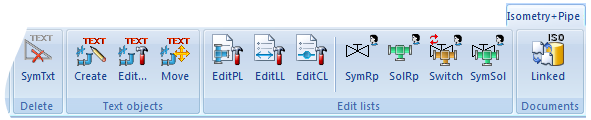
This tab consists of the following function groups:
|
Re-generate active isometry/pipe spool drawing |
|
|
Settings |
|
|
Finishing |
|
|
Symbols |
|
|
Delete |
Delete down-grade symbols |
|
|
|
|
|
Show the layout plan belonging to an isometry / pipe spool drawing |
 Please note:
Please note:
- Depending on whether an isometry or pipe spool drawing file is active, unnecessary functions will be greyed out. Only the functions which are actually relevant for the isometry or the pipe spool drawing will be active.
- The Isometry + Pipe spool drawing tab will automatically be active when an isometry or pipe spool drawing file is loaded.

Isometry and Pipe Spool Drawing Functions for the Layout Plan (PE) • Plant Engineering Functions
