
Plant Engineering > Settings > Plant Engineering Settings 
This function enables you to specify the basic settings for HiCAD Plant Engineering. The dialogue box contains five tabs:
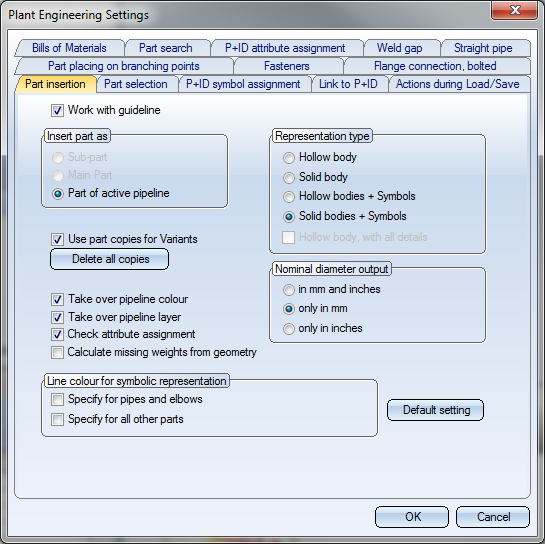
Each tab contains a Default setting button. This enables you to take over predefined default settings for this tab. Default settings are specified in the ANL3DPAR.DAT file stored in the SYS sub-directory of your HiCAD directory.
Select OK to apply the new settings in all tabs and close the dialogue box.
Select Cancel to discard the changes in all tabs and close the dialogue box.

Plant Engineering Functions • Pre-Settings in System Files (PE) • Bills of Materials (PE)
|
© Copyright 1994-2018, ISD Software und Systeme GmbH |