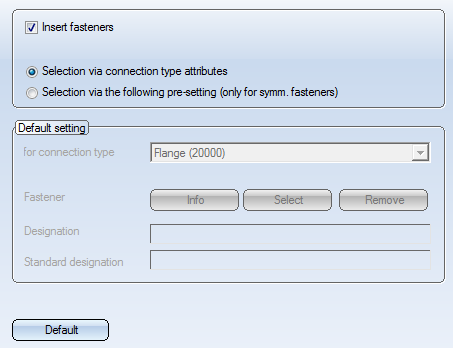
On the Fasteners tab you specify the settings for the insertion of fasteners.
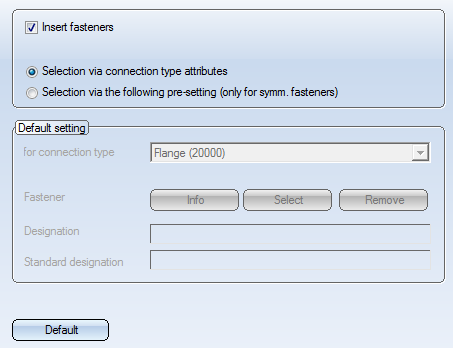
Use this checkbox to activate the automatic insertion of fasteners.
If you choose this option, the automatic insertion of fasteners via connection type attributes will be activated. The data specified in the Default setting area will then be without effect.
 The automatic insertion of asymmetrical fasteners therefore takes place exclusively via the connection identifiers of the involved parts.
The automatic insertion of asymmetrical fasteners therefore takes place exclusively via the connection identifiers of the involved parts.
If you choose this option, the automatic insertion of fasteners via pre-setting will be activated. You can then enter data in the input fields of the Default setting area of the tab:
For each connection type that you select from the for connection type listbox you can specify a fastener here. To be more precise: You specify the standard designation of a fastener as a search criterion here.
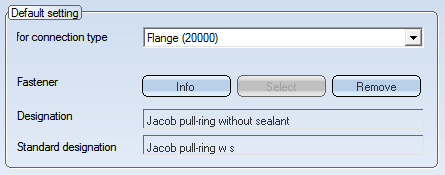
Click Select to choose, via HELiOS part search, a part the standard designation of which is to be specified as a search criterion for the fastener.
Click Info to display, via HELiOS part search, the part(s) fulfilling the specified criteria. The option is only available if the Standard designation filed has been filled in.
Click Remove to remove the specified standard designation.

Pipeline Tools (PE) • Plant Engineering Settings (PE)
|
© Copyright 1994-2018, ISD Software und Systeme GmbH |