Accessory Parts - Part Data Source: Database (PE)
If you have chosen Database in the Parts from... field on the Part selection tab of the Plant Engineering Settings dialogue window, the assignment is made via the HELiOS-Desktop. There are two possibilities:
- A data record acting as the top part of a product structure containing the set of the data records that belong to the accessory parts is assigned to the data record of the Plant Engineering part via a link of the type Part-Part.
- The data record of the Plant Engineering part is converted into the top part of a product structure containing the set of the data records that belong to the accessory parts (only limited suitability for HELiOS product structures!). As this possibility is no longer recommended, it will be deactivated from HiCAD 2014 SP2 by default. If required, this possibility can be re-activated via the Configuration Editor (ISDConfigEditor.exe), at Plant Engineering > Accessory parts > Allow direct assigning without accessory set. You need to restart HiCAD for the change to take effect.
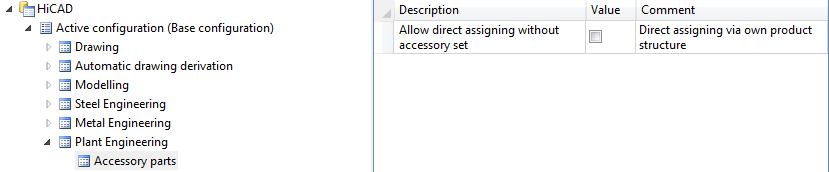
In the database, an accessory set or accessory package comprises a part record for the packet and a part record for accessories (not displayed by HiCAD) assigned via Product Structure.
The assignment of an accessory set to a part is executed by HELiOS link functionality.
It is not always necessary for accessories to be assigned to a part. For example, if a flange with assigned accessories is joined to an identical flange, the second flange does not required accessories. The way in which parts with accessory sets are handled depends on the ZUBEHOERSATZ (ACCESSORY_SET) attribute.
Processing Accessory Sets:
- Define a PART - PART link (if it does not already exist).
- Define the accessory set.
- Change/edit the ZUBEHOERSATZ (ACCESSORY_SET) attribute for the part record to which the accessory set is to be assigned.
- Link the part record to the accessory set.
- If necessary, make appropriate changes to Plant Engineering Settings for accessories.
- Output accessory parts in a database product structure BOM.
 Please Note:
Please Note:
- A part record must exist in the database for each accessory.
- Accessories and accessory sets are only respected if the Include accessory sets check box in the Part selection tab has been activated. In addition, the attribute ZUBEHOERSATZ must be appropriately specified in the part record.
- Accessory parts are not displayed in the part structure.
- In the Plant Engineering Settings, the link type Part - Part must be specified for the Bill of Materials tab (Select > Start search ...).


Accessory Parts • Settings: Part Selection (PE) • Settings: Bills of Materials (PE)
|
© Copyright 1994-2018, ISD Software und Systeme GmbH
Version 2302 - HiCAD Plant Engineering
Date: 11/07/2019
|
> Feedback on this topic
|
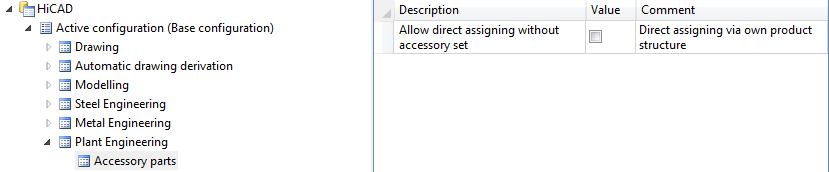
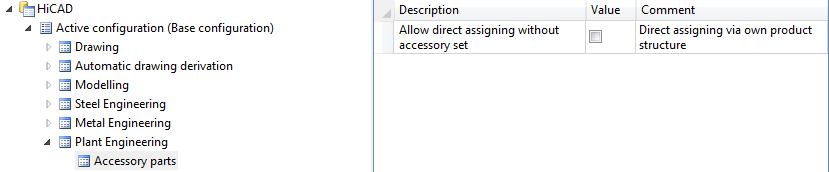
 Please Note:
Please Note:
