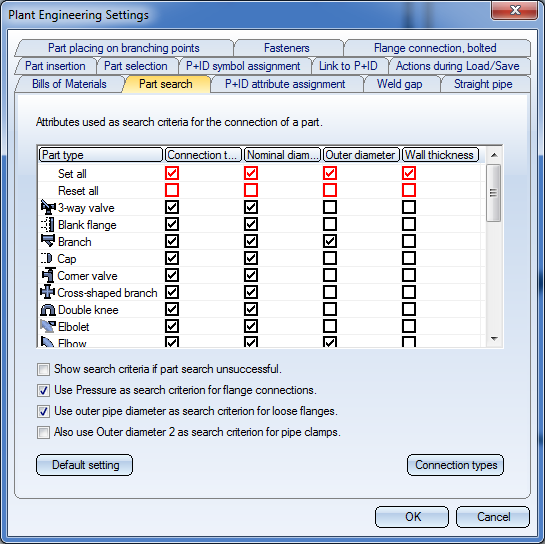
Plant Engineering > Settings > Settings > Part search
The settings on the Part search tab refer to the insertion of a part with the Connect option. The Connect option automatically applies when placing straight pipes onto guidelines, filling the gaps between already inserted parts.
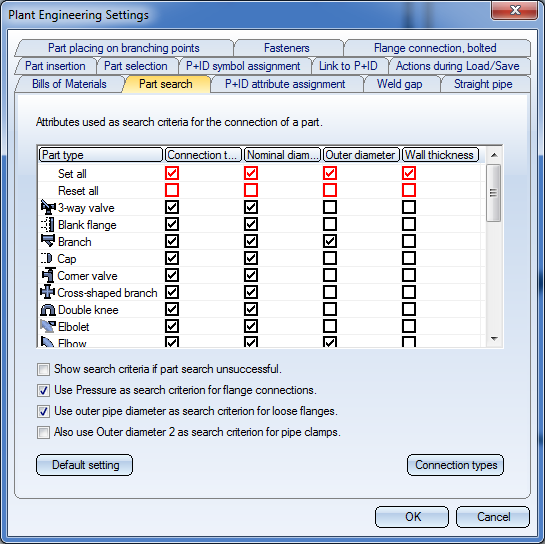
For the search of a Part 2 that you want to connect to a Part 1, you can use the values for the attributes
which are valid for the connection of Part 1, to which you want to connect Part 2. On the Part search tab, you can specify for each part type (or all part types at once) which of these attributes will actually be taken into account.
Show search criteria if part search unsuccessful
If this checkbox has been activated, the search criteria you have used will be shown in a dialogue window after an unsuccessful or aborted part search.
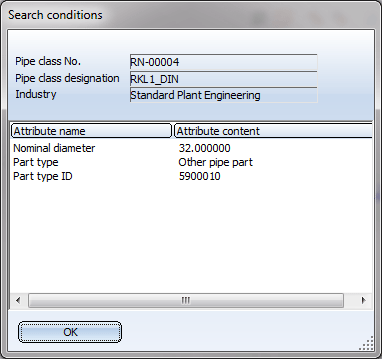
If parts are managed via HELiOS an additional row shows error messages of the HELiOS database that may have occurred.
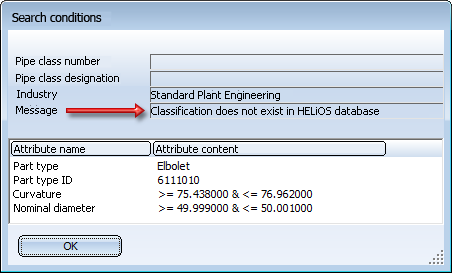
These messages can be as follows:
You have not been logged into the HELiOS database
Classification does not exist in HELiOS database
The link AllgType-Variante does not exist in the HELiOS database
The link Part-Part geometry does not exist in the HELiOS database
No document for article found
Use Pressure as search criterion for flange connections
If you want to connect a flange to a flange connection of another part, the value for pressure that has been assigned to this other part will be used as search criterion if you have activated this checkbox.
Use outer pipe diameter as search criterion for loose flanges
If you want to use the outer pipe diameter instead of the nominal diameter as search criterion for loose flanges, activate this checkbox (default: activated).
Also use Outer diameter2 as search criterion for pipe clamps
If this checkbox is activated, HiCAD will only find such pipe clamps during their insertion which have the values for the attributes Outer diameter (D_AUSSEN) and Outer diameter 2 (D2_AUSSEN). These attributes must indicate the range of the outer pipe diameter for which the clamp is suitable: Outer diameter indicates the largest possible, and Outer diameter 2 the smallest possible outer pipe diameter. The attribute Nominal diameter (NENNWEITE) will not be used as a search criterion here.
If the checkbox is deactivated (default), the attributes Outer diameter (D_AUSSEN) and Nominal width (NENNWEITE) will be used as search criteria. HiCAD will then search for a pipe clamp whose attribute value for the outer diameter will match the outer pipe diameter with a tolerance of +- 0,5 mm.
Set all / Reset all
All checkboxes of a column can be activated or deactivated via the red icons in one step, without locking the access to the checkboxes in the rows below, as was formerly the case.
Default setting
Use this button to (re)activate the default settings defined by the ISD. These have been adjusted to the supplied part inventory and should only be modified if the connection behaviour of the parts used requires such change.
Connection types
Click this button to activate the Connection types dialogue window.
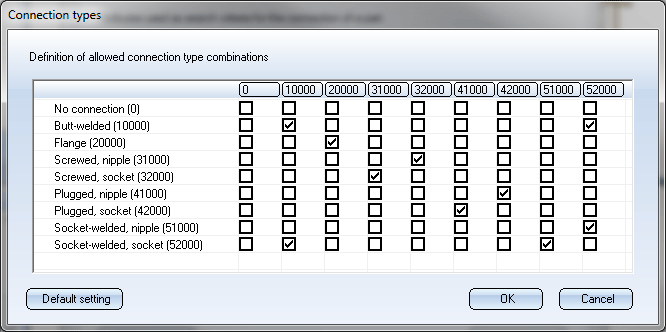
Here you can specify the allowed combinations of connection types which should apply when connecting two parts. This will be taken as a basis for the automatic determination of the search criteria for the connection type attributes of the part to be connected (the insertion of a straight pipe will always be interpreted as a "connecting" to the parts between which it is placed).
 Please note:
Please note:
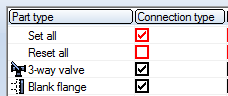
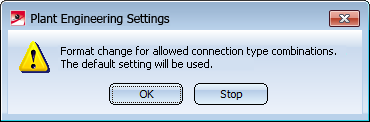
In the examples below the default settings predefined by the ISD are used.
Example 1:
Let us assume that you want to connect a reducer to its connection 2 (i.e. with the smaller nominal diameter) to connection 3 (i.e. the branch) of a T-piece. On the Part search tab, the checkboxes of all four attributes are activated for the part type Reducer, symmetrical. No specific pipe class or nominal diameter is required.
The values for the attributes Connection type 3, Nominal diameter 3, Outer diameter 3 and Wall thickness 3 of the T-piece are used as search criteria of the search for the reducer. The result list for the selection of the reducer will be appropriately narrowed, so that you only need to select the standard and the properties for Connection 1.
When fitting a straight pipe between two already existing parts, the connections of the parts will supply two sets of search criteria. If an attribute exists in both sets, but has different values, the fitting of the pipe is not possible.
Example 2:
Let us assume that on the Part search tab, the checkboxes of all four attributes are activated for the part type Straight pipe. The connections of the two parts between which you want to insert the straight pipe, are equal in respect to connection type, nominal diameter and outer diameter, but have different wall thicknesses. The insertion of the straight pipe will not be possible.
A special case applies to the exchange of parts, with respect to the newly inserted straight pipes: In this case the previously existing pipe can supply search criteria (as the part to be exchanged, or as the part to which the part to be exchanged is connected). These are used if the connections to which the respective straight pipe is attached do not supply all four attribute values as search criteria, or if the pipe is not connected at all.
Example 3:
Let us assume that a pipeline consists of only one straight pipe that has not been connected to any other part so far. You now want to fit, via part exchange, a valve with flange connections and the corresponding flanges. On the Part search tab, the checkboxes of all four attributes are activated for the part type Straight pipe. For the pipe parts to be newly inserted, the attribute Standard designation as search criterion is automatically set to the same value this attribute had in the previously existing pipe. Let us assume that the welded connections of the welding neck flanges provide the values for the attributes Connection type, Nominal diameter and Outer diameter, but not for the attribute Wall thickness. If the values for the attributes Connection type, Nominal diameter and Outer diameter of the flange coincide with those of the previously existing pipe, these values will be supplemented by the value for the attribute Wall thickness of the previously existing pipe and used as search criteria.

Plant Engineering Settings (PE)
|
© Copyright 1994-2018, ISD Software und Systeme GmbH |