Functions for the Active Project: Output
|
|
Export files of project |
You can use this function to choose all or a selection of the file documents that are assigned to a project. The basic procedure is largely similar to the document export via Export file , but in this context additional menu items are available in the Settings for export dialogue under Structure
Settings for export > Structure
The dialogue remembers the settings for the next call. Via HELiOS Options > Import/Export > Always show configuration dialogue when exporting files of the project you can control whether the settings dialogue should be called every time or skipped, with the options specified.
|
|
|
Print documents of project |
Prints the graphics of all documents of a project. Whether the extended dialogue window for printing documents is called up or printing is started directly depends on the corresponding settings. |
|
|
Copy number |
Use the context menu function Copy number to copy the designation of a HELiOS object (Document number, Article number, Folder name, Project, Material designation) to the Clipboard, e.g. to paste it from there to other applications with only a few mouse clicks.
|
|
|
Copy HELiOS URL |
Copies the URL of the HELiOS project to the clipboard, enabling its pasting to another location. |
|
|
Show ID |
Shows you the Head ID and the Rev ID of the HELiOS project. |


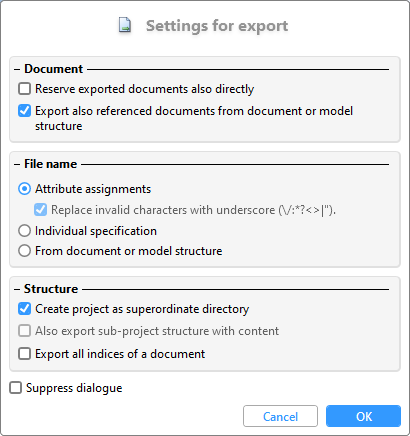
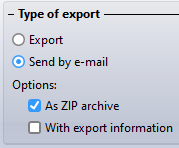
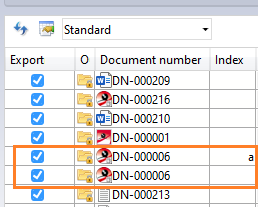
 The export takes effect regardless of the index options set at
The export takes effect regardless of the index options set at 



