
Project: HiCAD Element installation
Civil Engineering functions > Element installation > Element installation 
The Element installation is an efficient tool for placing identical parts from the HiCAD catalogue onto areas such as facades, walls, floors etc. Such parts can be sheet metal trays, glass panes, gratings or other catalogue parts.
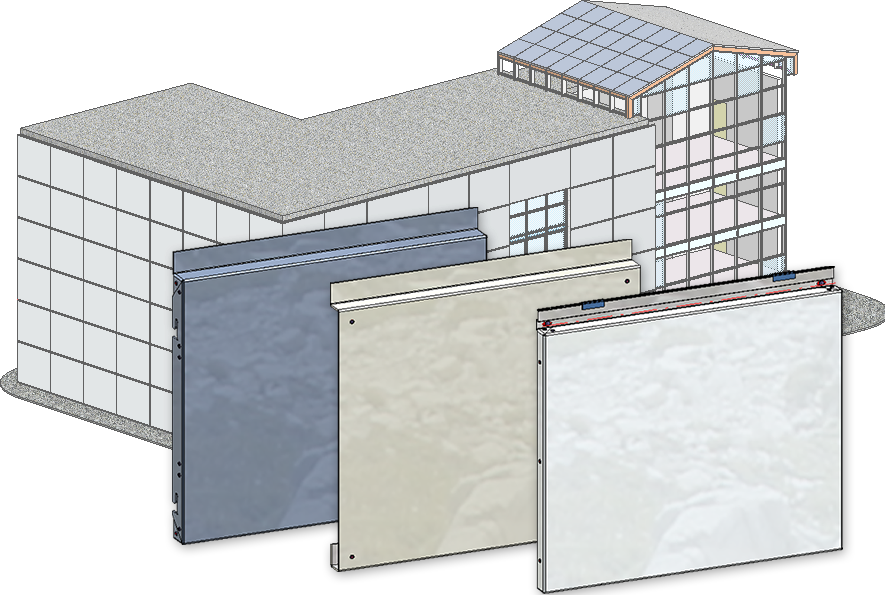
For instance, you can use the function to clad complete facades with sheet metal trays, e.g. ALUCOBOND® trays.
The Installation area must be a planar sketch representing the "grid" for the later placing of the parts. Parts can be places on every installation area that has no gaps, double lines or nestings. The individual areas of the sketch do not necessarily need to be in contact with each other.
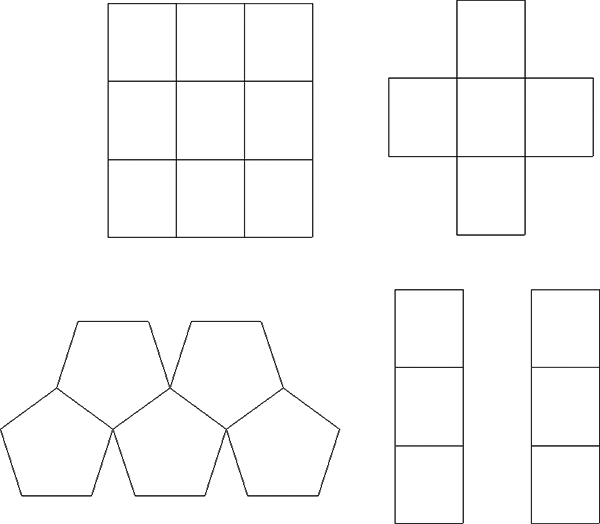
Examples of installation areas
The installation elements must exist in the catalogue Factory standards > Installation Planning - Parts and Processings > Element installation > installation elements und must have a planar base surface. Also, at least the variables WIDTH and HEIGHT must have been assigned to the element, and a Fitting CS must have been assigned.
The following types of installation are possible:
You find the Element installation function in the Civil Engineering functions docking window beneath Element installation. If the docking window is not visible, activate it by choosing  Settings > Docking window > Civil Engineering functions on the HiCAD Ribbon.
Settings > Docking window > Civil Engineering functions on the HiCAD Ribbon.
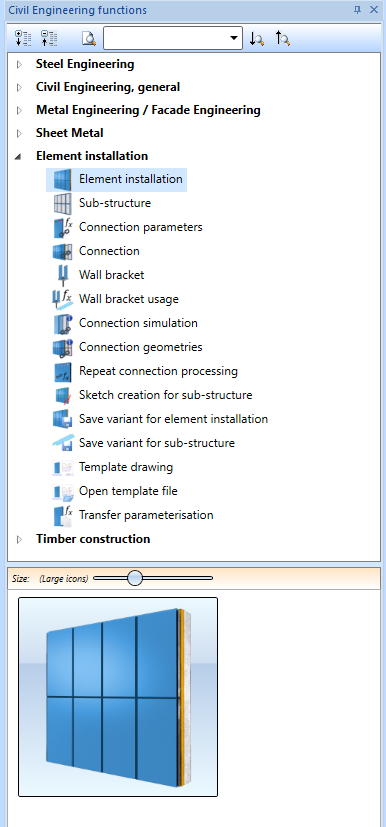
The topics:
Please note:
Which installation elements are available depends on the HiCAD software license you are using. For instance, if you want to insert ALUCOBOND® tray panels in your model drawing you will need a HiCAD ALUCOBOND® suite or the Element Installation module in conjunction with the ALUCOBOND ® Tray Panels Standard Parts Package.

Element Installation: Basic Procedures • Edit Installed Elements • Element Installation: Example • Sub-structure
|
© Copyright 1994-2020, ISD Software und Systeme GmbH |
Data protection • Terms and Conditions • Cookies • Contact • Legal notes and Disclaimer