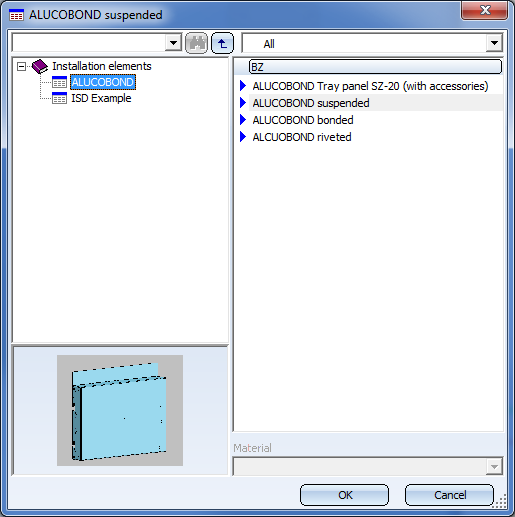
Project: HiCAD Element installation
The Element installation module (for which you need a separate license) provides you with a multitude of 3-D variants of ALUCOBOND®-specific panels. In addition, a wide range of ALUCOBOND® semi-finished products enable an effortless integration of the desired surface and colour variants.
An interface to the production department can be created by adding the ALUCOBOND®-specific allowance methods to the production data in HiCAD and passing them automatically to the CNC machines in the production department (see also the HiCAD Sheet Metal Help).
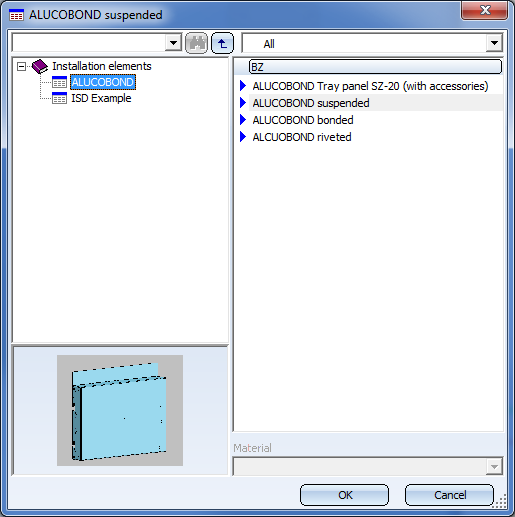
ALUCOBOND installation elements
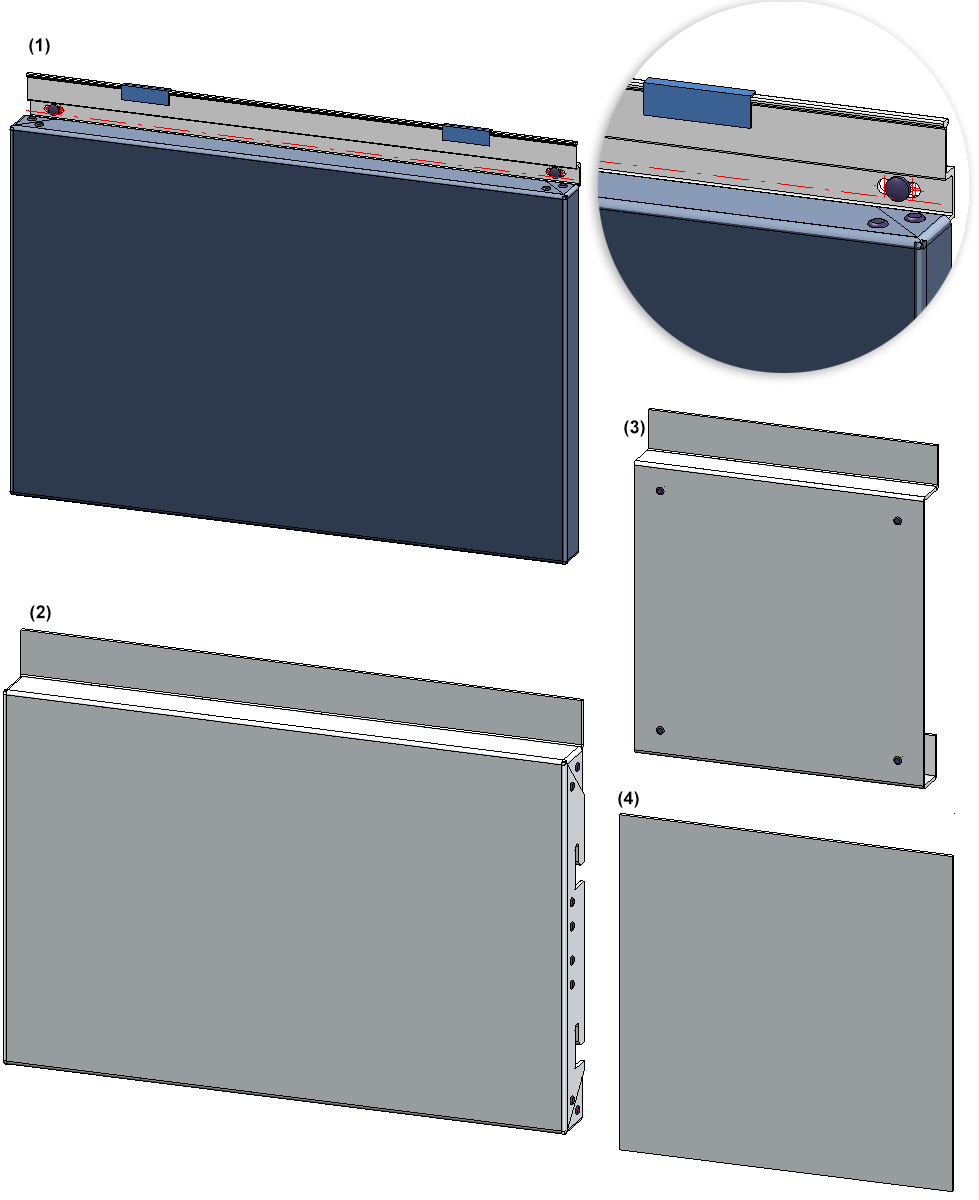
ALUCOBOND installation elements: (1) Tray panel SZ-20, (2) Suspended, (3) Riveted, (4) Bonded
 Please note:
Please note:
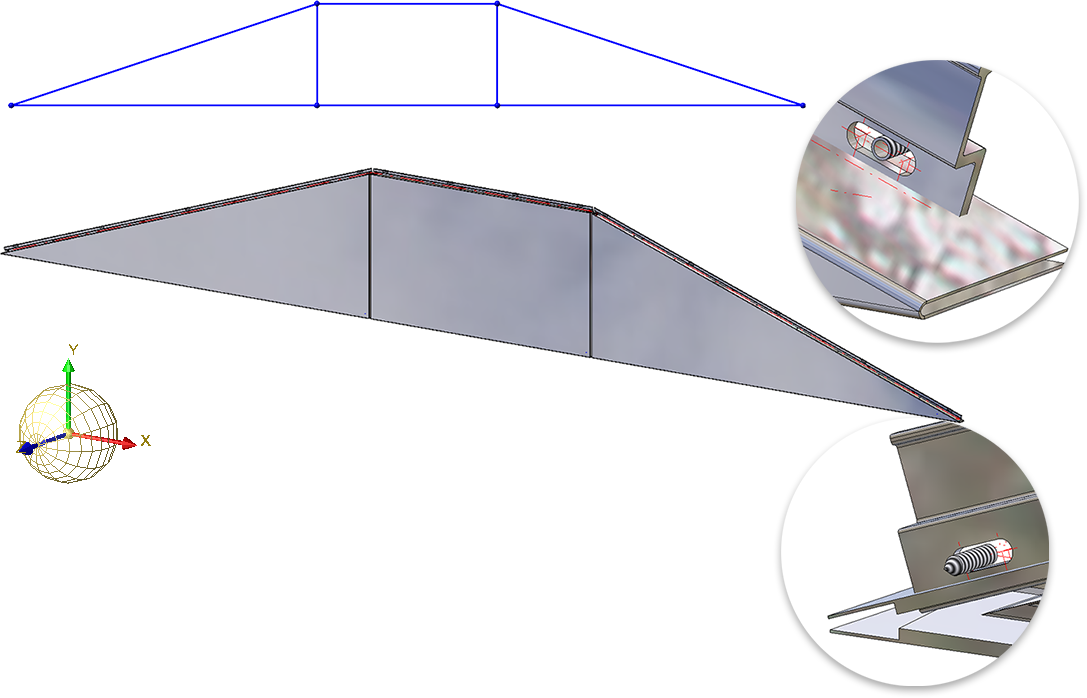
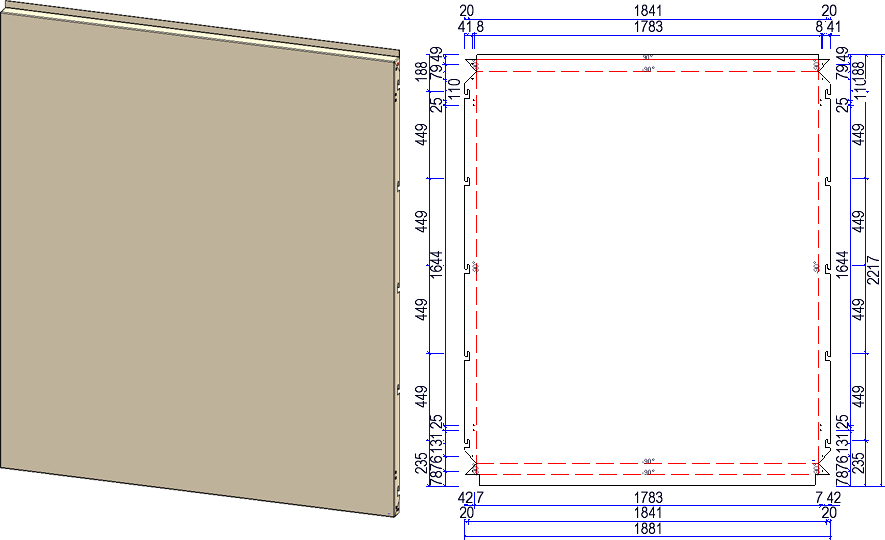
Please note:
Which installation elements are available depends on the HiCAD software license you are using. For instance, if you want to insert ALUCOBOND® tray panels in your model drawing you will need a HiCAD ALUCOBOND® suite or the Element Installation module in conjunction with the ALUCOBOND ® Tray Panels Standard Parts Package.
You can find the ALUCOBOND installation elements in the catalogue Factory standards > Installation Planning - Parts and Processings > Element installation > Installation elements > ALUCOBOND.
The contents of the dialogue windows vary depending on the chosen installation element.

Element Installation • Catalogue Editor
|
© Copyright 1994-2020, ISD Software und Systeme GmbH |
Data protection • Terms and Conditions • Cookies • Contact • Legal notes and Disclaimer