Management + BIM > Production 
Export... section of the Production pull-down menu provides functions that allow a passing of production drawings managed in HELiOS to third parties. The following formats are available:
pull-down menu provides functions that allow a passing of production drawings managed in HELiOS to third parties. The following formats are available:
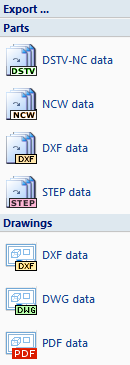
| Parts | |
|
Use the following functions to export external file formats of parts managed in HELiOS. The exported files are not linked to HELiOS and can therefore be conveniently passed to third parties. Select the desired files and exit the selection mask with OK. Then, specify a folder for the storage of these files. The following options are available: |
|
|
|
DSTV-NC data
|
|
|
NCW data Please note that two same-named files (*.NCW und *.DXF) will be created for the NCW export. |
|
|
DXF data
|
|
|
STEP data
|
| Drawings | |
|
Use the following functions to export external file formats of production drawings managed in HELiOS. The exported files are not linked to HELiOS and can therefore be conveniently passed to third parties. Select the desired files and exit the selection mask with OK. Then, specify a folder for the storage of these files. The following functions are available: |
|
|
|
DXF data
|
|
|
DWG data
|
|
|
PDF data
|
 The above functions require the existence of the corresponding files in HELiOS. For instance, if you want to pass a production drawing in the PDF format to a third party, a corresponding PDF document needs to exist in HELiOS when you call the function. The same applies to external file formats of the parts.
The above functions require the existence of the corresponding files in HELiOS. For instance, if you want to pass a production drawing in the PDF format to a third party, a corresponding PDF document needs to exist in HELiOS when you call the function. The same applies to external file formats of the parts.
- DSTV-NC, NCW, DXF and STEP documents for parts are created with the Production function.
- Depending on the setting in the Configuration Editor, PDF, DWG and DXF documents for drawings will be created upon creation and update, or upon Checkup and Release , or exclusively upon Release of drawings.
The created production documents will be stored in various sub-folders in HELiOS, sorted by their formats, e.g.:
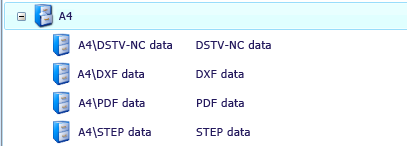
Please note that the creation of PDF files requires a suitable program, e.g. Ghostscript, which is not supplied with HiCAD and must therefore be additionally installed. The postprocessor for PDF creation must be specified in the Configuration Editor at Active configuration > PDM > Management+BIM > External production drawings > Postprocessor for PDF creation .
Example 3: Create / Manage Production Data

Overview of Functions (ManBIM) • Requirements for a Smooth Operation (ManBIM) • Pre-planning of the Construction Process (ManBIM) • Examples (ManBIM)







