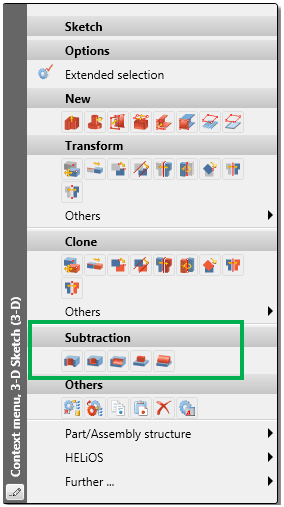Process Part with Sketch
3-D Standard > Process with sketch
The functions of the Process with sketch function group in the 3-D Standard tab enable you to use a 3-D sketch to insert bores, create subtractions, add sweep bodies and divide parts.
The following functions are available:
|
|
Subtract, via translation (= bore) Click
|
||||||||

|
Click
|
||||||||
|
|
Click
|
When you call the function, the Process with sketch dialogue window will be displayed.
Please also read the notes on the purposes and representation of sketches.
![]() Please note:
Please note:
- When you have selected the New sketch option in the dialogue window, HiCAD automatically activates the Sketch tab. You can use the functions of this tab to create the sketch. The Notes on Planar Sketches topic provides useful information on this topic.
- For functions that are based on a 3-D sketch, you can use the functions of the Information function group during sketch creation/processing.
- Only closed polylines of a sketch will be considered.
- As with extruded part creation, self-intersections are automatically corrected here.
- The functions are also available in the context menu for 3-D parts.
- If a sketch has been assigned as a sub-part to a 3-D solid, the Add and Subtract functions are also available in the context menu of the sketch.
When you call one of these functions via the context menu, the superordinate solid will be processed.

Working with Sketches (3-D) • The "Process with Sketch" Dialogue Window • Preview Mode (3-D) • Model and Process Parts (3-D)

 to open a pull-down menu with further functions:
to open a pull-down menu with further functions: