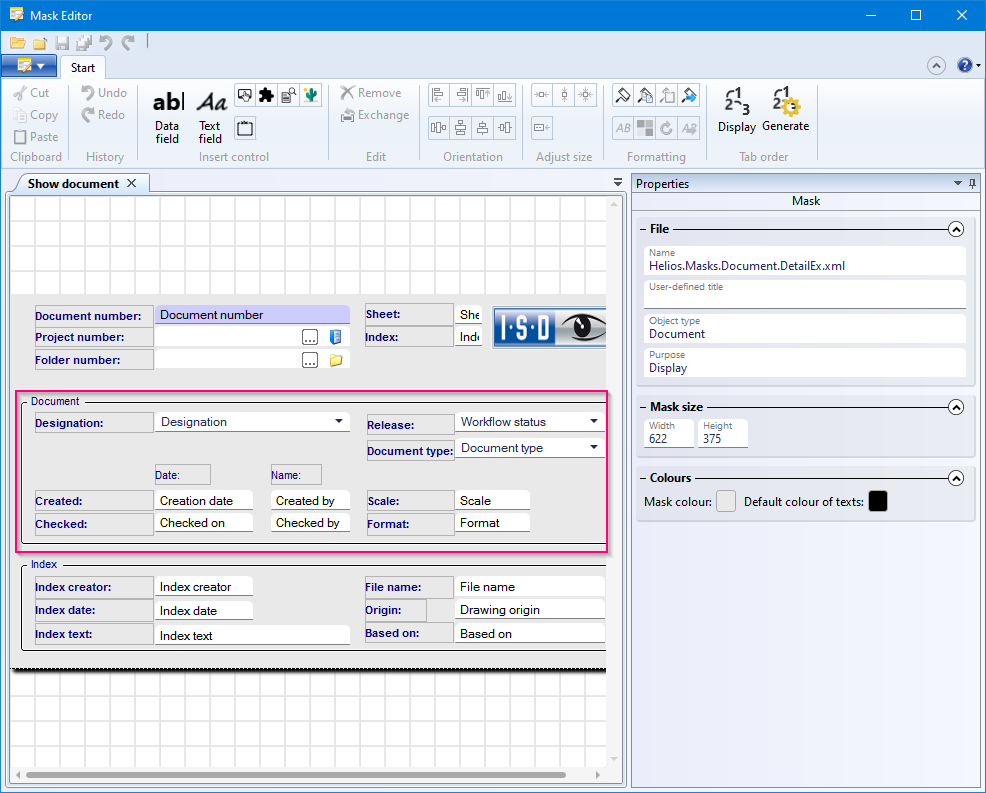
Project: HELiOS
With the Mask Editor, you can create and modify HELiOS masks (e.g. detail windows or search windows) for all HELiOS object types (Articles, Documents, Folders, or even your own object types, etc.).
You can activate the Mask Editor via the Admin Tools tab of the HELiOS Desktop or by double-clicking on \MaskEditor.exe in the \exe\ directory of your HELiOS (or HiCAD) installation.
First the HELiOS login mask opens, which you have to use to log in to the Mask Editor as Administrator.
Afterwards, a selection dialogue for opening and editing an existing mask file automatically appears when the Mask Editor is started.
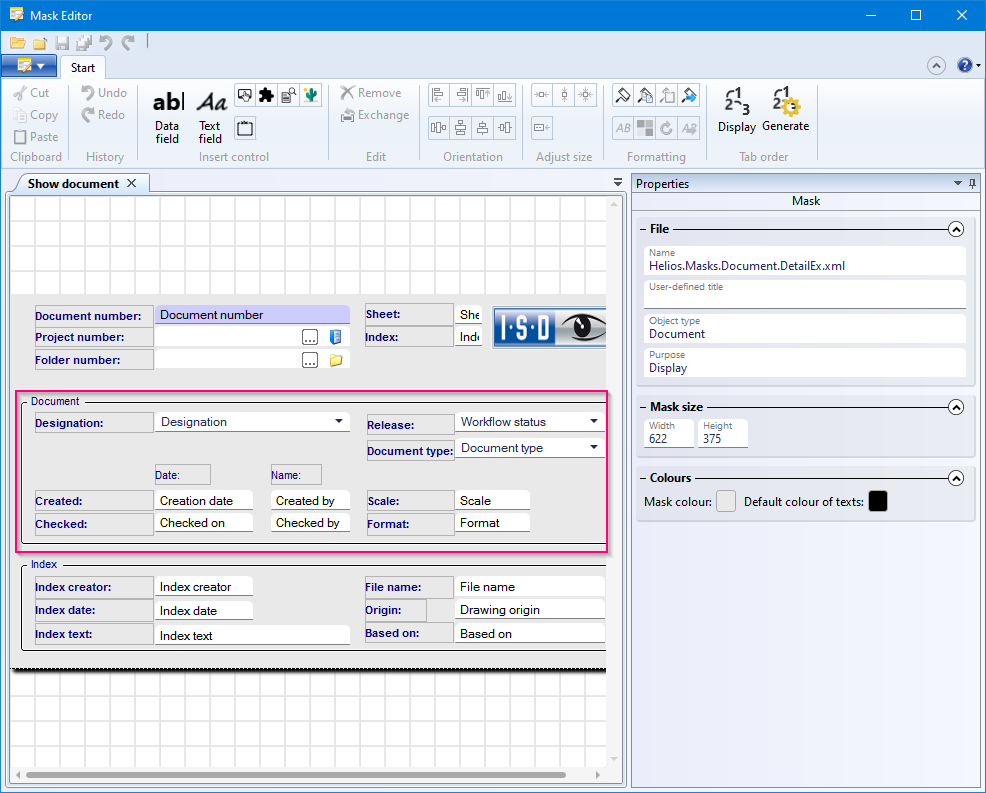
Before working with the Mask Editor, read the information given in the following topics:
![]() Please note:
Please note:
Please also note the instructions for updating the mask format and the system paths of the mask files.
If new user-defined object types have been created in the Attribute Editor, you are asked to create new mask files for them after calling or restarting the Mask Editor. Confirm the query with Yes to execute the automatic process.

|
© Copyright 1994-2020, ISD Software und Systeme GmbH |
Data protection • Terms and Conditions • Cookies • Contact • Legal notes and Disclaimer