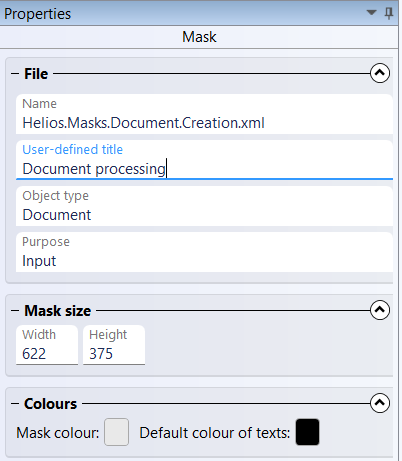
Project: HELiOS
For selected elements, all individual properties for the mask element are displayed in the Properties window on the right in the Mask Editor. If the entire mask is active, the window displays the file name of the mask.
In the User-defined title field, you can assign an individual displayed name for the mask.
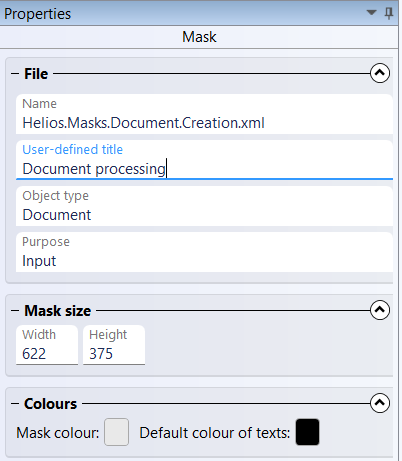
If the field is empty, a predefined standard title line is displayed.
Under Mask size you can change the Width and Height of the mask by entering numerical values (pixels).
Under Colour you can change the Mask colour and Default colour of texts of the texts for the active mask.
When you click on a specific element of the mask, such as a single text box or group box, or even an image, the Properties Window displays the specific properties and attributes (including the database attribute name) of that element.
The exact attributes that are displayed and can be edited depend on the type of mask element: In the category Element-specific, you see the attributes that apply to the specific mask element type apart from standard formatting options, the position, and so on.
Properties for a Group field ( Example):

Properties for an Input field ( Example):
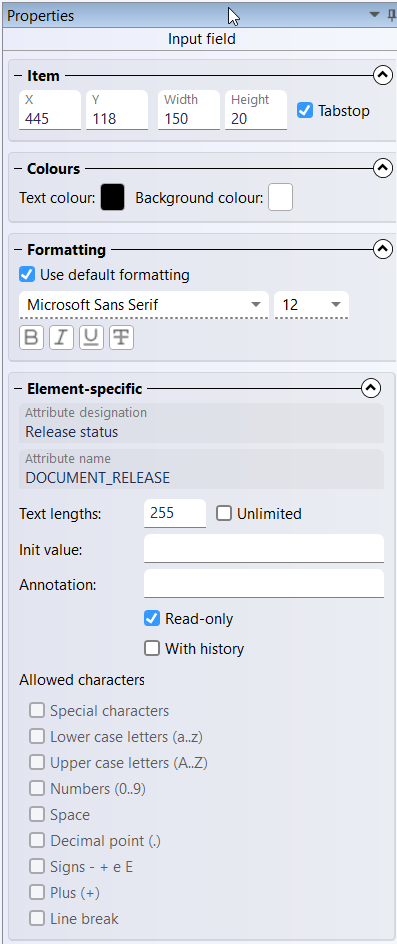

|
© Copyright 1994-2020, ISD Software und Systeme GmbH |
Data protection • Terms and Conditions • Cookies • Contact • Legal notes and Disclaimer