
Steel Engineering > New > Insert new standard beam 
The insertion functions for beams and profiles enable you to choose different insertion options:
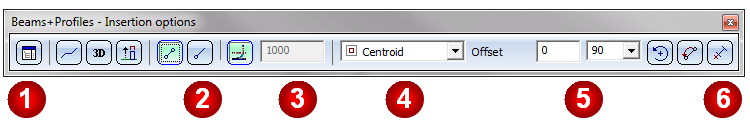
If one of the buttons is highlighted in light green colour, the corresponding option is active.
| Beams + Profiles - Insertion options | |||
|---|---|---|---|
|
|
When inserting standard beams, you can use this option to choose another standard part type before defining the next fitting point. |
||
|
Fitting point
|
The fitting point selected is valid for this beam type until you have exited the standard part window. |
||
|
Offset (insertion depth) |
You can move a beam in z-direction by specifying an insertion depth. Insertion is therefore performed parallel to the xy-plane. If you enter a positive value, the beam will lie in front of/above the xy-plane; if you enter a negative value, it will lie behind/under the xy-plane. If the Insert beam in space option is active, the field for the insertion depth will be blocked . |
||
|
|
|||
|
|
Insert along composite edge. The edges of the composite edge are assigned beams of the selected type. |
||
|
|
|||
|
|
Insert perpendicular to the current processing plane in z-direction |
||
|
|
|||
|
|
The beam is aligned - in relation to a point in web direction to be specified. |
||
|
|
|||
![]() Please note:
Please note:

Insert Beams (3-D SE) • Steel Engineering Functions
|
© Copyright 1994-2018, ISD Software und Systeme GmbH |