
Steel Engineering > New > New > Insert new standard beam 
You can use the Rotate and Align options to rotate the beam about the beam axis during insertion.
To do this, insert the first beam and then choose the desired rotation function! The rotation is then automatically performed for subsequently inserted beams – without the function being exited in between.
|
|
Rotate |
This function rotates the beam about the beam axis. Enter the rotation angle or press the right mouse button if you want to activate the context menu and pick the angle from the drawing. Clicking the Rotate button allows you to execute a rotation at the specified angle. |
|
|
Align |
The Align function rotates the beam in relation to a 3-D point to be specified. Choose the Align button. Then, specify a 3-D point in web direction. The beam is rotated so that its web lies in the plane that can be formed by the 3-D point and the "original" beam axis. |
|
|
Invert ends |
This option mirrors the beam to be fitted (useful, for example, for L-beams). |
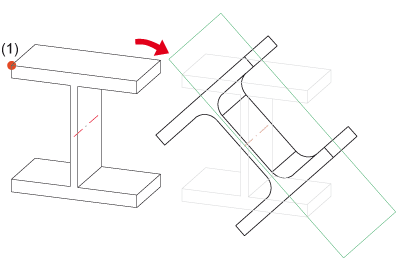
Alignment in web direction, specified point (1)

Fitting Options (3-D SE) • Insert Beams (3-D SE) • Steel Engineering Functions
|
© Copyright 1994-2018, ISD Software und Systeme GmbH |