
Steel Engineering > New > Insert new standard beam 
You insert beams along a 3-D composite edge here. The edges of the composite edge are assigned beams of the selected type. The individual beams are mitre-cut or curved, depending on the composite edge. The composite edge must exist in the drawing.
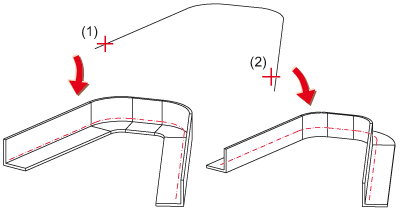
Placement of an L-beam along a composite edge
(1) Identification at the start point, (2) Identification at the end point
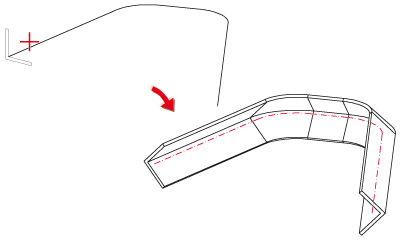
Fitting point changed and beam rotated by 45°
 Important:
Important:
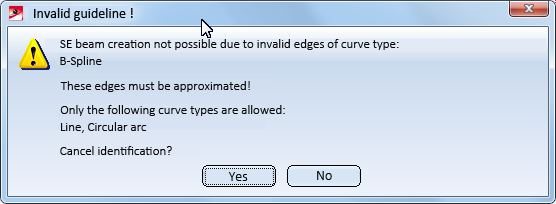
You have then the option to select a different guideline (No) or to cancel identification Yes).
Not all beam processing functions can be used for beams that have been inserted along c-edges.

Insertion Options for Beams and Profiles (3-D SE) • Insert Beams (3-D SE) • Steel Engineering Functions
|
© Copyright 1994-2018, ISD Software und Systeme GmbH |