Metal Engineering - What's New?
Service Pack 2 2023 (V 2802)
Extended transfer of LogiKal attributes
The HiCAD part attribute LogiKal item name ($LPN) was already assigned automatically in earlier HiCAD versions for glass panes, beams and profiles imported from LogiKal.
As of Service Pack 2 of HiCAD 2023, this attribute assignment is available individually for glass panes, beams and profiles.
Since this attribute is composed of several LogiKal attributes that are different for glass panes, beams and profiles, the item name can now also be transferred to other HiCAD attributes if required.
In addition, the attribute mapping between HiCAD and LogiKal has been extended by some more number and text attributes:
5 new, transferable numerical attributes are [Glass] Acoustic Performance, [Glass] Light Transmittance, [Glass] Solar Factor and [Glass] Weight for glass panes, as well as the [Insertion] Handle height (from FFL) for profile inserts.
These LogiKal attributes can be assigned to corresponding user-defined HiCAD attributes via the Configuration Editor.
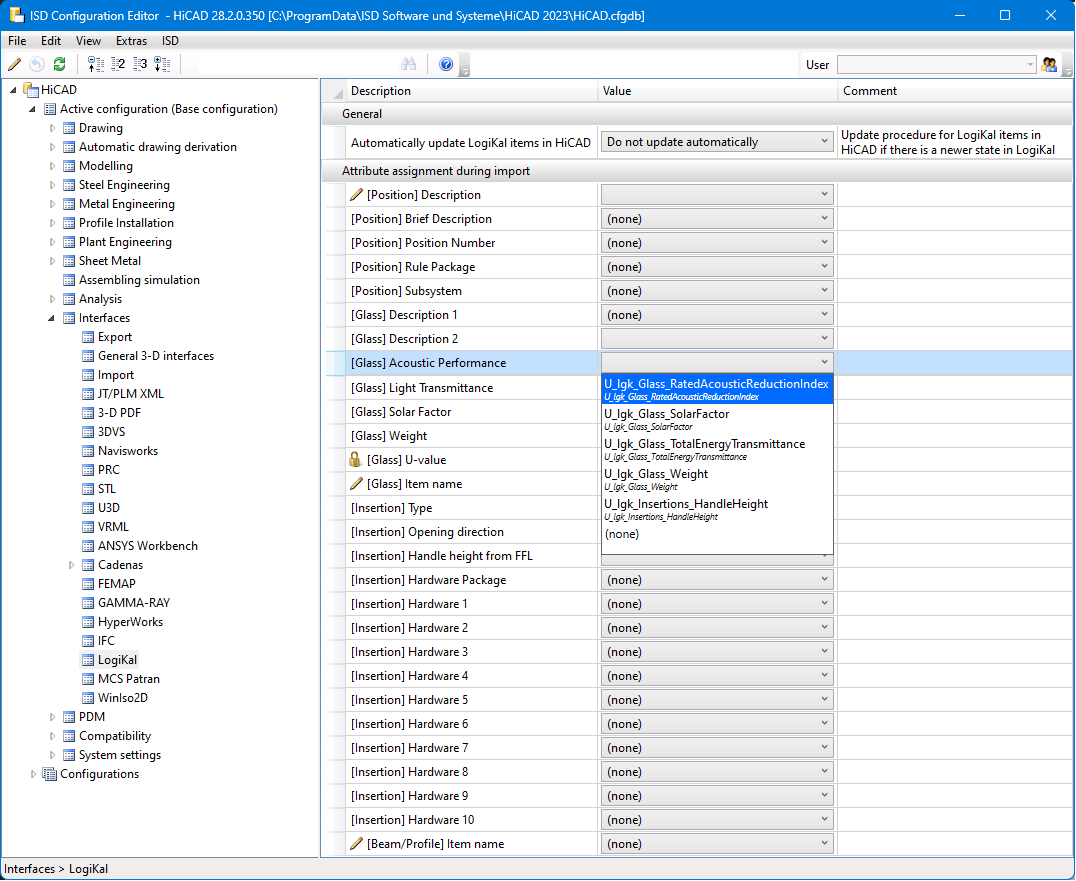
New transferable text attributes for Hardware parts of profile inserts are also compiled from several LogiKal attributes: If Hardware parts exist, a total of ten attributes each contain a composite description text of the Hardware part of an Insertion part.
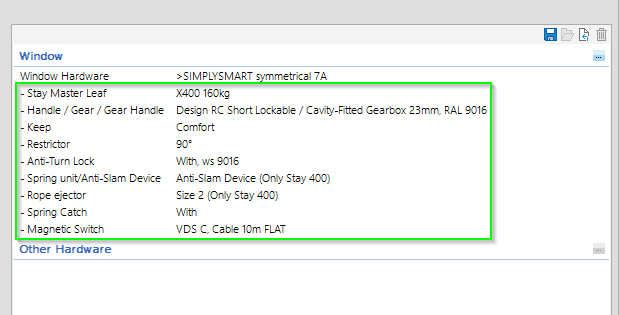
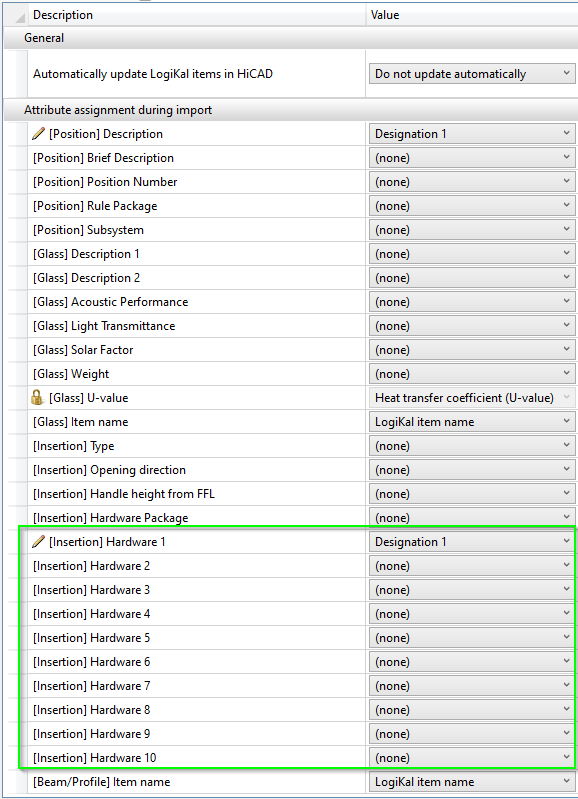
Importing all items of a LogiKal project
From SP2 onwards another import function is available:
With this function all items of a LogiKal project can be imported into HiCAD in one step.
After calling up the function, the LogiKal Project Management dialogue is displayed as with the single import.
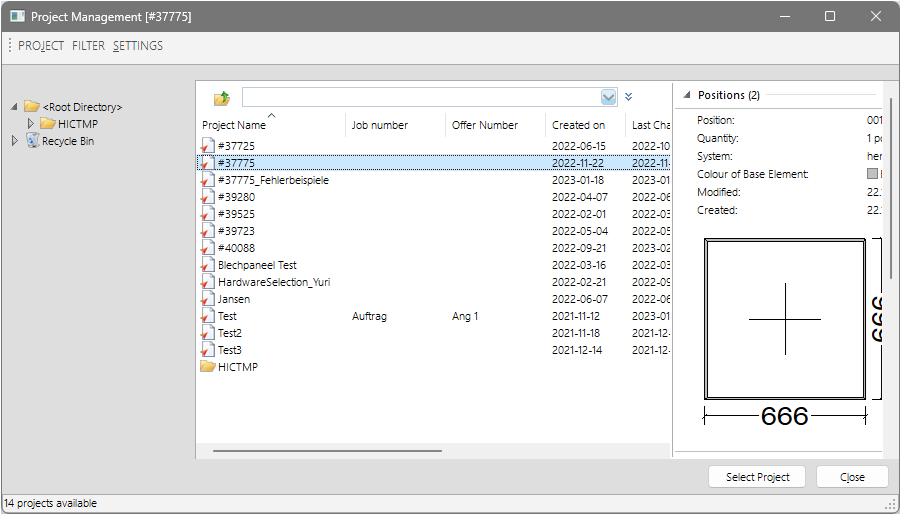
Select the desired project and click on Select Project.
The Fitting options dialogue window is then displayed.
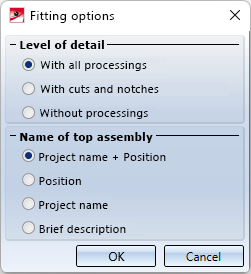
Select the desired options and then OK.
The LogiKal data for all items of the project are now prepared internally. This may take a moment, depending on the size and number of items of the project.
The import will then be started. A progress bar is displayed during the import. The imported items will be automatically placed in the origin of the drawing.
The import can be cancelled by pressing the ESC key. The item import currently in progress will be completed before the prompt shown appears:
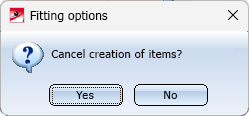
If you click Yes, the import will be cancelled.
If errors occurred during the import or if an item cannot be imported at all, an error log will be displayed:
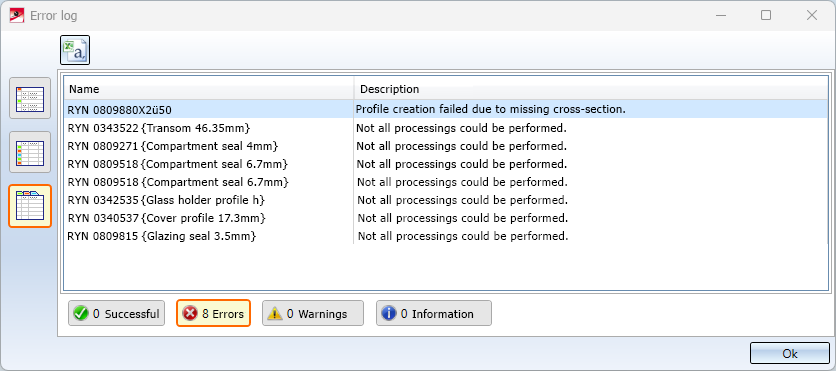
Major Release 2023 (V 2800)
Omission of the LogiKal login window
Until now, a login window was displayed the first time a LogiKal function was called up:
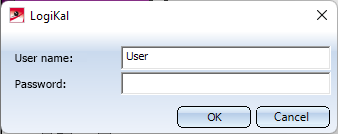
This window is no longer needed and will therefore be omitted from HiCAD 2023.
Configuration of the name of LogiKal items in HiCAD
Up to now, when importing LogiKal items into HiCAD, the fixed setting Project name + Position was always used as the name of the top assembly, both separated by commas and with the character # in front of the number of the LogiKal item (e.g. Rounded glass, #001).
As of HiCAD 2023, only the item, the project name or the short description can be used as the name of the assembly. The Fitting options dialogue window has been extended accordingly.
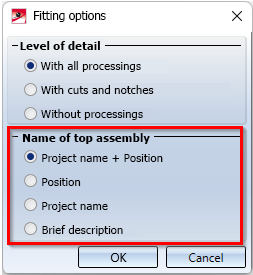
|
Please note:
|
LogiKal Interface - Transfer of Text Attributes to HiCAD
When importing LogiKal items (which are called "positions" in LogiKal), certain LogiKal text attributes can be specifically assigned to certain HiCAD attributes. The setting is made in the Configuration Editor at Interfaces > LogiKal.
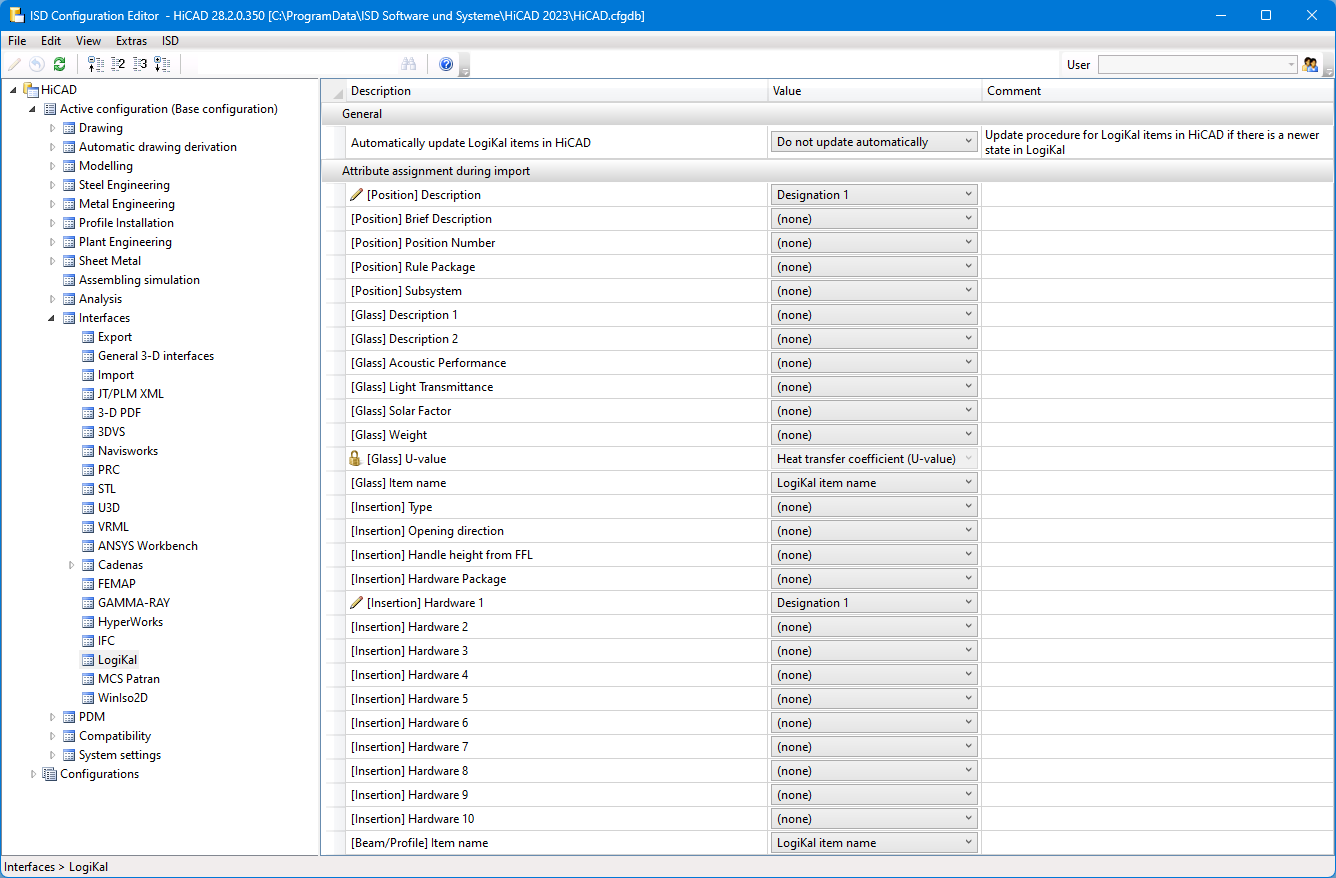
This is possible for the following LogiKal attributes:
|
Attribute |
Attribute type |
Example / Explanations |
|---|---|---|
|
Description |
Position attribute |
e.g. window element |
|
Description short |
Position attribute |
is defined by the user |
|
Position number |
Position attribute |
e.g. 001 |
|
Rule package |
Position attribute |
e.g. RC3 |
|
Subsystem |
Position attribute |
e.g. BL |
|
Description 1 |
Glass attribute |
is defined by the user for project glasses |
|
Description 2 |
Glass attribute |
is defined by the user for project glasses |
|
U-value |
Glass attribute |
The U-value is transferred to the HiCAD attribute §26=Heat transfer coefficient (U-value). This setting is fixed and therefore locked. |
|
Type |
Insertion attribute |
e.g. fixed field |
|
Openiing direction |
Insertion attribute |
e.g. L or R |
|
Hardware package |
Insertion attribute |
WIC 40001 REBATE GEAR 160 KG FITTING CONCEALED |
In order to assign one of the listed attributes to a HiCAD attribute, simply select the desired HiCAD attribute in the selection box in the corresponding line, e.g.
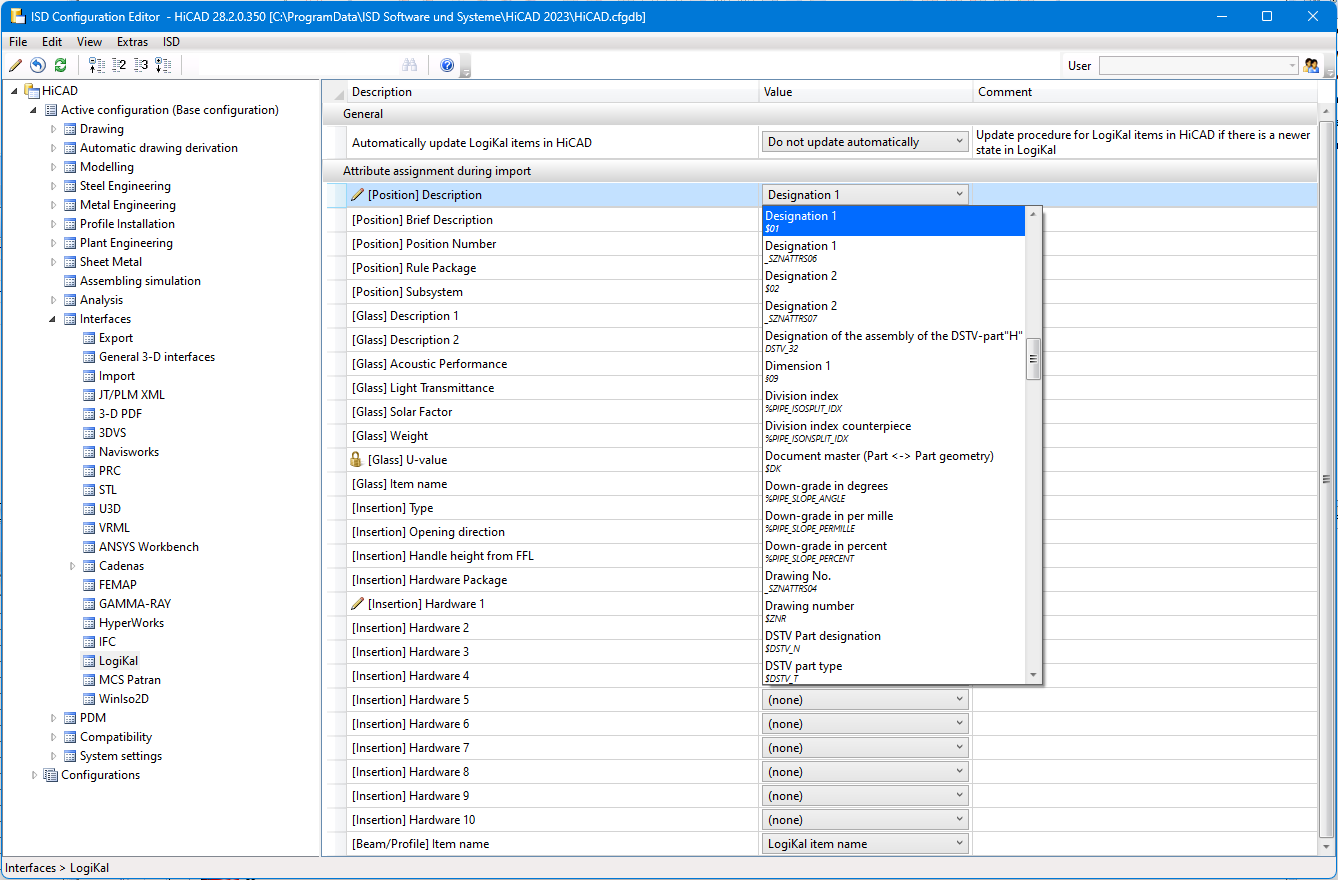
In addition to the attributes listed above, the following HiCAD attributes are automatically assigned:
- The LogiKal Position name is automatically assigned to the HiCAD attribute $LPN.
- For the top assembly of the LogiKal item the HiCAD attribute Article number $BB is determined by the settings in the Fitting options dialogue when importing LogiKal positions (name of the top assembly).
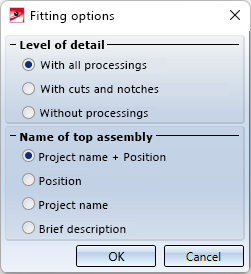
If one of the LogiKal item attributes listed in the table above is assigned to the HiCAD attribute $BB, then this assignment has priority over the name setting in the fitting options.
 If further LogiKal attributes are to be transferred, the use of customer-specific system attributes may also be useful. You can find out more about this in the Help of the Catalogue Editor in the topic System Attributes and System Colours.
If further LogiKal attributes are to be transferred, the use of customer-specific system attributes may also be useful. You can find out more about this in the Help of the Catalogue Editor in the topic System Attributes and System Colours.
|
Please note:
|


