System Attributes and Colours
System attributes
The part attributes used in HiCAD are managed centrally in the System attributes table of the System settings catalogue. This is the first step towards a central management of the part attributes with assigned texts (e.g. short description in the ICN) and linked database attributes.
In particular, this means:
- All HiCAD part attributes are stored in the System attributes table of the System settings catalogue.
- The short texts or full texts for the system attributes have been reworked and standardised.
- The text columns have been adapted to the new catalogue functionality (only important for Sales Partners).
- The new system attributes table will be used , e.g., for the HiCAD annotation functions (display of part attributes within part annotations).
System colours
The System SETTINGS catalogue contains the SYSTEM COLOURS table. Here you can set Standard Part- and Material-independent colours: Enter the desired HiCAD colour code in the corresponding row. These settings will be saved to the catalogue COLORS.IPT.
 In all material tables, the "COLK" column for the edge colour definition has been added. This enables you to assign a surface colour and an edge colour to each material. Default setting for all tables is 1 (no colour). Due to this material catalogue enhancement it is now possible to link the surface colour and edge colour of a part to the material catalogue colours. In this case you can determine the edge colour and surface colour of a part automatically by the values specified in the columns COLOR (surface) and COLK (edges).In order to activate this setting, you need to set the parameter Surface colour from catalogue in the system file KNTPAR.DATto 1 . Once you have assigned a material to a part, the relevant colours of the material catalogue will be used automatically.
In all material tables, the "COLK" column for the edge colour definition has been added. This enables you to assign a surface colour and an edge colour to each material. Default setting for all tables is 1 (no colour). Due to this material catalogue enhancement it is now possible to link the surface colour and edge colour of a part to the material catalogue colours. In this case you can determine the edge colour and surface colour of a part automatically by the values specified in the columns COLOR (surface) and COLK (edges).In order to activate this setting, you need to set the parameter Surface colour from catalogue in the system file KNTPAR.DATto 1 . Once you have assigned a material to a part, the relevant colours of the material catalogue will be used automatically.
Customer-specific system attributes
In practice, there is often a desire to use own, customer-specific system attributes. This is also supported by the Catalogue Editor. However, it should be noted here that the names of customer-specific attributes must always begin with U_. If this is not the case, the table cannot be saved. In this case, a corresponding error message appears:
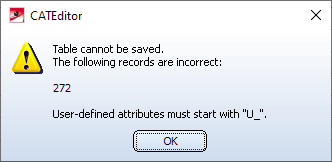
Customer-specific system attributes can be used like other system attributes in attribute masks, for annotation, etc.
|
DATATYPE |
||
|---|---|---|
|
1 |
Whole number |
Integer |
|
2 |
Floating point number |
Double |
|
3 |
Text |
Wchar |

