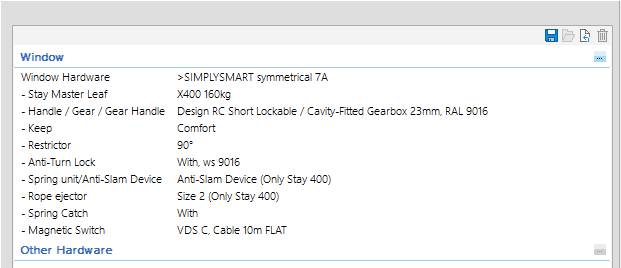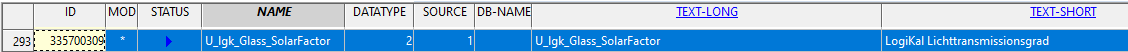LogiKal Interface - Transfer of Number and Text Attributes to HiCAD
When importing LogiKal items (called "Positions" in LogiKal), certain LogiKal number and text attributes can be specifically assigned to certain HiCAD attributes. The setting takes place in the Configuration Editor at Interfaces > LogiKal.
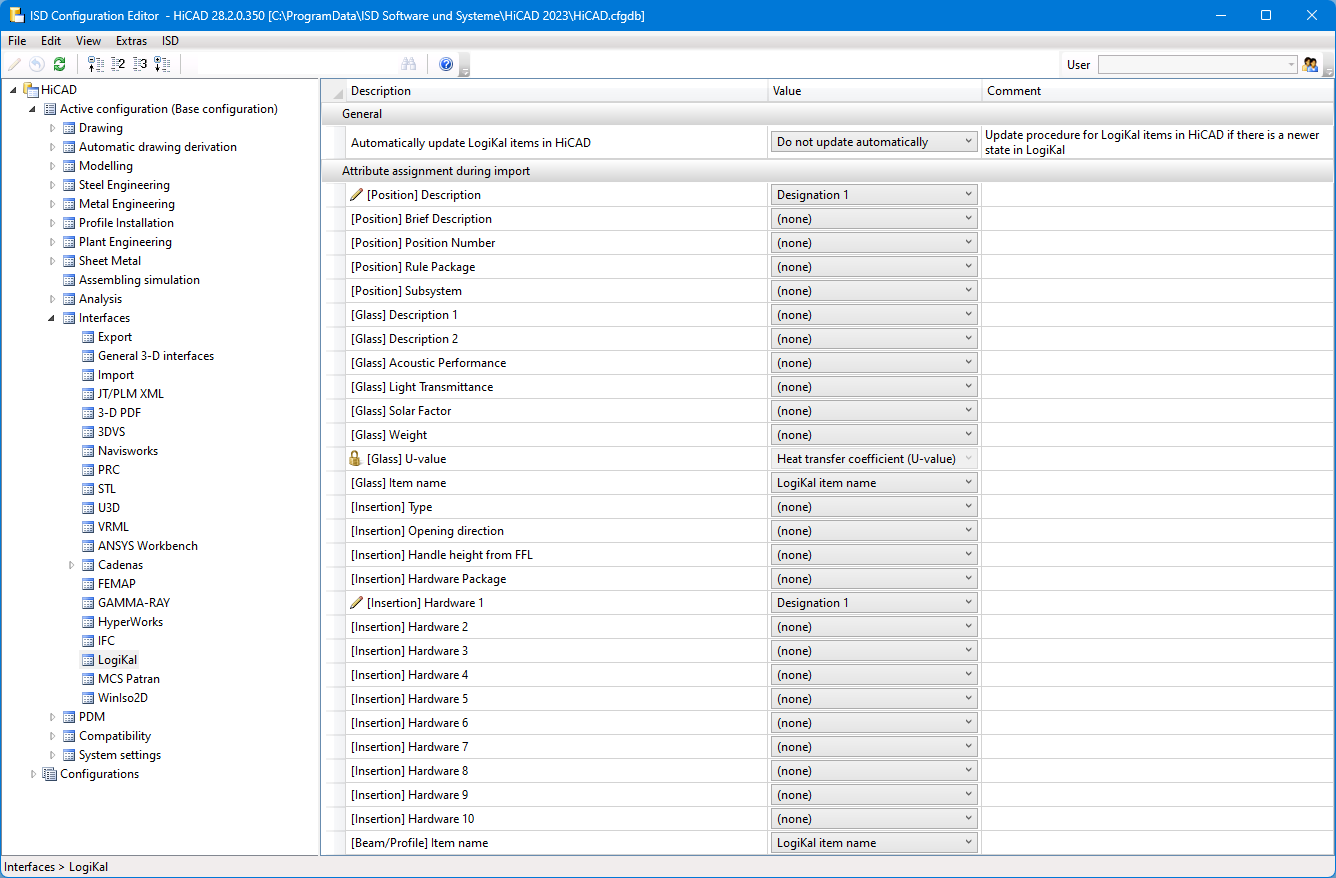
This is possible for the following attributes:
|
Attribute |
Attribute type |
Example / Explanation |
|---|---|---|
|
[Position] Description |
Item attribute |
e.g. window element |
|
[Position] Brief Description |
Item attribute |
is defined by the user |
|
[Position] Position Number |
Item attribute |
e.g. 001 |
|
[Position] Rule Package |
Item attribute |
e.g. RC3 |
|
[Position] Subsysteme |
Item attribute |
e.g. BL |
|
[Glass] Description1 |
Glass attribute |
is defined by the user for project Glass parts |
|
[Glass] Description2 |
Glass attribute |
is defined by the user for project Glass parts |
|
[Glass] Acoustic Performance |
Glass attribute |
LogiKal number attribute of data type Double. Can be assigned to a user-defined HiCAD system attribute. |
|
[Glass] Light Transmittance |
Glass attribute |
LogiKal number attribute of data type Double. Can be assigned to a user-defined HiCAD system attribute. |
|
[Glass] Solar Factor |
Glass attribute |
LogiKal number attribute of data type Double. Can be assigned to a user-defined HiCAD system attribute. |
|
[Glass] Weight |
Glass attribute |
LogiKal number attribute of data type Double. Can be assigned to a user-defined HiCAD system attribute. |
|
[Glass] U-value |
Glass attribute |
The U-value is transferred to the HiCAD attribute §26 Heat transfer coefficient (U-value). This setting is fixed and therefore locked. |
|
[Glass] Item name |
Glass attribute |
By default, the LogiKal item name of the Glass part is assigned to the HiCAD attribute $LPN. This attribute is composed of several LogiKal attributes that are different for Glass parts and Beams/Profiles. If it is transferred to a HiCAD attribute other than $LPN, $LPN remains unassigned. |
|
[Insertion] Type |
Insert attribute |
e.g. fixed field |
|
[Insertion] Opening direction |
Insert attribute |
e.g. L or R |
|
[Insertion] Handle height from FFL |
Insert attribute |
LogiKal number attribute of data type Double. Can be assigned to a user-defined HiCAD system attribute. |
|
[Insertion] Hardware Package |
Insert attribute |
WIC 40001 FOLDING GEAR 160 KG HARDWARE HIDDEN |
|
[Insertion] Hardware 1 |
Insert attribute |
If Hardware parts exist, these ten attributes contain a composite description text of the hardware part of an Insertion part. By default, [Insertion] Hardware 1 is assigned the HiCAD attribute Designation 1. Hardware parts in LogiKal - Example
In this example, the composite description text of the first Hardware part ("Stay Master Leaf X400 160kg") would be transferred to the HiCAD attribute Designation 1. For the other Hardware parts you would still have to make assignments. It is generally recommended to create user-defined text attributes for this case. |
|
[Insertion] Hardware 2 |
Insert attribute |
|
|
[Insertion] Hardware 3 |
Insert attribute |
|
|
[Insertion] Hardware 4 |
Insert attribute |
|
|
[Insertion] Hardware 5 |
Insert attribute |
|
|
[Insertion] Hardware 6 |
Insert attribute |
|
|
[Insertion] Hardware 7 |
Insert attribute |
|
|
[Insertion] Hardware 8 |
Insert attribute |
|
|
[Insertion] Hardware 9 |
Insert attribute |
|
|
[Insertion] Hardware 10 |
Insert attribute |
|
|
[Beam/Profile] Item name |
Profile attribute |
By default, the LogiKal item name of the profile is assigned to the HiCAD attribute $LPN . This attribute is composed of several LogiKal attributes that are different for Glass parts and Beams/Profiles. If it is transferred to a HiCAD attribute other than $LPN, $LPN remains unassigned. |
To assign one of the listed attributes to a HiCAD attribute, simply select the desired HiCAD attribute in the selection box in the corresponding line, e.g.
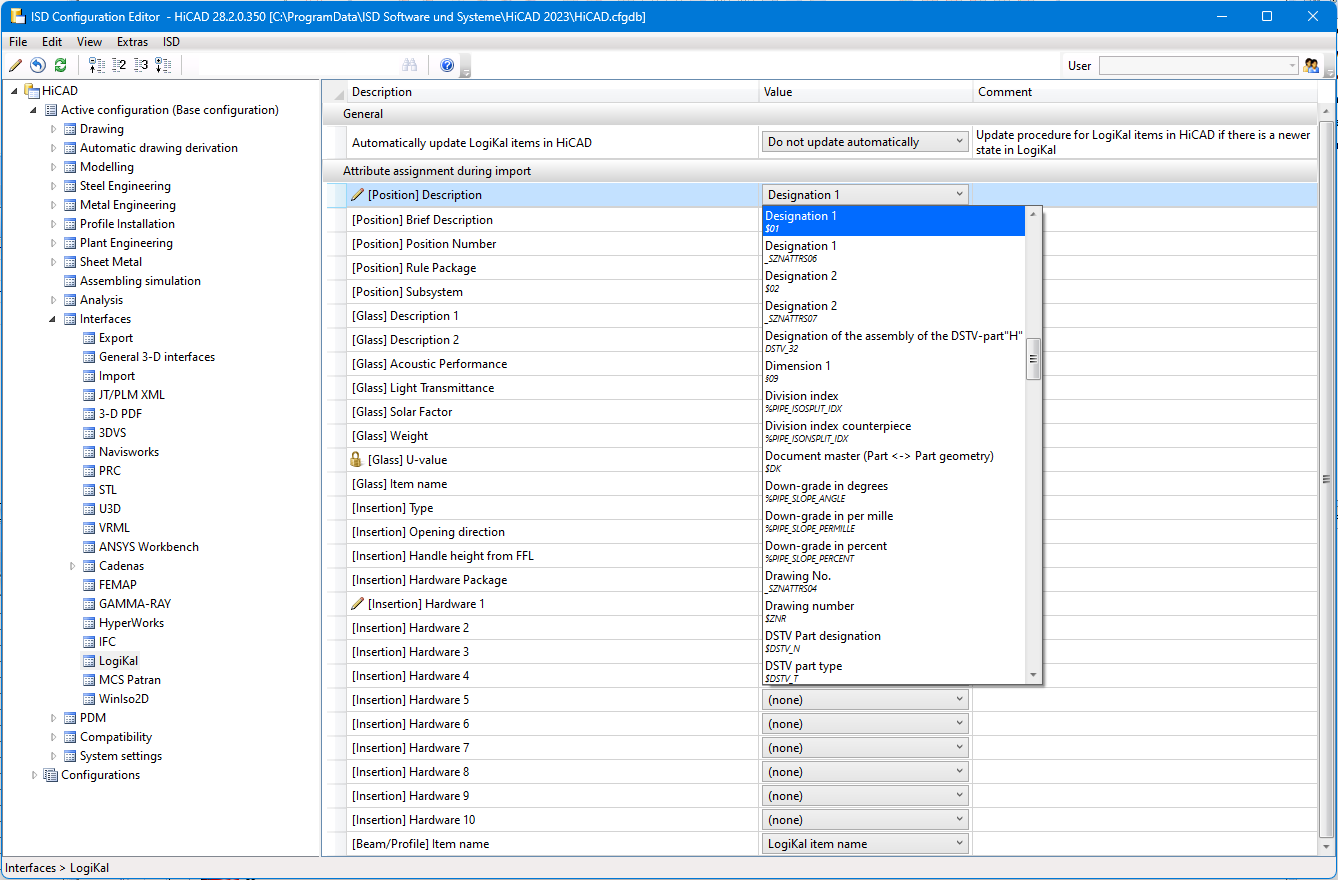
To assign Number attributes such as [Glass] Acoustic performance, [Glass] Light transmittance, [Glass] Solar factor, [Glass] Weight or [Insertion] Handle height from FFL, you may have to create user-defined HiCAD attributes.
This is done with the help of the catalog editor (CATEDITOR.EXE). User-defined attributes are recognized there by the fact that their name begins with "U_". Attributes of the number data type Double, wHiCADh is expected at this point, must be assigned the value "2" as DATAYTYPE .
For the top assembly of the LogiKal item, the HiCAD attribute Article number $BB is automatically determined by the settings in the Fitting options dialogue when importing LogiKal items (name of the top assembly).
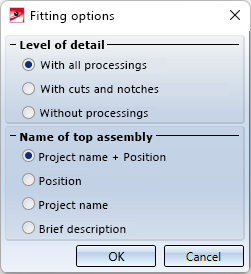
If one of the LogiKal item attributes listed in the table above is assigned to the $BB HiCAD attribute, then this assignment takes precedence over the name setting in the Fitting options.
 If further LogiKal attributes are to be transferred, it may also be useful to use customer-specific system attributes. You can find out more about this in the topic General Information > System Attributes and Colours of the Catalogue Editor Help.
If further LogiKal attributes are to be transferred, it may also be useful to use customer-specific system attributes. You can find out more about this in the topic General Information > System Attributes and Colours of the Catalogue Editor Help.
|
Please note:
|