The Element installation module (for which you need a separate license) provides you with a multitude of 3-D variants of ALUCOBOND®-specific panels. In addition, a wide range of ALUCOBOND® semi-finished products enable an effortless integration of the desired surface and colour variants.
An interface to the production department can be created by adding the ALUCOBOND®-specific allowance methods to the production data in HiCAD and passing them automatically to the CNC machines in the production department (see also the HiCAD Sheet Metal Help).
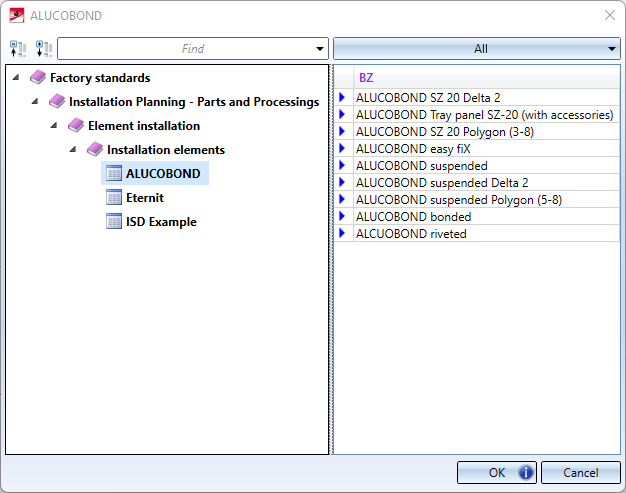
ALUCOBOND installation elements
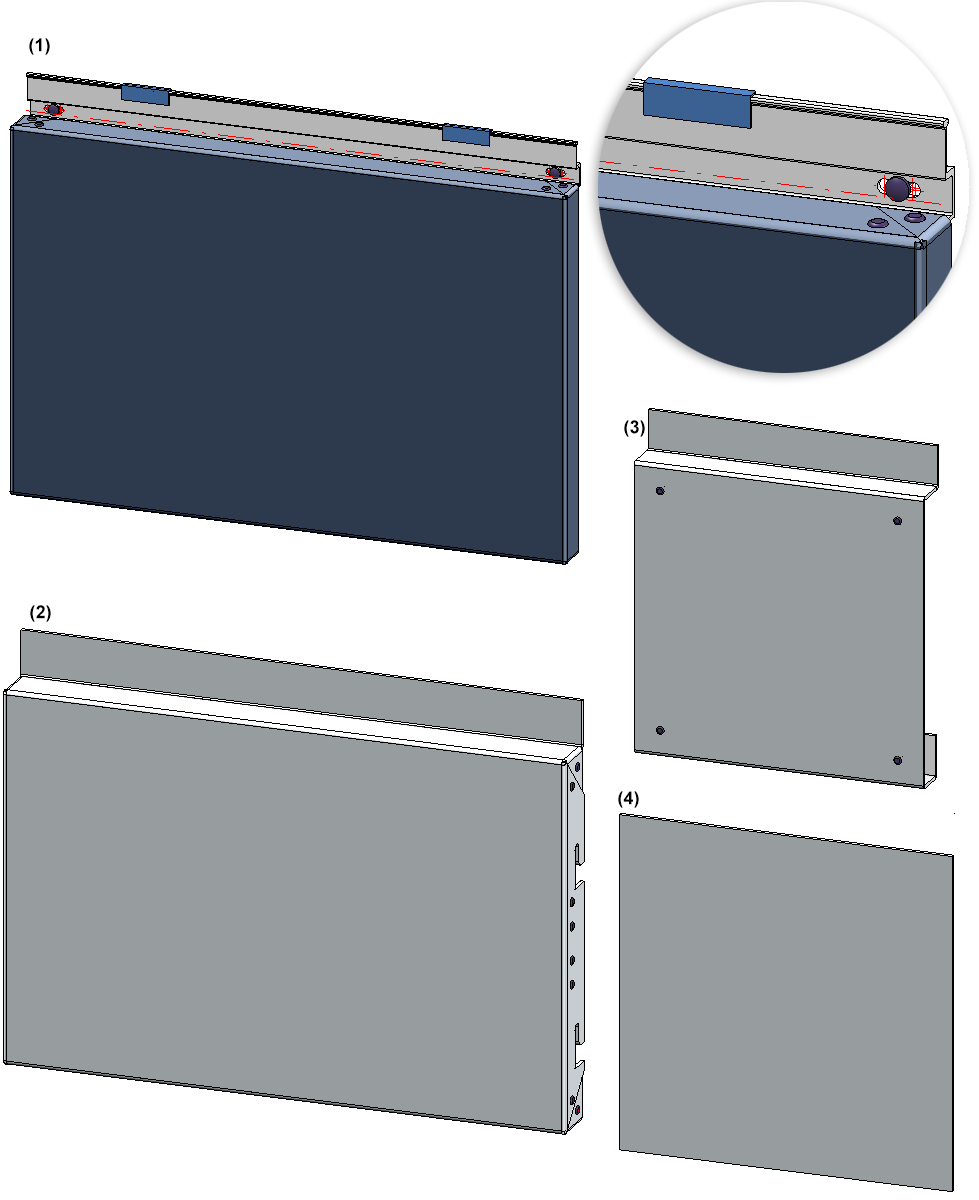
ALUCOBOND installation elements: (1) Tray panel SZ-20, (2) Suspended, (3) Riveted, (4) Bonded
 Please note:
Please note:
- ALUCOBOND® SZ 20 tray panels can be installed with the ALUCOBOND® SZ 20 tray panels (with accessories) variant on square sketch areas - e.g. on parallelograms or trapezoids. This also makes bevelled panels possible. It is also possible to install the panels on triangular sketch areas. The ALUCOBOND® SZ 20 Polygon (3-8) variant is available for laying on 5-8 square installation surfaces.
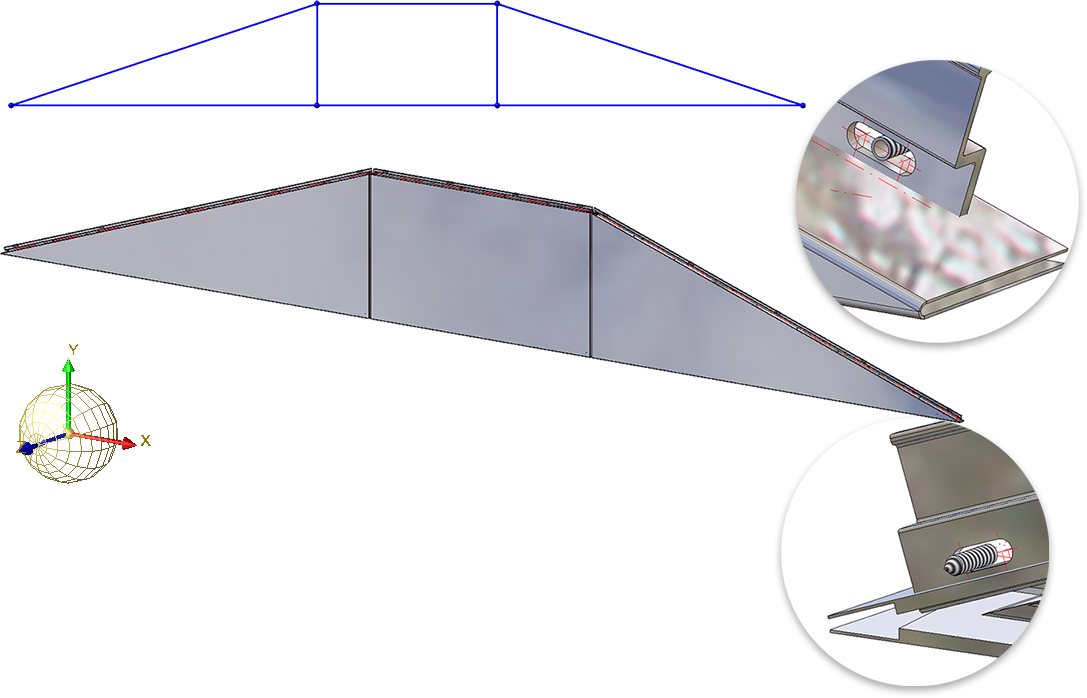
- Bonded ALUCOBOND trays can be placed on any rectangular or polygonal sketch areas.
- Suspended ALUCOBOND® panels can only be installed on rectangular sketch areas with the ALUCOBOND® suspended variant. The ALUCOBOND® suspended Polygon (5-8) variant is available for installing on 5 to 8 square installation areas.
- For sheets with agraffes, e.g. suspended ALUCOBOND® panels, the position of the agraffes will only be dimensioned in derived drawings if the Processings checkbox in the Create sheet development dialogue window has been activated. Agraffes will only be dimensioned if open the Extended settings of this dialogue window, go to the Extended representation tab and deactivate the Planar representation for mouldings checkbox. Start point and end point of the agraffe will be considered in the dimensioning of the outer contour.
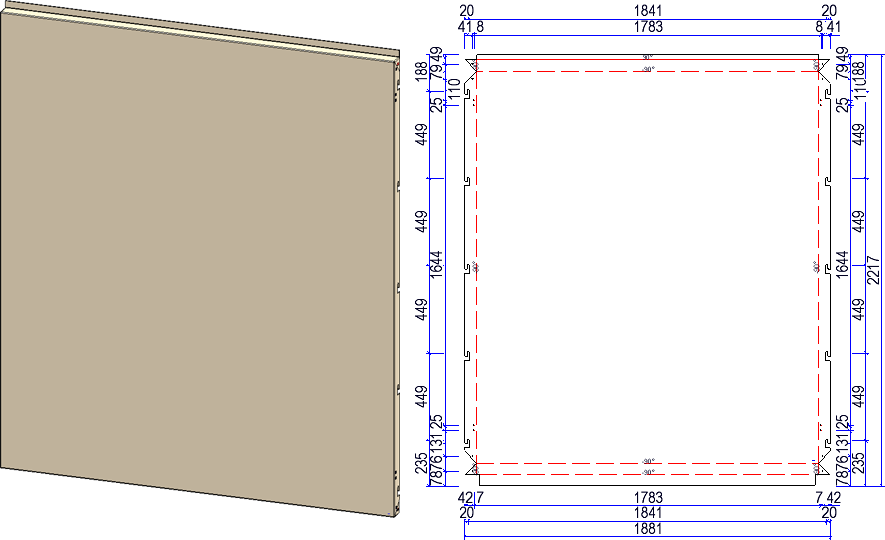
Please note:
Which installation elements are available depends on the HiCAD software license you are using. For instance, if you want to insert ALUCOBOND® tray panels in your model drawing you will need a HiCAD ALUCOBOND® suite or the Element Installation module in conjunction with the ALUCOBOND ® Tray Panels Standard Parts Package.
You can find the ALUCOBOND installation elements in the catalogue Factory standards > Installation Planning - Parts and Processings > Element installation > Installation elements > ALUCOBOND.
The contents of the dialogue windows vary depending on the chosen installation element.
- ALUCOBOND® Tray panel SZ-20 (with accessories)
- ALUCOBOND® SZ 20 Polygon (3-8)
- ALUCOBOND® riveted
- ALUCOBOND® bonded
- ALUCOBOND® suspended
- ALUCOBOND® suspended Polygon (5-8)
- ALUCOBOND® Delta 2 SZ 20
- ALUCOBOND® Delta 2 suspended

