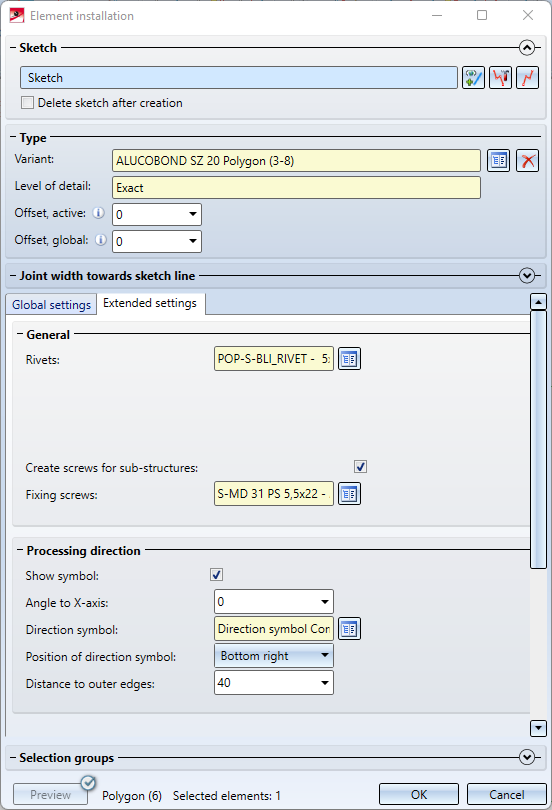ALUCOBOND® - SZ 20 Polygon (3-8)
With this variant, ALUCOBOND® SZ 20 tray panels can be laid on 3- to 8-cornered polygons. In contrast to the ALUCOBOND® SZ 20 tray panel variant (with accessories), this variant allows you to individually configure how the individual edges of the installation surface are to be processed. For example, you can determine where S and Z profiles are to be created during installation.
The dialogue window consists of two tabs:
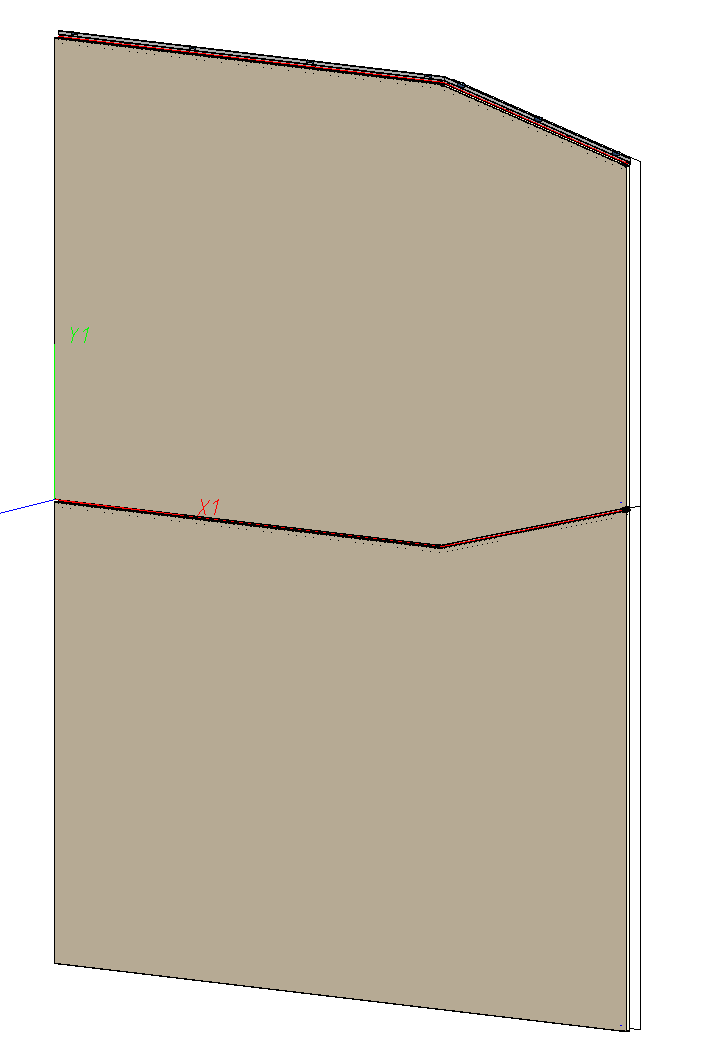
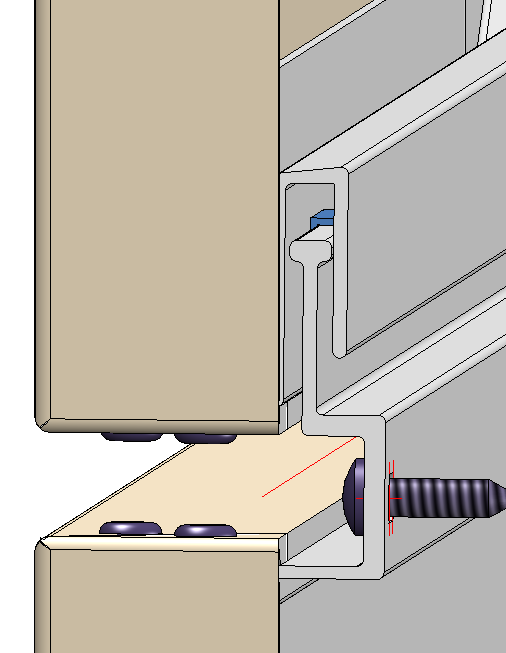
Global settings
On this tab you select the desired semi-finished product and the parameter for the individual configuration of the edges. You can decide yourself whether standard parts are to be installed for fastening or not. The default setting is that standard parts are created, i.e. the checkbox is deactivated. If the checkbox is deactivated , the standard parts are not listed in the bill of materials.
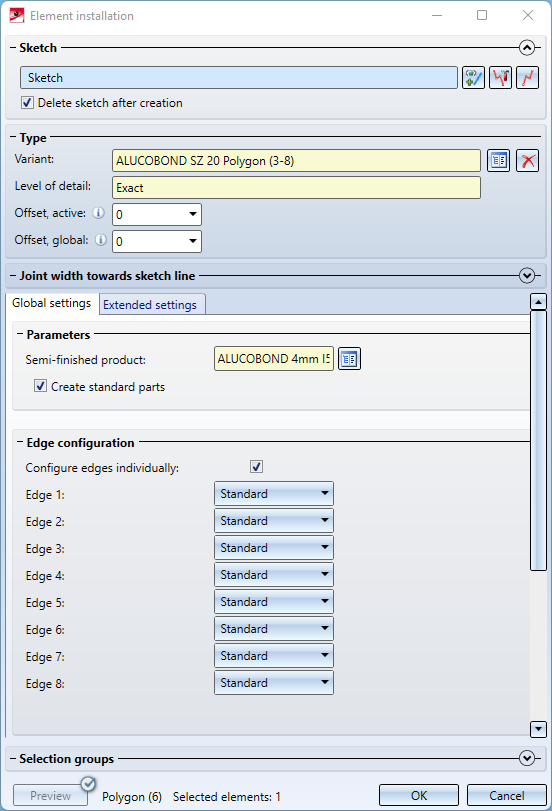
If you want to configure the edge processing individually, activate the corresponding checkbox. You then have the option of specifying for each edge of the polygon what is to be created at the edge.
|
Selection |
Installation |
|---|---|
|
Standard |
Flange |
|
44024 |
S-Profil |
|
44025 |
Z-Profil |
|
Without flanges |
- |
The default setting is Standard.
The edge count always starts at the bottom left and runs counterclockwise.
Example:
The installation surface consists of two hexagons. The installing is done without configuring the edges here.
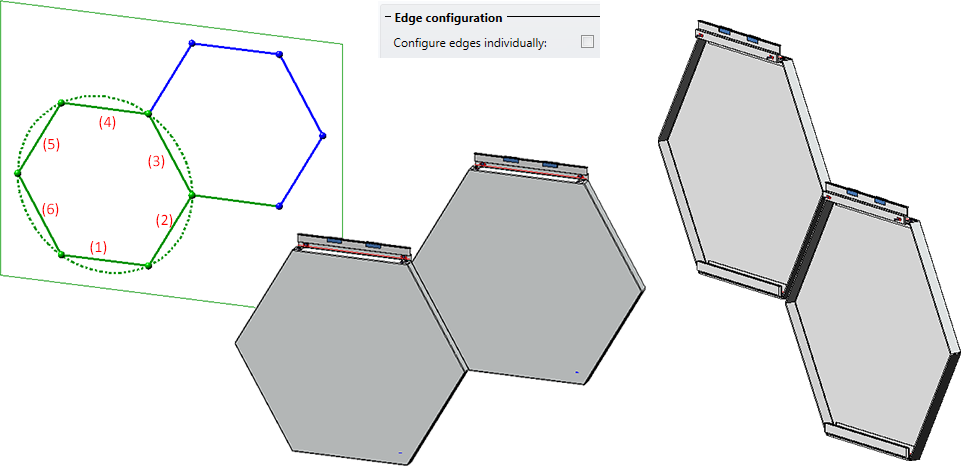
In the image below, installing is done with configuring the edges:
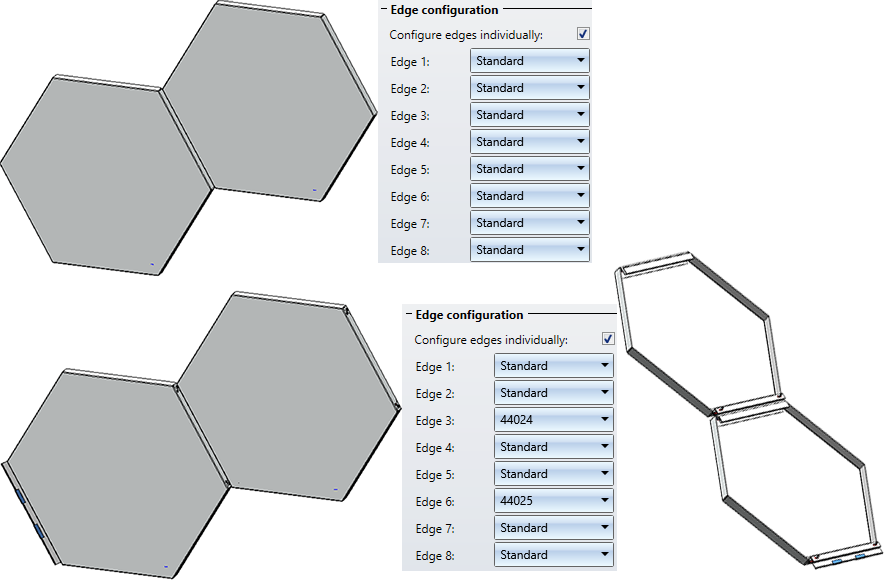
Extended settings
On this tab you define the processing for the suspension and stiffening profiles.
- Under General you select the rivets or screws for fastening the profiles to the sheet.
- By activating the corresponding checkbox you can determine whether the screws for the sub-structure are to be generated.
- By activating the checkbox under Processing direction and specifying an angle, you can define the grain direction of the sheets. In addition, you can select the direction symbol and define the position of the symbol and the distance to the outer edges of the sheet.