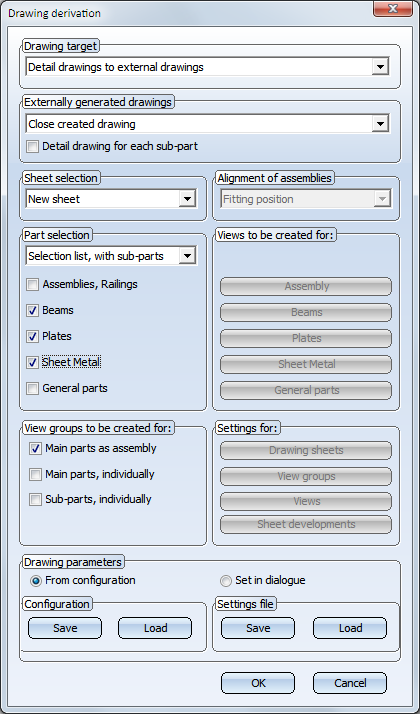
Settings for assembly drawings
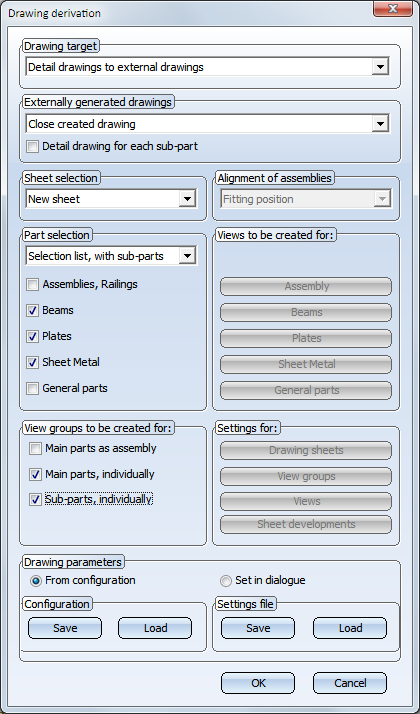
Settings for detail drawings (=individual part drawings)
Project: Steel Engineering Drawing Management (BIM-PDM)
Which drawings will eventually be created depends on the settings for drawing derivation.
If you use the automatic drawing derivation, the ISD default settings will be used, i.e. assembly drawings and detail drawings will be automatically created (of course, the settings can also be defined manually here).
|
Settings for assembly drawings |
Settings for detail drawings (=individual part drawings) |
If assembly drawings and workshop drawings are to be created, you need to define the settings manually, i.e. to create the drawings with the function. For workshop drawings you can additionally specify whether you want to create only one workshop drawing with all parts, or several workshop drawings containing only beams, or only plates, sheets and other parts.
|
Settings for workshop drawings with beams |
Settings for workshop drawings with sheets, plates and other drawings |
Besides the individual parts, you have also the option to represent the assembly in the workshop drawing, by activating the corresponding checkbox in the settings.
In this context please also read the information on the parameter Condition for 'Drawing is up to date' in the Configuration Editor.
 Example 1: Creating Assemblies and Deriving Drawings in Original Model Drawing
Example 1: Creating Assemblies and Deriving Drawings in Original Model Drawing
 Example 5: Assembly Drawings and Workshop Drawings
Example 5: Assembly Drawings and Workshop Drawings

Requirements for a Smooth Operation (ManBIM) • Important Information (ManBIM) • Overview of Functions (ManBIM) • Examples (ManBIM)
|
© Copyright 1994-2019, ISD Software und Systeme GmbH |