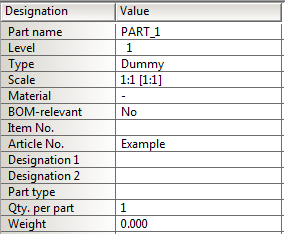
If the structure display of the ICN is active, i.e. if a part has been selected there, the Properties window displays attributes and other information related to the selected part or assembly.
The Graphic window displays a preview of the selected part or assembly.
Displayed attributes and properties of parts include Part name, Part type, Colour, Layer and Material, Module, BOM-relevant and Item No.
Further attributes are displayed, with a distinction being made between
The table below lists the attributes (default) shown for 2-D and 3-D parts and 3-D assemblies. For other parts, e.g. Steel Engineering beams or Sheet Metal parts, other attributes will be shown.
|
2-D/3-D attributes |
2-D |
3-D |
3-D Assy. |
Editable |
|---|---|---|---|---|
|
Part name
|
|
|
|
|
|
Level
|
|
|
|
|
|
Geometric type
|
|
|
|
|
|
Colour
|
|
|
|
|
|
Layer |
|
|
|
|
|
Scale
For 2-D parts, the scale in the Properties tab of the ICN is represented as 1:n [1:m]. The scale shown in square brackets is the part scale, the other scale is the result from part scale and main scale of the drawing. If the main scale is, for example, 1:2, and the part scale is 1:3, then 1:1.5 [1:3] will be displayed. If the main scale and the part scale are identical, e.g. 1:2, the part will (in relation to the main scale) be displayed without size change . An example: The displayed drawing was created with a scale of 1:2. Then, the two parts of equal size were drawn. In both cases, a scale of 1:1 [1:2] will be displayed. If you now set the part scale of Part 2 to 1:3, this will cause Part 2 to be displayed smaller in relation to the main scale. A scale of 1:1.5 [1:3] will then be displayed. The scale for Part 1 will remain unchanged. |
|
|
|
|
|
Material |
|
|
|
|
|
Module
|
|
|
|
|
|
Data model
During reading in of drawing files, faulty parts will be internally reduced to a polyhedron model and saved as "reduced" parts. The value Simplified will be assigned to such parts, the value Exact will be assigned to the other, correct parts. In the part structure, "reduced" parts will be marked with the |
|
|
|
|
|
BOM-relevant |
|
|
|
|
|
Item number |
|
|
|
|
|
Article number |
|
|
|
|
|
Designation 1 / 2 |
|
|
|
|
|
Part type |
|
|
|
|
|
Unit of quantity
|
|
|
|
|
|
Coating, internal/external |
|
|
|
|
|
Qty. per part (HiCAD attribute %01) |
|
|
|
|
|
Weight |
|
|
|
|
|
Aviordupois weight |
|
|
|
|
Editable attributes can be changed by double-clicking an overwriting the value in the ICN, with the exception of "Material". To select a different material, click the corresponding row, then on the  symbol, and select the desired material from the catalogue.
symbol, and select the desired material from the catalogue.
 Please note:
Please note:
<T>::TEXT="T_Sachnummer"::ATTR="HEL_SACHNUMMER"
<T>::TEXT="T_Index"::ATTR="HEL_INDEX"
<T>::TEXT="T_Benennung"::ATTR="BENENNUNG"
<T>::TEXT="T_Benennung 2"::ATTR="BEMERKUNG"
<T>::TEXT="T_Normbez."::ATTR="Normbezeichnung"
<D>::TEXT="D_Dokumentnr."::ATTR="HEL_DOKUNUMMER"
<D>::TEXT="D_Blatt"::ATTR="HEL_BLATT"
<D>::TEXT="D_Index"::ATTR="HEL_INDEX"
<D>::TEXT="D_Benennung"::ATTR="BENENNUNG"
<D>::TEXT="D_Sachnummer"::ATTR="BEMERKUNG"
<D>::TEXT="D_Freigabe"::ATTR="Freigabe"
<D>::TEXT="D_Erst.Datum"::ATTR="HEL_GUELTIG"
<D>::TEXT="D_Ersteller"::ATTR="HEL_USER"

ICN • Process Parts in the ICN • Part Properties and Part Attributes • System Attributes
|
© Copyright 1994-2018, ISD Software und Systeme GmbH |