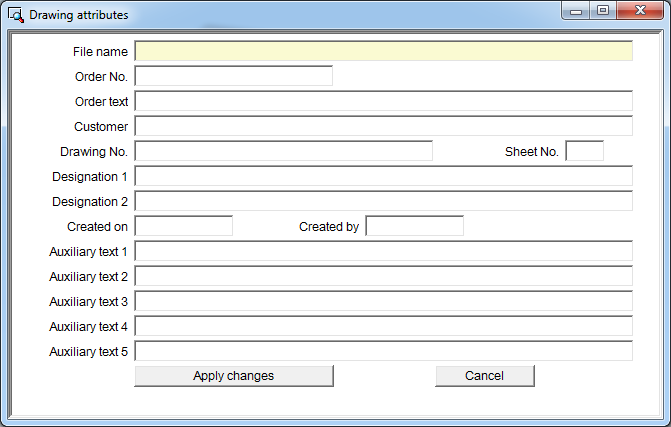
Every drawing, every assembly and every part has specific properties in HiCAD. These could be attributes which determine the appearance and shape of the part and its geometry elements, or influence non-graphical information, which inter alia have to be considered during BOM creation. You can differentiate between
The element attributes - colour, line type and layer - solely influence the depiction of the various geometry elements of a part. However, part properties like material or surface describe the part itself. In addition to these properties it is also possible to assign non-graphical information - the so-called drawing and part attributes - to drawings, assemblies and parts. These will be taken into account for example during the designation or BOM creation. Examples for such attributes are:
Some attributes are automatically assigned when creating a drawing or installing parts and assemblies. Others can be modified via Drawing attributes or Part attributes (context menu of the drawing or part). In order to do so the Drawing attributes or Part attributes dialogue window will be displayed. The content of the window depends on the selected part (e.g. assembly, 3-D part, Sheet Metal, beams, pipeline etc.) as well as on the parameter configuration (Mechanical Engineering, Steel/Metal Engineering, Plant Engineering, DSTV, BIM).
![]() Please note:
Please note:

Attributes Overview • HDX and HDB Files • Drawing Properties • Part/Assembly Attributes • BOMs
|
© Copyright 1994-2018, ISD Software und Systeme GmbH |