Catalogue Editor - What's New?
Service Pack 2 2024 (V 2902)
Units and unit categories
Since HiCAD 2023, the Catalogue Editor has supported unit categories (e.g. Length, Surface area, Volume, Weight) and units (e.g. mm, m, in, ft, kg) as column properties - initially only for fasteners. With SP2, the units have now been set in almost all catalogues, so that when installing in HiCAD it is clear in which unit the standard parts are available in the catalogue.
You can also use this option in your own tables. To do this, right-click on the column heading and assign the unit category and unit to the column.
Profile installation - new system attributes
New attributes for the sheet thicknesses of the sandwich inner and outer shells, the core thickness and the core material are available in the System attributes table in the System settings catalogue. When installing profiles from the catalogues at Factory standards > Series > Roof Wall Facade > Room-closing profiles, the content of the corresponding column is assigned to the respective system attribute.
|
Attribute name |
Designation |
Column |
|---|---|---|
|
DWF_CORE_MAT |
Core material |
CORE_material |
|
DWF_T_CORE |
Core thickness |
cORE_tHICKNESS |
|
DWF_T_IN |
Thickness of inner shell |
tHICKNESS_insiDE |
|
DWF_T_OUT |
Thickness of outer shell |
Thickness_outside |
ROMA profiles
As of SP2, panels from the company Romakowski GmbH & Co. KG are now also available for profile installation at Factory standards > Series > Roof Wall Facade > Room-closing profiles > Romakowski.
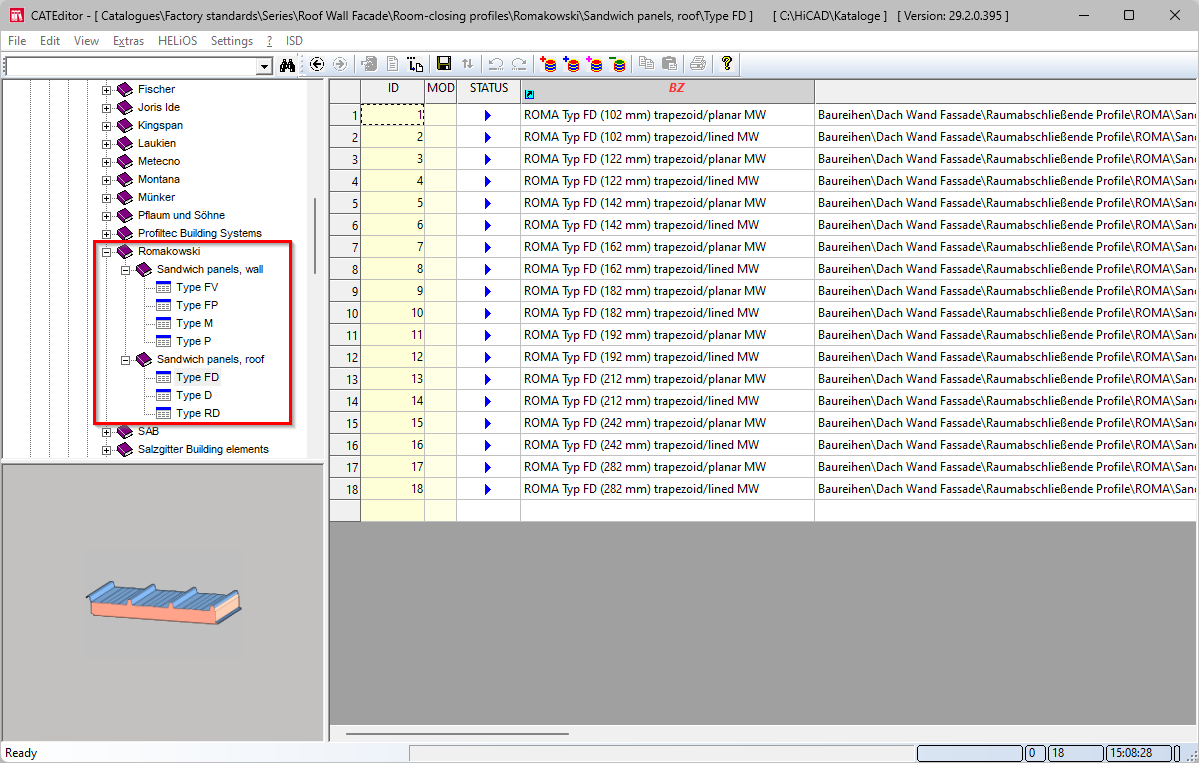
US Standard boltings
As of SP2, the HiCAD Bolting dialogue supports US standard bolting according to the ASME B18.2.1 standard. For this purpose, the following tables in the Fasteners catalogue have been replaced by new tables with the same name.
|
Hexagon head bolt |
|
|
Hexagon head nut |
|
|
Washer |
|
Example of such a standard bolting:
- Bolt
Hexagon head bolt according to ASME B18.2.1, size 1/2"-13 UNC. This refers to a screw with an outside diameter of 1/2 inch and 13 threads per inch, which represents a coarse thread (UNC - Unified Coarse Thread). The length of the screw depends on the specific application. - Nut
Hexagon nut according to ASME B18.2.2, matching the 1/2"-13 UNC size bolt. This nut is specifically designed to mate with the above bolt and provide a secure connection. - Washer
Flat washer according to ASME B18.22.1, suitable for 1/2" diameter bolts. The washer is used to distribute the load of the nut evenly on the material to be screwed, which reduces the risk of indentation or damage to the material.
Flow drilling - NCX output and itemisation
Since HiCAD 2024 SP1, flow drillings with inch thread and metric thread from the suppliers
- Centerdrill GmbH,
- Ontool GmbH (THERMDRILL®) and
- GLOWDRILL GmbH
have been available in the catalogue Factory standards > User-defined processings. As of SP2, these are now taken into account for NCX output and itemisation.
Semi-finished products/profiles with imperial dimensions
In the Semi-finished products > Beams+Profiles catalogue, the previous tables according to the AISC standard have been replaced by tables of the same name with imperial dimensions.
This affects the following tables:
|
Catalogue |
Table |
File name |
|---|---|---|
| I-Beams |
AISC HP (imperial) |
AISC_HP-SHAPES.IPT |
|
AISC M (imperial) |
AISC_M-SHAPES.IPT |
|
|
AISC S (imperial) |
AISC_S-SHAPES.IPT |
|
|
AISC W (imperial) |
AISC_W-SHAPES.IPT |
|
| L-Beams |
AISC L-isosceles (imperial) |
AISC_LE-SHAPES.IPT |
|
AISC L-non.isosceles(imperial) |
AISC_LU-SHAPES.IPT |
|
| T-Beam
|
AISC MT (imperial) |
AISC_MT-SHAPES.IPT |
|
AISC ST (imperial) |
AISC_ST-SHAPES.IPT |
|
|
AISC WT (imperial) |
AISC_WT-SHAPES.IPT |
|
| U-Beams
|
AISC C (imperial) |
AISC_C-SHAPES.IPT |
|
AISC MC (imperial) |
AISC_MC-SHAPES.IPT |
|
| Hollow profiles
|
AISC HSS RE (imperial) |
AISC_HSS_RE_INCH.IPT |
|
AISC HSS SQ (imperial) |
AISC_HSS_SQ_INCH.IPT |
|
| Steel pipes
|
AISC HSS RO (imperial) |
AISC_HSS_RO_INCH.IPT |
|
AISC PIPE (imperial) |
AISC_PIPES_INCH.IPT |
In addition, the Factory standards/User-defined semi-finished products catalogue has been expanded to include the following tables according to ASTM standard:
|
Catalogue |
Table |
File name |
|---|---|---|
| User-defined profiles > Flat steels |
FL (imperial) |
ASTM_FLAT_STEEL.IPT |
| User-defined plates |
Plates (imperial) |
ASTM_STEEL_PLATES.IPT |
Project and Folder selection
Projects and Folders can now be activated via the HELiOS menu in the menu bar. The menu has been extended accordingly.
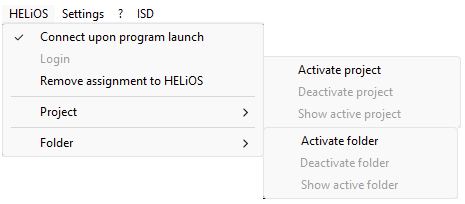
If a project or folder is active, the menu can be used to deactivate the project/folder, display the project/folder content and activate another project/folder.
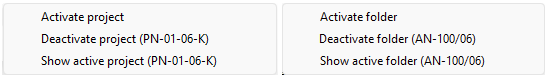
The title bar of the Catalogue Editor shows which projects and which folders are currently active:
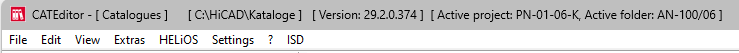
Threaded rods - Change of category
The tables with the category GEWINDEBOLZEN (Threaded rods) have been replaced in SP2 by tables of the same name with the category GEWINDEBOLZEN_BEARB_ (Threaded rods, processed). This affects the following tables:
- Fasteners > Bolts+Screws > Screw bolts > DIN 976-1 A
- Fasteners > Bolts+Screws > Screw bolts > DIN 976-1 B
- Factory standards > User-defined fasteners > User-defined bolts+screws > Fastenal > Rods and studs > Threaded rods
The change means that these threaded rods can be edited in HiCAD. This means that threaded rods with the same table entry can have different item numbers. This is the case, for example, if two identical threaded rods are inserted and then one of the parts is shortened.
Further ALUCOBOND® colours
As of SP2, the ALUCOBOND® Colour 539 C2 Light Gold is also available in the HiCAD catalogues. This affects the tables:
-
ALUCOBOND Anodized Look
in the catalogue Factory standards\Sheets\ALUCOBOND
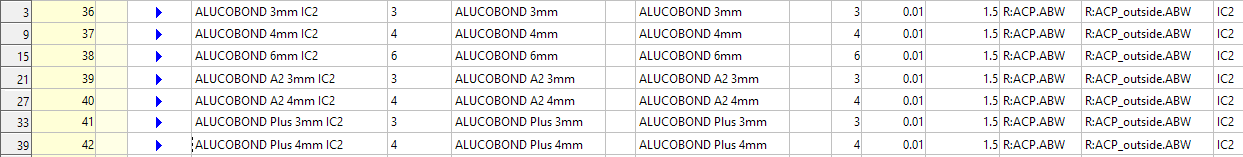
-
Coating ALUCOBOND Anodized Look
in the catalogue Factory standards\Surface treatment\Profile and Element Installation
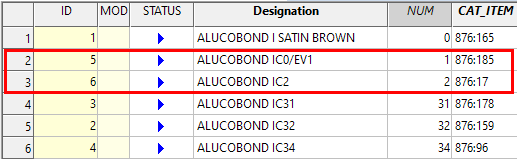
New tables are also available:
- in the catalogue Factory standards/Sheets/ALUCOBOND:
- ALUCOBOND legno PREMIUM WOOD
- ALUCOBOND PREMIUM ANODISED
- ALUCOBOND ROCCA
- ALUCOBOND VINTAGE
- in the catalogue Factory standards/Surface treatment/Profile and Element Installation/ALUCOBOND:
- Coating ALUCOBOND legno PREMIUM WOOD
- Coating ALUCOBOND PREMIUM ANODISED
- Coating ALUCOBOND Rocca
- Coating ALUCOBOND Vintage
CatalogueMaker- Factory standards
Tables from factory standards catalogues were not previously taken into account by the Catalogue Maker. As of SP2, this is now supported, i.e. your individual standard selection can now also contain standard parts from the Factory standards catalogue.
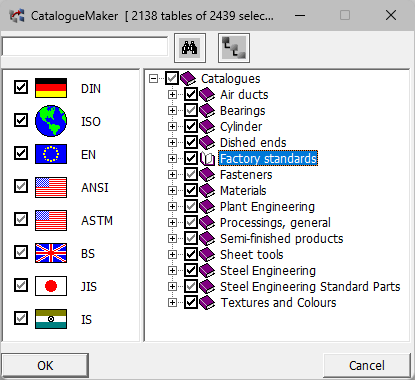
Service Pack 1 2024 (V 2901)
Flow drillings
New in the Factory standards > User-defined processings catalogue are User-defined flow drillings with inch thread and metric thread from the suppliers
- Centerdrill GmbH,
- Ontool GmbH (THERMDRILL®) and
- GLOWDRILL GmbH.
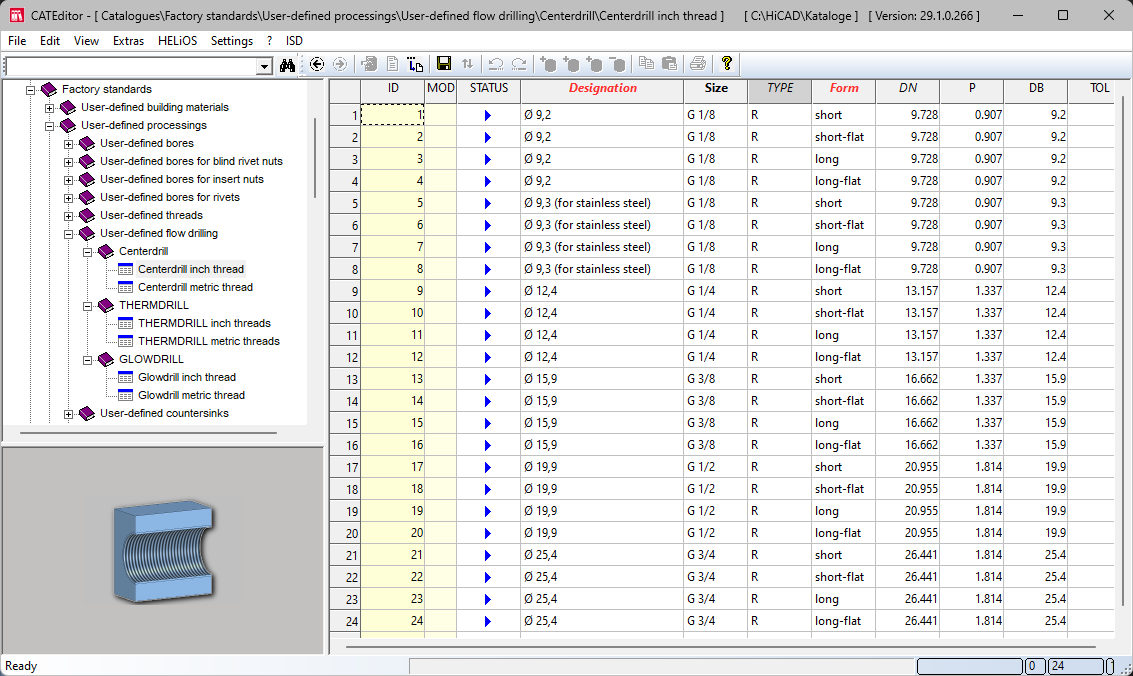
Flow drill holes can be inserted in HiCAD with the function 3-D Standard > Standard Processings > Bore/Thr  . The bores are displayed in HiCAD like normal drilled holes.
. The bores are displayed in HiCAD like normal drilled holes.
Major Release 2024 (V 2900)
Tool numbers in sheet metal processing
In sheet metal processing, machines are also used which use different tools for top and bottom processing, for example punch-laser combination machines. Until now, different representations (TOPSYMBOL / BOTTOMSYMBOL) could be used in the development, but different tool numbers for these processings could not be assigned. As of HiCAD 2024, this is now possible. For this purpose, the catalogs for molding, embossing and punching tools have been extended by the WZNR_BOTTOM column, which can be individually assigned values.
In the sheet development, the side of the processing is read out and the appropriate symbol is used - TOPSYMBOL or BOTTOMSYMBOL. At the same time, the values of the columns WZNR or WZNR_BOTTOM (depending on the processing page) are read out and written to the development. If WZNR_BOTTOM is empty, then WZNR is used instead. (see also Sheet Metal - What's new?)
User-defined columns in catalogue tables
Until now, the creation of user-defined columns was only possible for tables in the Factory standards catalogue. From HiCAD 2024 this is supported for tables in all catalogues. The table function New column has been extended for this purpose. It can now be used to create user-defined columns of any type and - if desired - to name them meaningfully. In addition to the name, which was previously also used as the column heading, a Displayed name can now be specified, for example for translations. If no displayed name is specified, the designation as column header is still used.
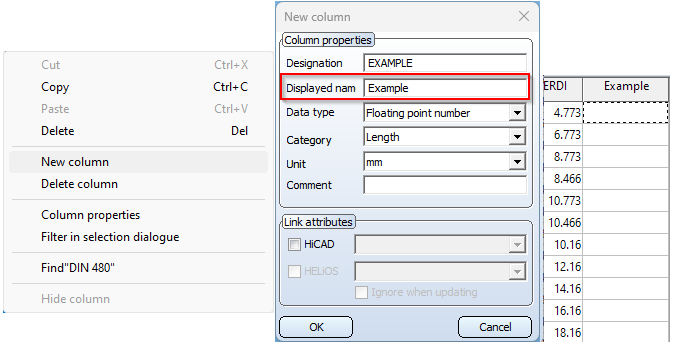
With this extension, the columns CUSTOM1 to CUSTOM9, which were previously predefined for this purpose (before HiCAD 2024), are no longer needed and have been removed from the tables.
During a catalogue update, however, only empty CUSTOM columns are removed from the tables.
Displayed names of table columns adapted
In various ISD catalogues, more informative displayed names have now been assigned to the table columns, so that it is easier to recognise which data the table columns contain.
The following displayed names have been assigned:
|
Column designation |
Displayed name |
|---|---|
|
BZ |
Designation |
| GEW |
Thread |
|
GEW |
Weight |
|
KILO |
Weigth |
|
SIZE |
Size |
|
HGEW |
Commercial weight |
|
BZ_2004 |
Designation as of 2004 |
|
RHO |
Density |
Furthermore, these displayed names are language-dependent and adapt to an English installation, for example.
Fastenal - Threaded Rods
The catalogue Factory standards > Custom fasteners > Custom bolts + screws > Fastenal has been extended by Threaded Rods. You can find them at Rods and Studs/Threaded Rods.
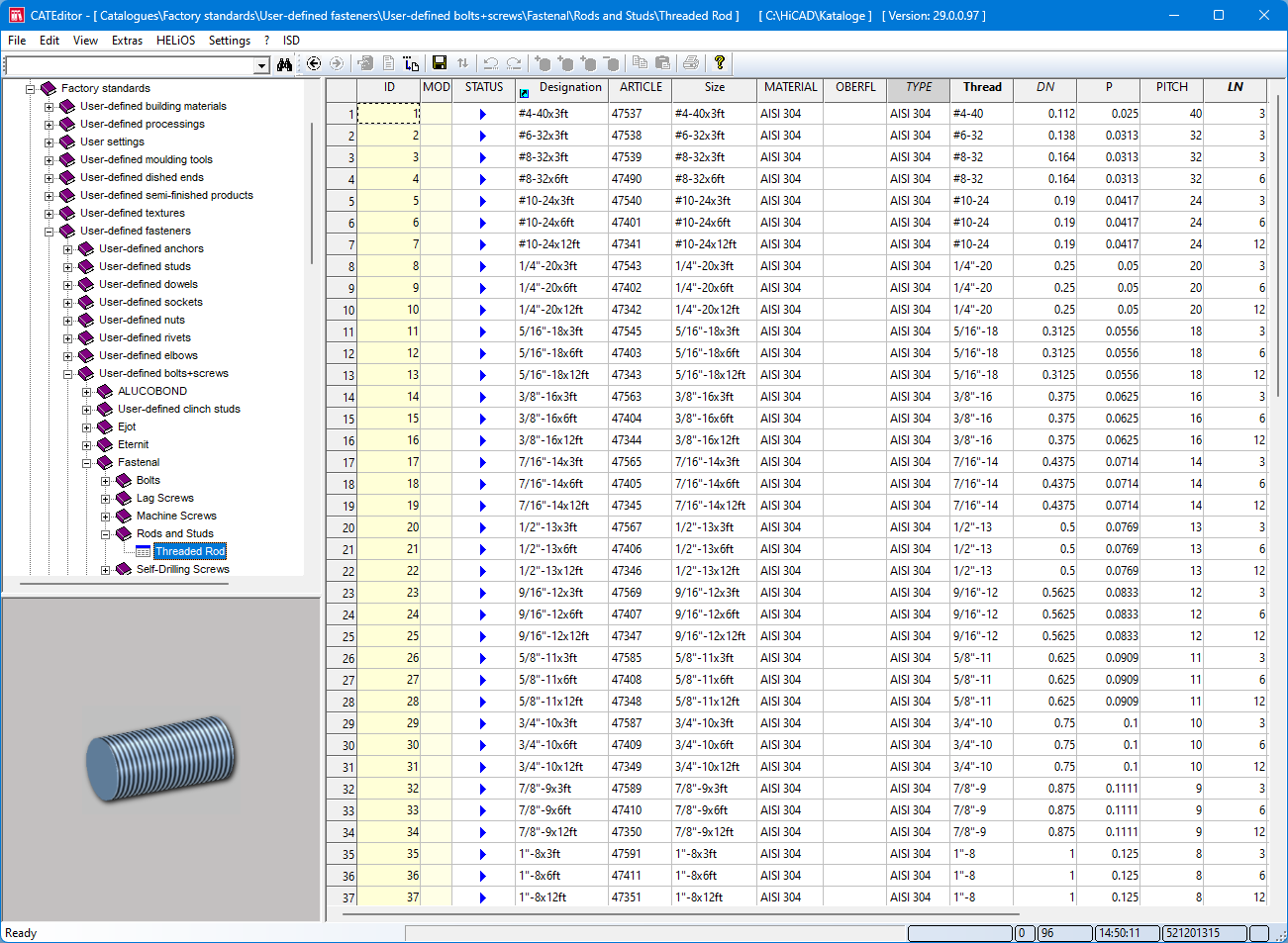
Henkel Teroson foils
Der Katalog Werksnormen/Anwender Baustoffe/Folien/Henkel/TEROSON ist um eine Tabelle mit dampfoffenen Fassadenfolien erweitert worden: TEROSON FO2 SK1/SK2.
The table TEROSON FO2 SK1/SK2 with vapour permeable facade foils has been added to the catalogue Factory standards/User-defined building materials/Foils/Henkel/TEROSON.
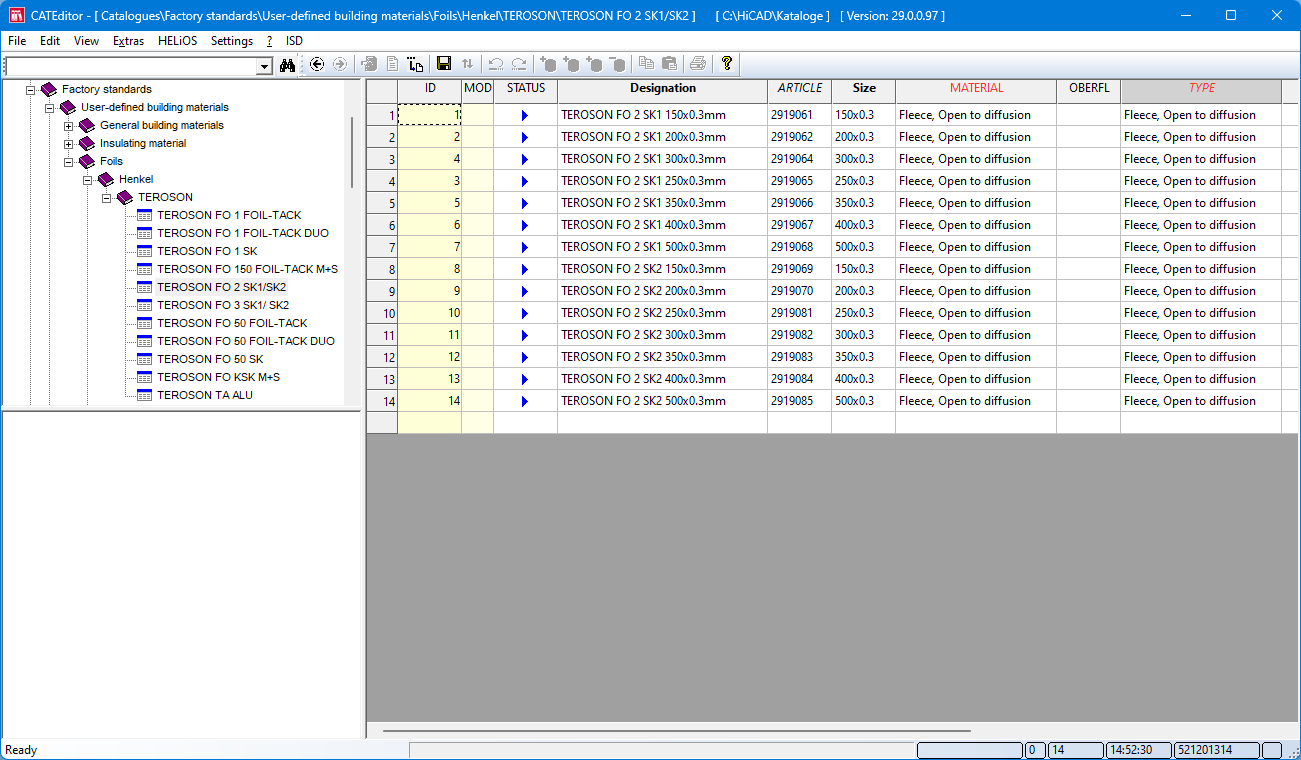
User-defined tables with Steel Engineering plates
At Factory standards > User-defined semi-finished products > User-defined plates you now have the possibility to create tables with your own steel plates. These tables are then also offered for selection via the function Steel Engineering > Plate, new > Rectangular plate  .
.
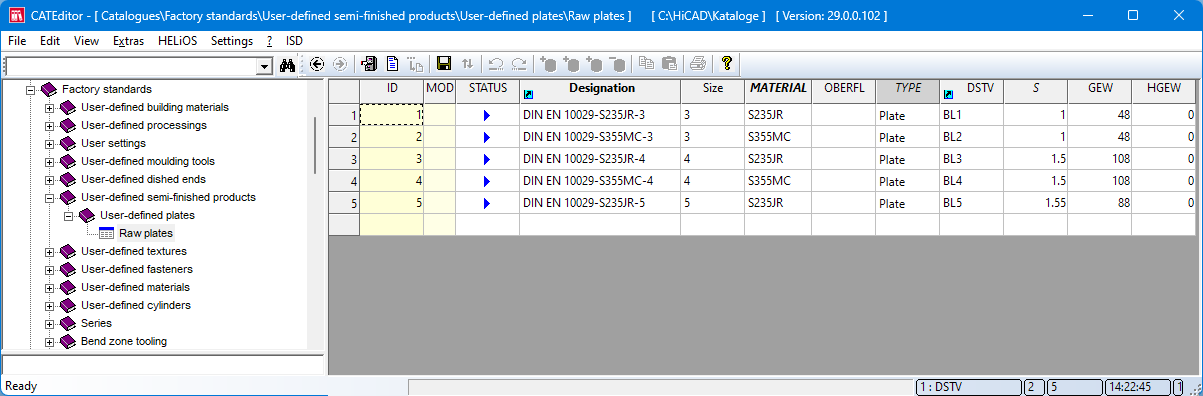
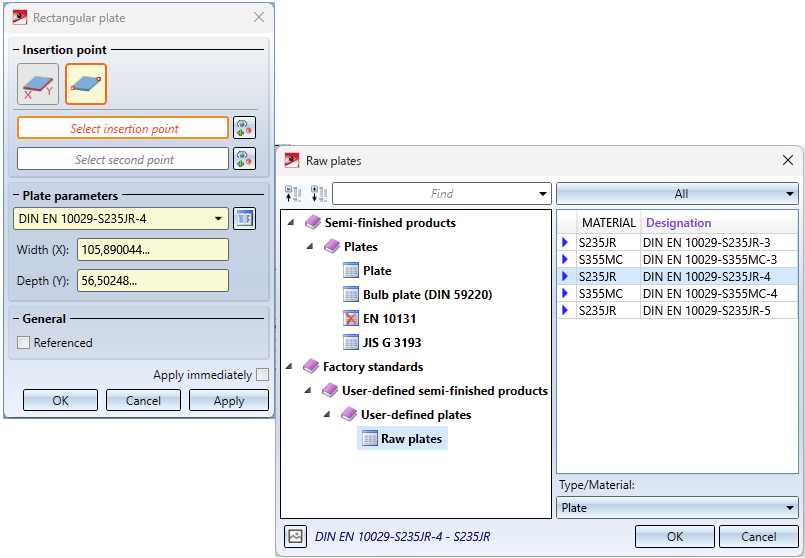
Simply copy a suitable table from the catalogue Semi-finished products > Plates into the catalogue Factory standards > User-defined semi-finished products > User-defined plates and edit it.

