CUSTOM - User-Specific Attributes
Additional columns of any type can be added to all tables using the New column function. Via these columns you can assign certain HiCAD or HELiOS attributes or customer-specific information to the corresponding parts.
If a part from this table is inserted in HiCAD, then the value of the linked column is thereby applied to the part attribute. For example, you can enter the article number and/or the supplier in a column, whereby the value can be transferred to a part attribute during part insertion and used for the part annotation or bills of materials. In the catalogue table, a link symbol  or a
or a symbol is displayed in the column header for linked columns.
symbol is displayed in the column header for linked columns.
If you want to output customer-specific data instead of the "usual" HiCAD attributes, you can use the attributes CUSTOM1 (User-definable attribute 1) and CUSTOM2 (User-definable attribute 2) for this purpose.
Example:
Normally, the BZ (Designation) column is linked to the part attribute "$BB" (Article number) in the tables for standard parts/semi-finished products.
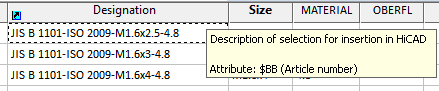
Let us assume that you want to change the configuration in such a way that
- a customer-specific article number instead of the standard designation is output to the part attribute Article number ($BB), and
- the standard designation is output to the part attribute Designation 2 ($02) instead
This can be achieved by using a CUSTOM attribute.
Click here to see how this is done.

Catalogue Update • Configuration of Assignments • Link Columns to part Attributes
