File Name for Neutral Format
At the bottom of the Print (Spooler) dialogue window, you can select Manage... from the list box next to File name for neutral format to call up an extended dialogue for file name generation via attribute assignment.
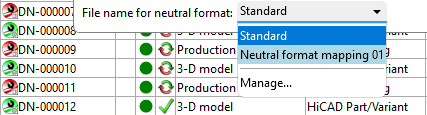
In the following window, you can edit the mapping currently displayed in the selection field by clicking on the pen icon or create a new one by clicking on  .
.
In the latter case, you must first enter a name:
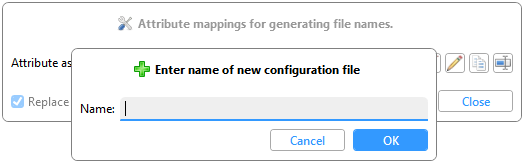
In the next step, the dialogue window for creating attribute assignments for file names opens:
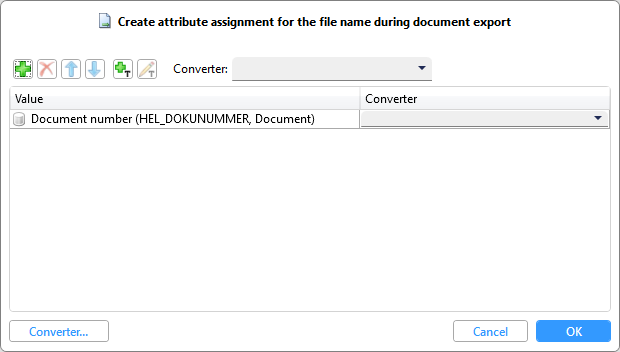
You can configure default settings that are to be set when called up in the HELiOS Options at General > Attribute assignments.
You can add further attributes for file name generation by clicking on  at the top of this window. A corresponding dialogue for Attribute selection opens.
at the top of this window. A corresponding dialogue for Attribute selection opens.
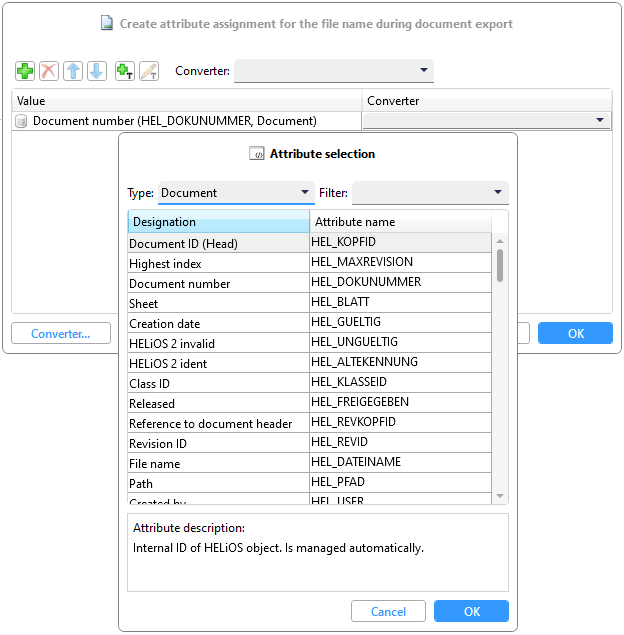
The behaviour is similar to exporting files: Attributes selected here and entered in the attribute assignment are then lined up as file names when printing (or converting), as they appear from top to bottom in the list in the window.
If the file name contains special characters that Windows does not allow for file names due to the configuration, these invalid characters are always replaced by an underscore during output.
By clicking on  (Add fixed text), you can also add a freely selectable text as a separator.
(Add fixed text), you can also add a freely selectable text as a separator.
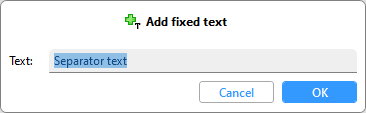
Using the arrow buttons 
 at the top of the window, you can move the currently selected row in the list up or down step by step by clicking on it; by selecting and clicking on
at the top of the window, you can move the currently selected row in the list up or down step by step by clicking on it; by selecting and clicking on  , attributes can be removed from the file name generation again.
, attributes can be removed from the file name generation again.
After exiting the attribute assignment dialogues with OK, the generated file name is composed accordingly when printing.
Example:
A file name generated from the Document number, Article number and Project number with a separator text between each attribute consisting only of "-":
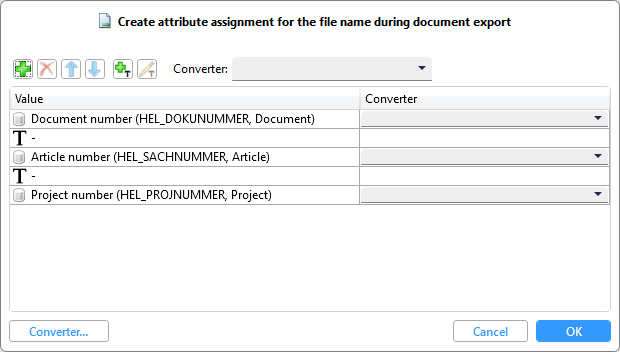
![]() Please note:
Please note:
You can then view the generated file name after printing or converting in the HELiOS Spooler Admin Tool at Properties > Output file:


