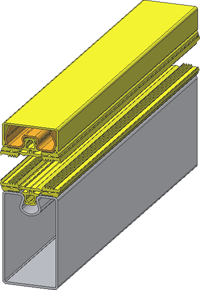Insert Series Beam
Steel Engineering > New
To insert a 2-D series figure as a 3-D series beam, select Steel Engineering > New. The function group provides the following options:
Clicking  opens a pull-down menu with functions for sub-parts.
opens a pull-down menu with functions for sub-parts.
Proceed as follows.
- Activate the desired function.
- Select the corresponding file.
- The insertion of series beams takes place in the same way as the insertion of standard beams.
When inserting series beams and profiles via the HiCAD Catalogue, the table ID and the data record ID will be entered into the feature log. If these IDs are edited in the feature log, and a feature recalculation is performed subsequently, new bodies that correspond to the specified IDs will be generated. Instead of the IDs you can also use variables names, enabling the parameterisation of series beams and profiles in the feature log.
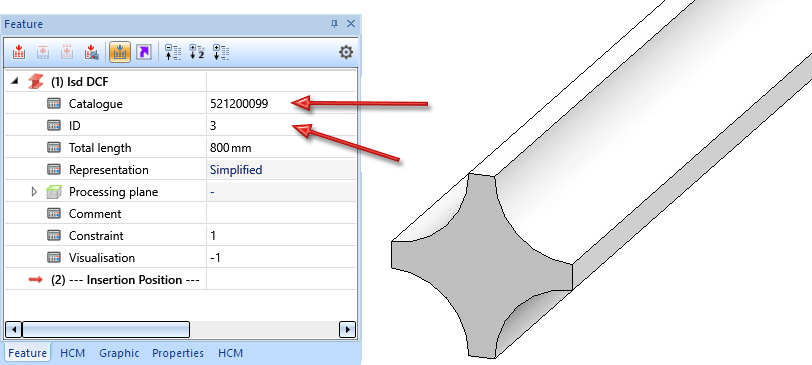
The data record ID (1) and the table ID (2) can be found in the Catalogue Editor, if the corresponding table has been selected there.
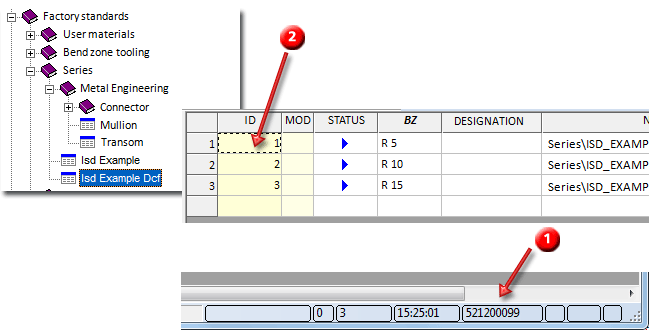
![]() Please note:
Please note:
- Series beams or profiles, including the main parts, adopt all properties (also the BOM-relevance) of the generating 2-D series cross-section. When fitting a series beam, the material which was assigned to the corresponding 2-D series cross-section during saving is assigned to the beam. If you want series beams to be available in different materials, use the Factory beams option.
- When loading series beams from the Factory standards > Series catalogue, the user-defined columns CUSTOM1 and CUSTOM2 are (if available) also evaluated. These can, for instance, be used for a link to ERP systems. (SP1).
- Further information on working with catalogues can be found in the Online Help for the Catalogue Editor.

Series Beams (3-D SE) • Insert Beams (3-D SE) • Factory Beams (3-D SE) • Steel Engineering Functions • Series Cross-Sections