Steel Engineering Functions
Steel Engineering
The Steel Engineering tab provides various steel engineering-specific functions.
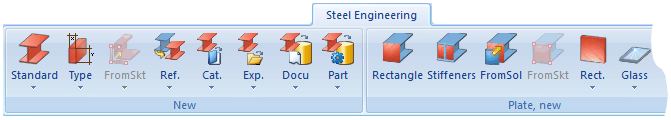
The Steel Engineering tab consists of the following function groups:
|
Function groups |
|
|---|---|
|
Insertion of Standard beams, series beams, prototype beams, etc. |
|
|
Insertion of various plates, glass panes and grating steps. |
|
|
Short for "Construction Aids". Insertion of various fasteners, e.g. hammer head bolts, turnbuckles, welding ends, pipe bends, tensioning elements, and head bolts. |
|
|
Cutting of beams to edges, surfaces and other elements; mitre cuts |
|
|
Length changes of beams. |
|
|
Notching with or without lengthening. |
|
|
Further processing functions such as exchanging and adding of beams, changing of representation types, curving and moving of beams. |
|
|
Design Variants for the generation of connections; further construction aids and functions for the insertion of connections. |
|
![]() Please note:
Please note:
- Alternatively, you can access various Steel Engineering and 3-D function via the context menu: Right-click a steel engineering object, e.g. a beam or a plate or an entry in the ICN. In this case, the part to be processed is already active so that there is no need to identify the object within the function dialogue.
- If you right-click an object, the displayed context menu depends on the object type and on the current identification mode!

