The New Report Manager 2023
The user interface of the ISD Report Managers as of 2023 consists of the following areas:
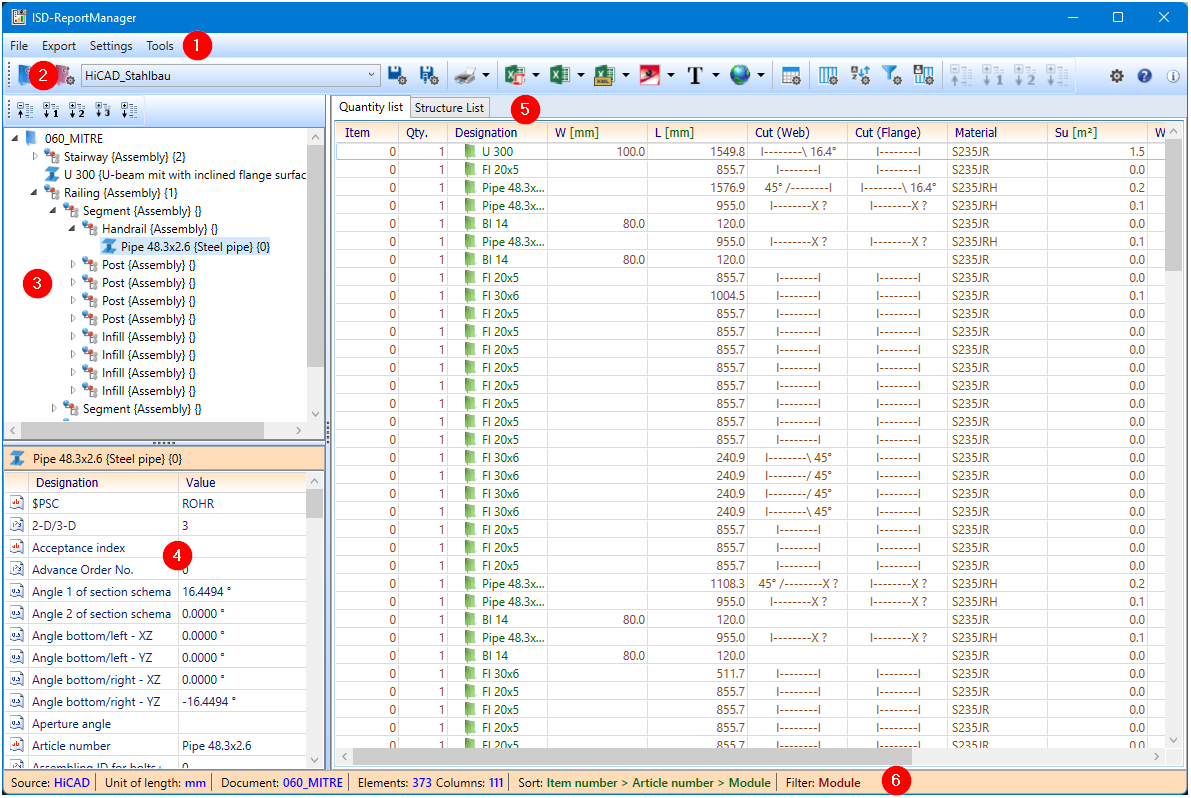
- Menu Bar
- Toolbar
- List of BOM-relevant parts in the assembly
- Attributes of BOM-relevant part
- Quantity list and Structure list
- Status bar
You start the ISD Report Manager
- when creating a bill of materials by selecting the configuration file (*.RM_SETTINGS) or
- by double-clicking on the file ISDReportManager.exe from the EXE directory of your HiCAD installation.
In most dialogue windows, you will find the following two icons in the lower area:
- Import settings
 and
and - Export settings
 .
.
This allows you to conveniently save several setting combinations and use them again.

