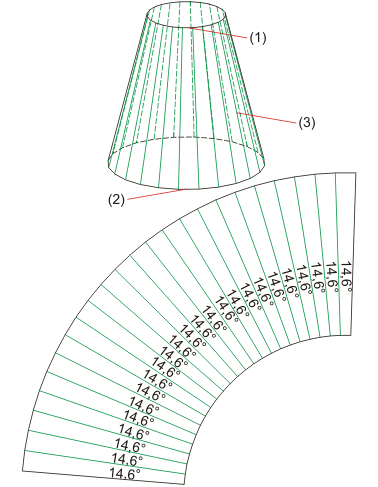Sheet Development
Sheet Metal > Sheet development > Develop sheet ![]()
The Develop sheet pull-down menu in the Sheet development function group provides various functions for developing of Sheet Metal parts or 3-D parts, resulting in a 2-D or 3-D development.
You can derive several developments with different parameter settings from one Sheet Metal part. The parameter settings will be saved in the development. The functions for the definition of the development parameters can be found at Sheet Metal > Sheet development > Update  > ....
> ....
| Functions | Description | |
|---|---|---|
|
|
This function creates the 3-D development of a Sheet Metal part. The sheet alignment can be determined automatically or via edge selection. If you choose the automatic development, the side with the processing direction symbol will be developed. If the sheet has no processing direction, the coated side will be developed. Then, the upper side will be determined by the number of powder marking lines and letterings. |
|
Pull-down menu  Dev. Dev. |
||
|
|
You use this function to develop the lateral surface of a 3-D part, taking into account the connecting angle In other words, all surfaces that do not exceed the connecting angle are taken into account.
The sheet thickness will be queried in case of a possible length change, which makes sense for cylindrical surfaces. These are developed on the neutral axis. In the Configuration Editor at Sheet Metal > Default setting you can specify the position of the neutral axis. For all non-cylindrical surface types, the query can be skipped with a right-click (RMB = No length change).
(1) First edge
|
|
|
|
You use this function to develop the lateral surface of a 3-D part and its sub-parts, taking into account the connecting angle. In other words, all surfaces that do not exceed the connecting angle are taken into account. The sub-part must be added to the main part below the connecting angle.
The sheet thickness will be queried in case of a possible length change, which makes sense for cylindrical surfaces. For all other surface types the query can be skipped with a right-click (RMB = No length change).
|
|
|
|
Develop surfaces (analytical) |
This function analytically develops the surface of a 3-D part (e.g. truncated cone or freeform surface). Either a sheet thickness (offset) is queried for the depth of cut or, for example, the thickness is adopted for hollow bodies. For filleted surfaces, this results in changes in the area of the development. |
 Please note:
Please note:
To ensure an error-free production, e.g. during laser cutting, line elements must not be smaller than the laser beam. For this purpose you can specify a minimum line length in the Configuration Editor at Sheet Metal > Sheet development > CAM-relevant minimum length of development.

Function Overview • General Information on Sheet Processing • Development Parameters