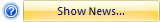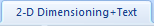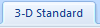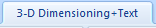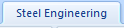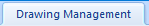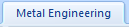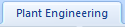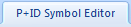Where To Find What
Listed below you will find an overview of the Online Help chapters, their contents and where to find them in HiCAD.
|
|
|
|
|---|---|---|
|
Information on an efficient use of the Online Help. |
|
|
|
Information on new features in the current version (also available as PDF file newshicad.pdf). |
Videos on selected new features:
|
|
|
General information on HiCAD:
|
|
|
|
General 2-D functions:
|
|
|
|
Processing of parts and assemblies via the Feature log, subsequent change of construction steps and creation of Feature Variants. |
Right-click Feature entry
|
|
|
General 3-D functions:
|
|
|
|
Parametric processing of part drawings with the HiCAD Constraint Manager (HCM) via assigning of constraints to
|

|
|
|
CTRL + 7 CTRL + 8 |
|
|
Import and export of foreign formats:
|
 
|
|
|
Special functions for sheet metal processing |
|
|
|
Civil Engineering functions docking window |
|
|
|
|
|
Special functions for 2-D and 3-D metal engineering |
|
|
|
Placing of tray panels and insert elements on facades; creation of sub-structures |
Civil Engineering functions docking window |
|
|
Placing of profiles and other installation elements onto wall and roof surfaces. |
|
|
|
Special functions for 3-D layout and pipeline planning in plant engineering |
|
|
|
Special functions for the creation and modification of piping and instrumentation diagrams (P+IDs):
|
|
|
|
External call:
|
|
|
External call:
|
|
|
External call:
|
|
|
Managing of customer-specific configurations for a wide range of application, e.g.
|
External call:
|
|
|
PDM functionality (HELiOS) integrated in HiCAD:
|
|
|
|
Tips & Tricks for an efficient designing with HiCAD, e.g. for performance optimisation, reuse options, presentation of 3-D models etc. |
|
|
|
Frequently asked questions |
|


 in HiCAD
in HiCAD