HELiOS in HiCAD
As a modern PDM system, HELiOS provides all the necessary means for an error-free gathering, management and distribution of the data required for the process cycle. Once data has been stored in the Engineering department, it can thus be reused throughout the company and for the entire process cycle.
This also applies to CAD data from HiCAD. The available PDM functions can be found in the HELiOS PDM tab. With these functions you can create document and article masters for model drawings, or assign objects to projects, and much more.

Some of the database-relevant functions can also be called via the context menu of the ICN.
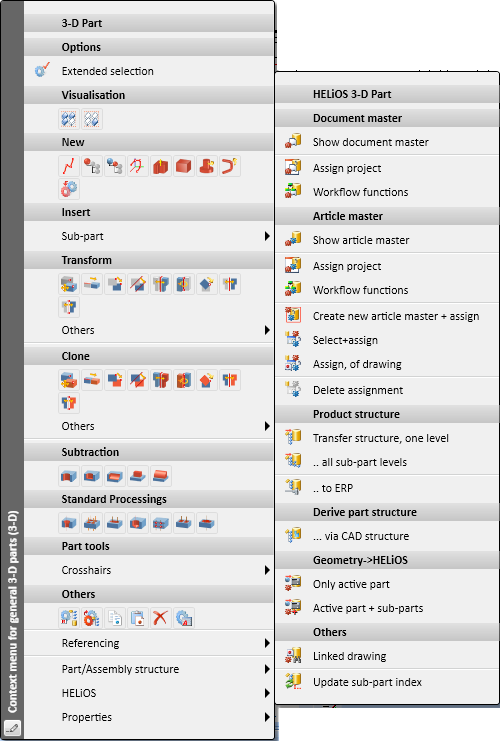
If your CAD system HiCAD is linked to the PDM system HELiOS, you can use various database functions while designing in your CAD environment.
Overview of topics:
- General Information
- Operating the HELiOS Masks
- Configuration of HELiOS Functions in HiCAD
- Create Drawing with DB, Save, Load
- HELiOS PDM Functions in HiCAD
- Projects
- Folder
- Article Master
- Document Master
- Workflow Functions
- Product Structure and Bill of Materials (BOM)
- Drawing Frame and Title Block
- The HiCAD Spooler

General Information • HELiOS Desktop: Working with the HELiOS Database Masks
