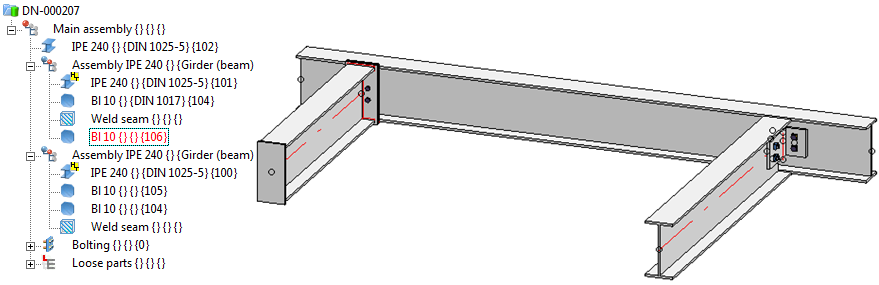
Now, release the drawings that you generated in the previous steps.
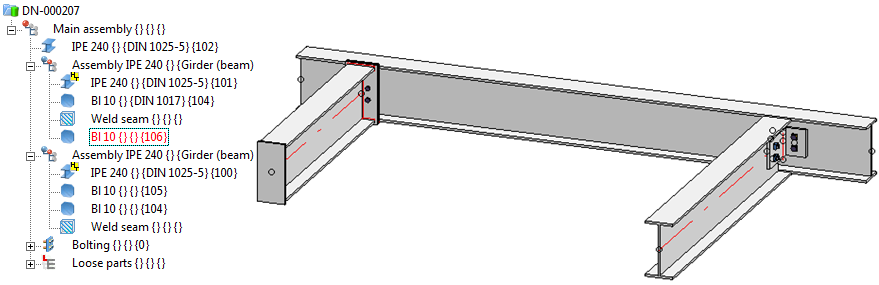
 .
.
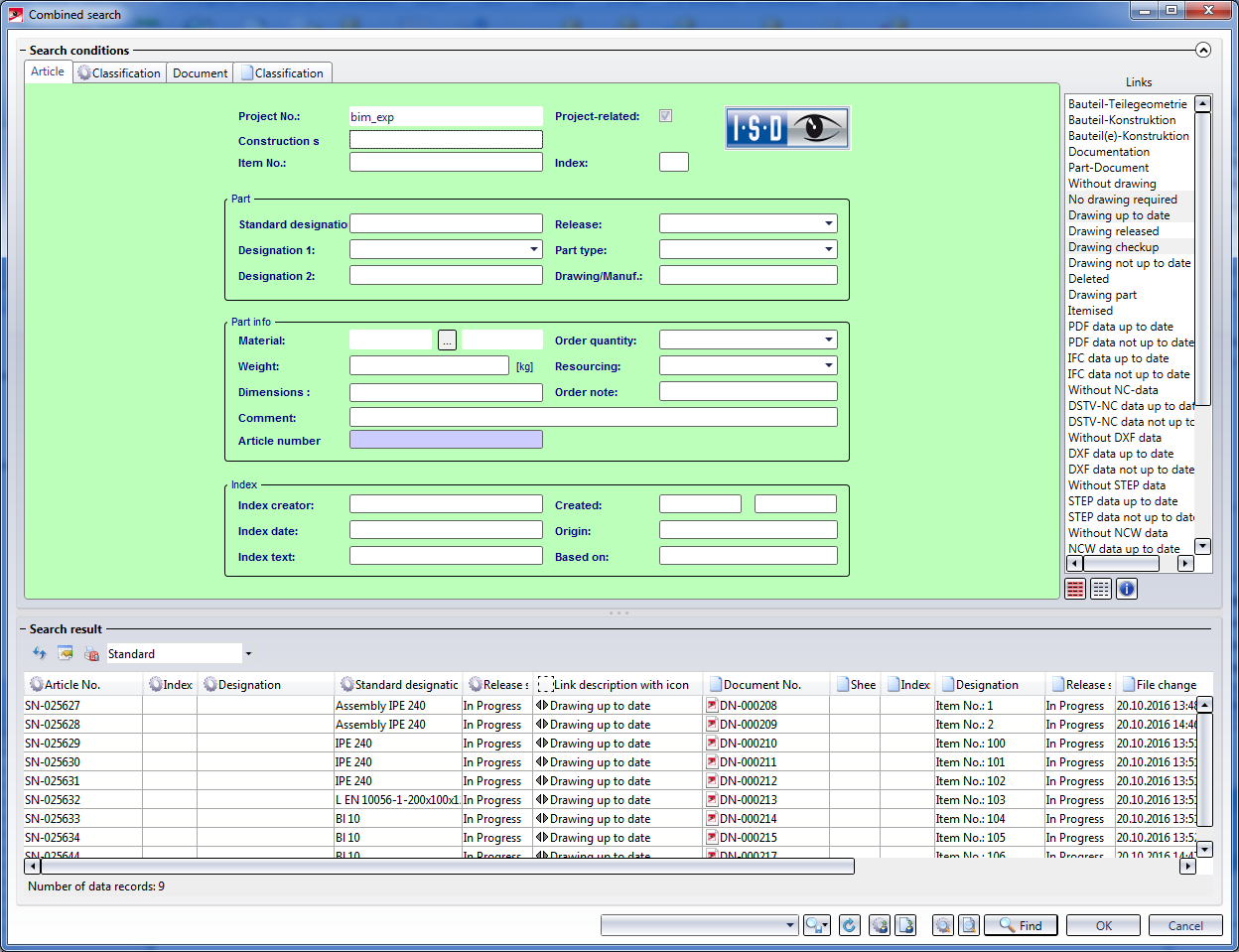
Mark all entries and click OK.
 , or in the HELiOS Desktop.
, or in the HELiOS Desktop.
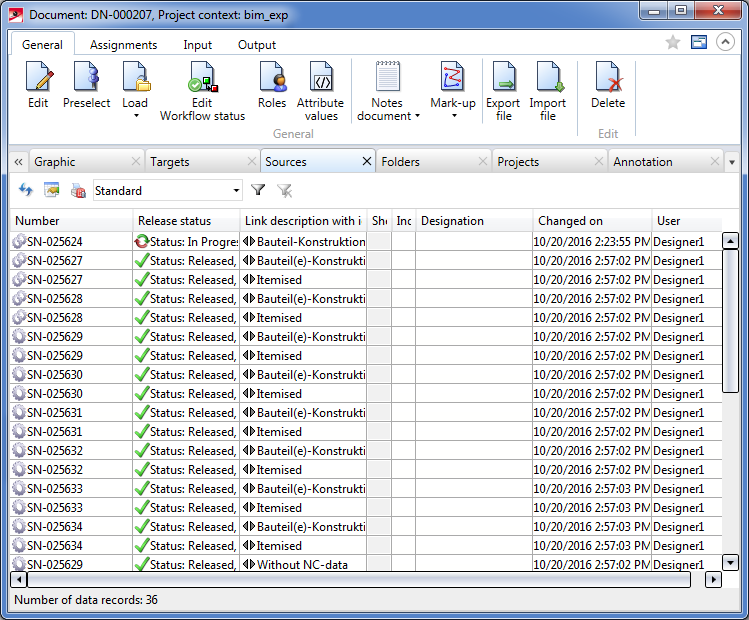
The "In progress" note will be removed from the title blocks.
The parts will be locked against processing and cannot be changed in the model drawing any more. In the ICN, the parts will be marked with a  symbol.
symbol.
 Example - Step 8: Add Parts to Drawing + Update (ManBIM) • Example - Step 10: Change Released Drawings (ManBIM)
Example - Step 8: Add Parts to Drawing + Update (ManBIM) • Example - Step 10: Change Released Drawings (ManBIM) 
Related Topics
Basic Procedures (ManBIM) • Derived Drawings: Functions (ManBIM)
|
Version 2102 - Steel Engineering Drawing Management (BIM-PDM) | Date: 15/11/2016 | © Copyright 1994-2016, ISD Software und Systeme GmbH |