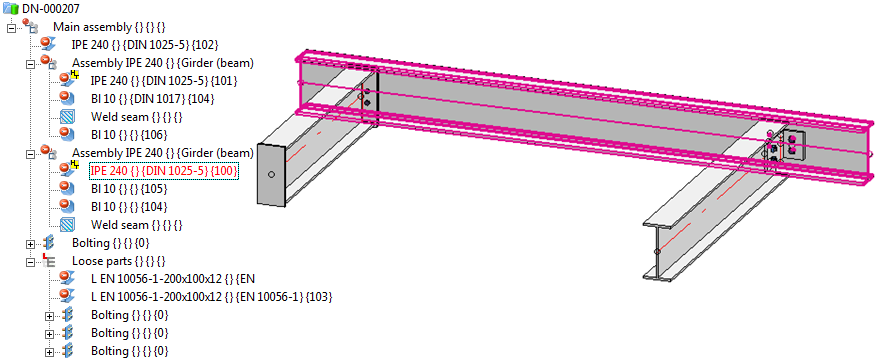
The drawings from our example have been released. Let us assume that you now want to insert two bores into the middle beam that is currently locked against further processing.
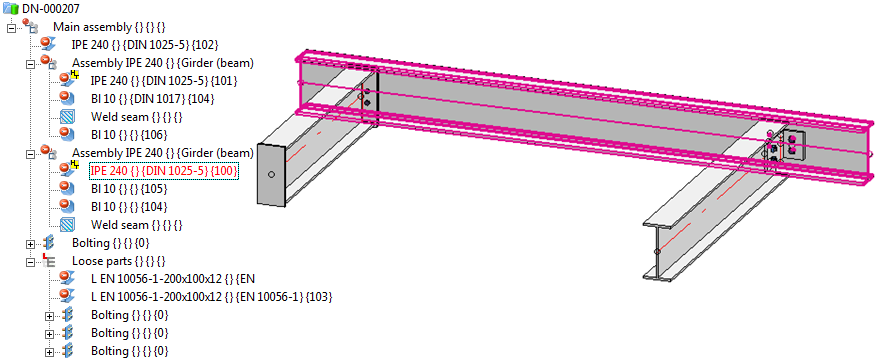
If you now try to process the beam, the following message will be displayed:
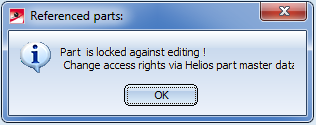
Instead, proceed as follows:
 .
.
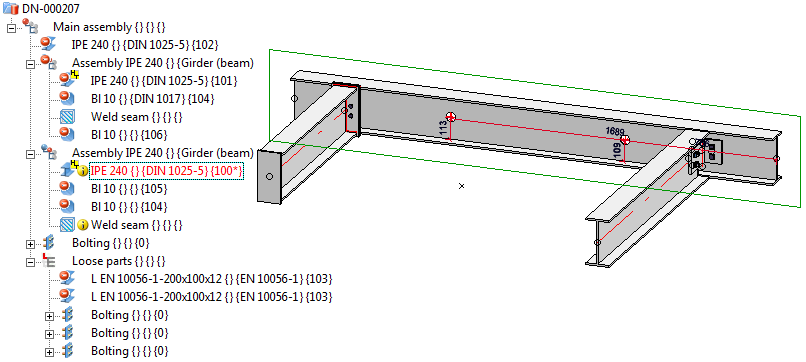
 and then
and then  Save.
Save.  function.
function. The drawings which are not up to date will be listed:
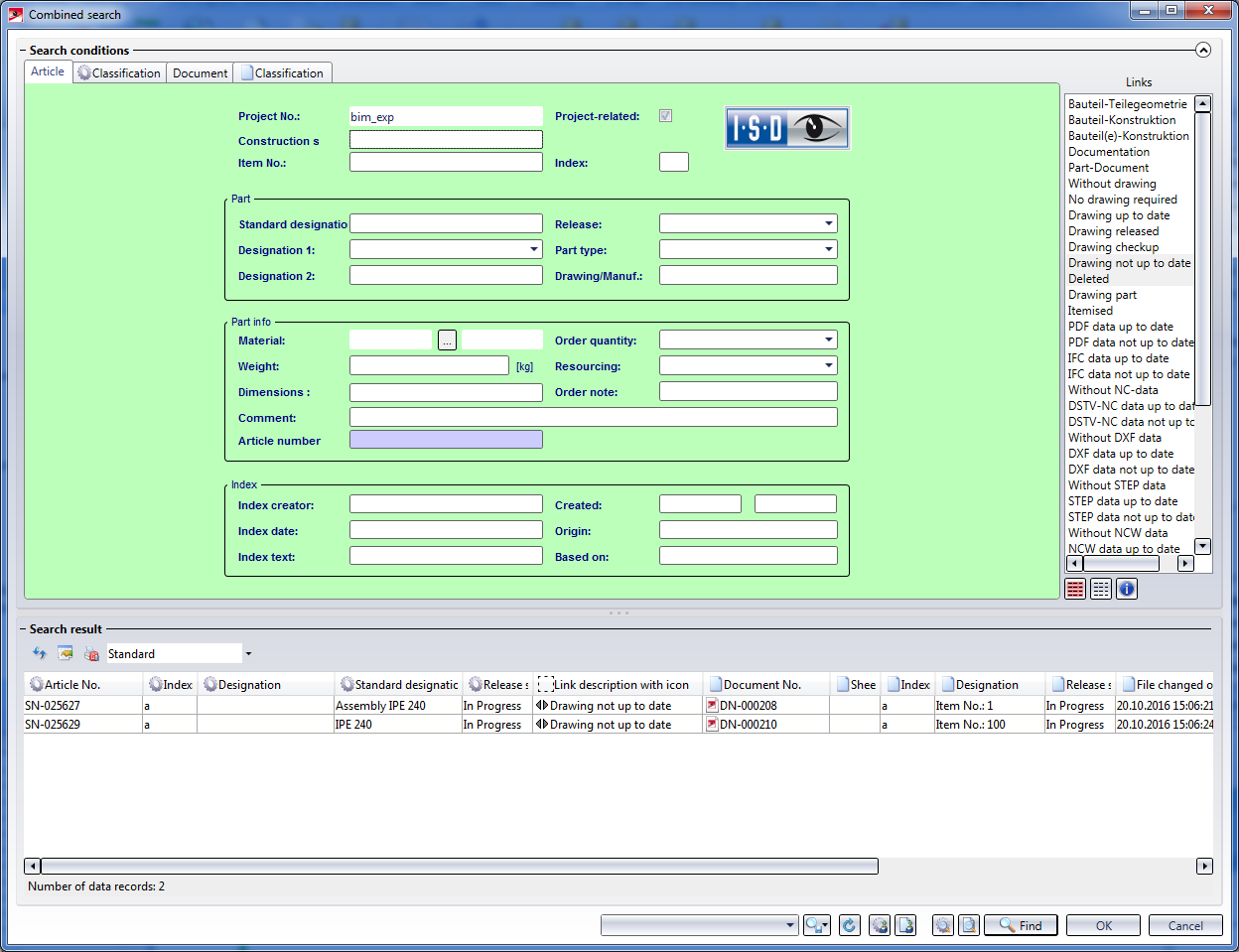
Mark the items and select OK. Confirm the security prompt with Yes. The drawings will then be updated. As you chose the setting Create revision clouds: In front view and top view, the changes in the drawing will be marked by revision clouds:
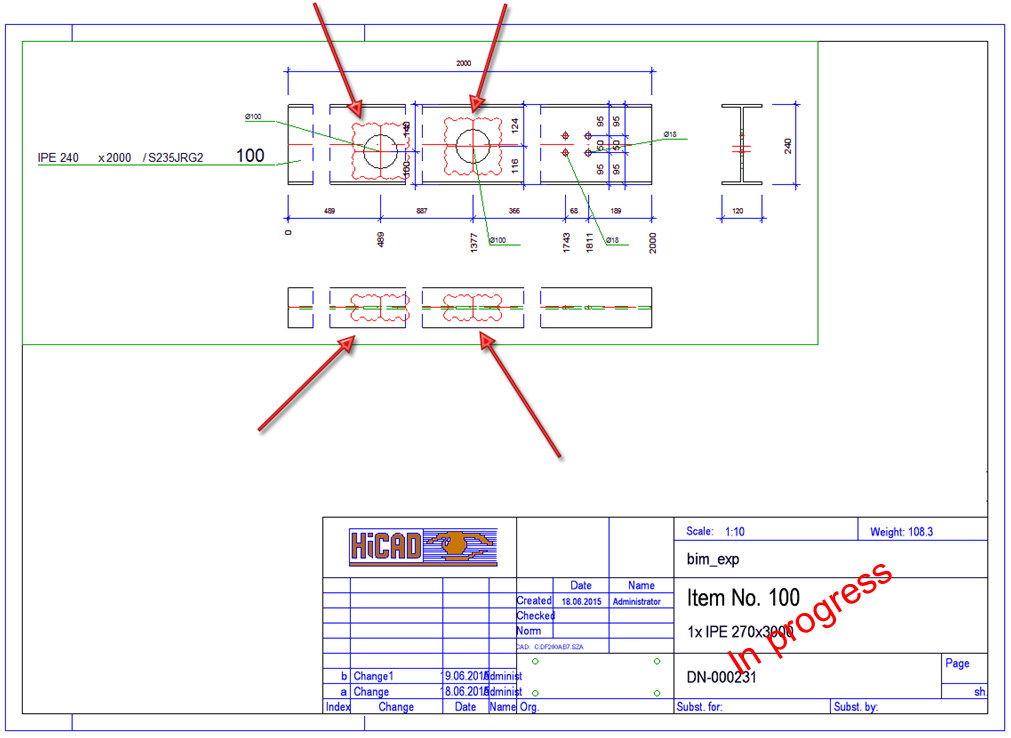
 Example - Step 9: Release Drawings (ManBIM) • Bills of Materials/Production Data (ManBIM)
Example - Step 9: Release Drawings (ManBIM) • Bills of Materials/Production Data (ManBIM) 
Related Topics
Basic Procedures (ManBIM) • Derived Drawings: Functions (ManBIM)
|
Version 2102 - Steel Engineering Drawing Management (BIM-PDM) | Date: 15/11/2016 | © Copyright 1994-2016, ISD Software und Systeme GmbH |