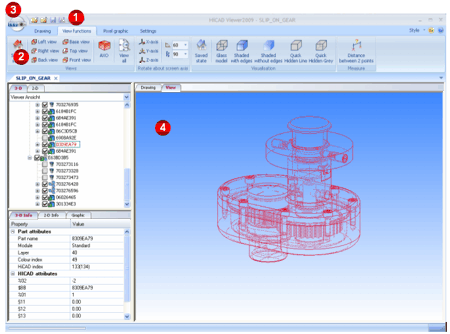
The new HiCAD Viewer presents itself in a modern design, with multifunctional “Ribbon” toolbar and Quick Access toolbar. Several styles are offered for visual representation.
The new “Ribbon” toolbar adapts itself dynamically and context-sensitively to the current working situation, thus distinctly facilitating the retrieval of required functions.
The Quick Access toolbar is individually configurable and enables, irrespective of the currently active tab of the multifunctional toolbar, immediate access to functions that are frequently needed.
In addition, you can allocate to each command of the multifunctional toolbar an appropriate shortcut key, enabling you to activate any Viewer function via the keyboard if required.
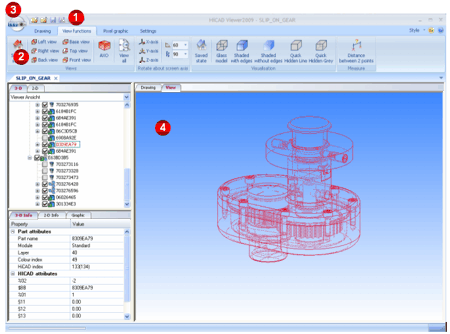
The Viewer User Interface can be subdivided into:
 The Viewer Window depends on the current file format.
The Viewer Window depends on the current file format.
Related Topics
File Formats • Visual Style • The Viewer Window
|
Version 1902 - HiCAD Viewer | Date: 12.10.2014 | © Copyright 1994-2014, ISD Software und Systeme GmbH |