The scope of delivery of the As-Built Modeler from FARO® includes a SendTo App. This can be coupled with HiCAD, so that points determined with the As-Built Modeler can be used directly in HiCAD. These points are treated as points with absolute coordinates, i.e. they have no reference to HiCAD objects.
To use points from the As-Built Modeler in HiC, proceed as follows:
- In addition to HiCAD you start the HiCAD Connector. To do this, execute the file HiCADPoint3DConnector.exe in the EXE directory of the HiCAD installation.
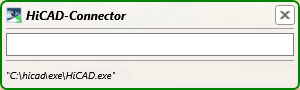
- Start the SendTo App in the As-Built Modeler by clicking on the
 symbol.
symbol. - Connect the SendTo App with the HiCAD Connector. For this purpose drag and drop the
 symbol from the SendTo toolbar onto the HiCAD Connector. If the connection was successful, the symbol changes to
symbol from the SendTo toolbar onto the HiCAD Connector. If the connection was successful, the symbol changes to  .
.
- If you now start a point selection in HiCAD and then click on Point selection
 in the SendTo App, the coordinates of the point selected in the AS-Built Modeler will be transmitted to HiCAD as absolute coordinates.
in the SendTo App, the coordinates of the point selected in the AS-Built Modeler will be transmitted to HiCAD as absolute coordinates.

