
Project: Configuration Management
The previous user guidance texts in the context menu of the drawing at Properties > AutoQuickView as well as in the Properties function group of the Drawing Ribbon tab have been changed to emphasise the automatic aspect more clearly.
The change of the user guidance text also concerns the settings in the Configuration Editor at System settings > Visualisation > Views > AutoQuickView in new drawing.
In the Configuration Editor at System settings > Visualisation > Views > Frame of active view it is now possible to define for the model space as well as for the drawing sheets (sheet views) whether the active view should be highlighted by a coloured frame in the drawing.
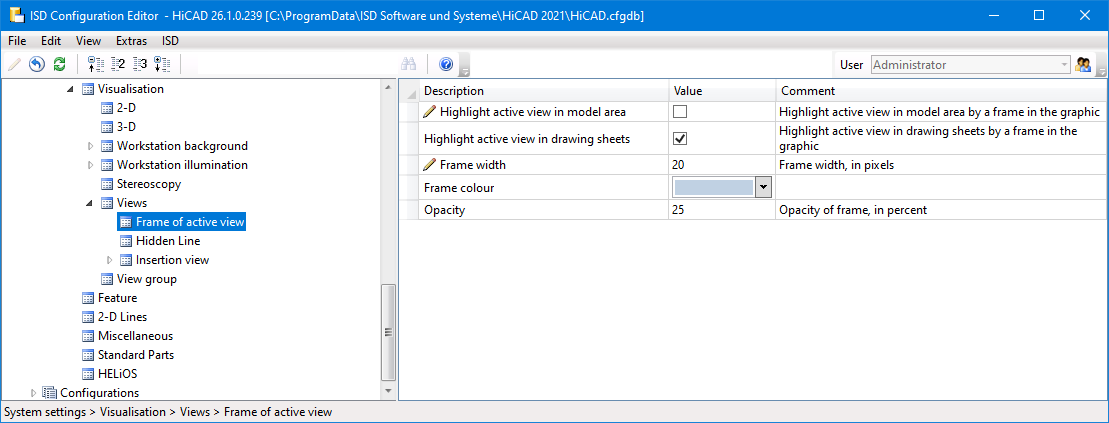
If one of the Highlight active view in... checkboxes is deactivated, the active view is displayed by a thin, dashed frame in the Special colour Marking 1. This corresponds to the display of the active view before HiCAD 2021.
The display of the grid reference when creating planar sketches and 3-D sketches with the sketching tool can be set in the Configuration Editor at System settings > Sketches and there in the section Display of grid reference.
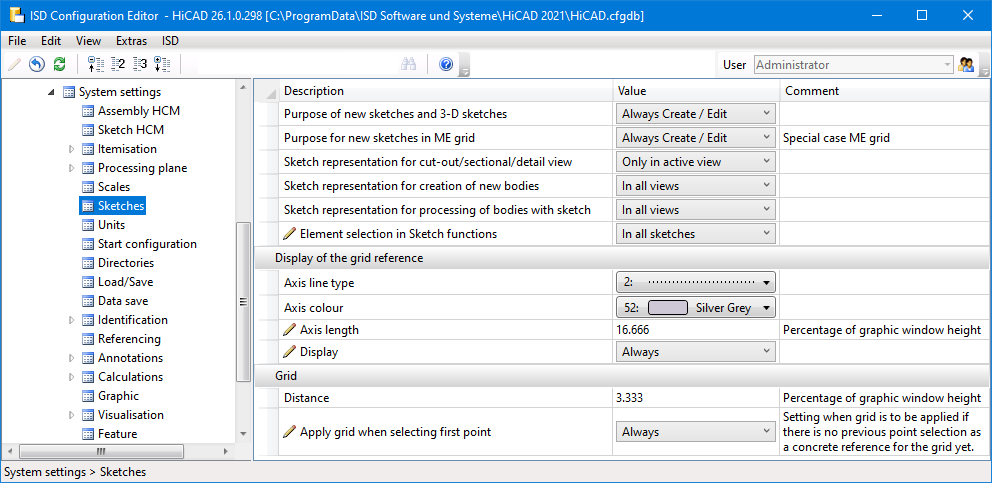
The image above shows the ISD default settings.
When the print date is output via the @PLOD@ variable, the Date format set in the Configuration Editor at System settings > Units is taken into account.
The selected date format is also taken into account by the DAT$ string function. This function is used when filling the title block with the Complete title block (without DB) function (at Drawing > Others > Extras  >Tools) or in macros.
>Tools) or in macros.
New in the Configuration Editor at Modelling > Part properties is the checkbox Calculate total quantity.
If the checkbox is active, the number of times each part appears in the model drawing is determined during itemization (only in itemization mode By model drawings). This value is assigned to the attribute Total quantity (%06) and automatically updated when editing the parts, e.g. when deleting or repeating parts. In very large constructions, this update can have a negative impact on performance, for example when deleting assemblies. In such cases, the checkbox can be deactivated. If this is the case, then - after a restart of HiCAD - the next time the drawing is loaded, the attribute Total number of the affected parts will be deleted instead of calculated.
The view from the left has been deactivated in the default settings for Sheet Metal parts in the drawing derivation. This affects the setting at Automatic drawing derivation > Production drawing > Usage-dependent > DEFAULT(KANTBLECHE) > View type assignment, Parts > View types: Sheets.
This means that the view from the left is not automatically generated for Sheets Metal parts in the drawing derivation.
The Ribbon tab "Management+BIM" has been renamed to Drawing Management.
This renaming also affects the Configuration Editor. The corresponding setting options can now be found at PDM > Drawing Management.
As with general 3-D parts, the automatic mechanisms of the Drawing Management can also be used for dummy parts from SP1 on. For this purpose, the Only dummy parts option has been added to the selection box in the Configuration Editor at PDM > Drawing Management > Manage general 3-D parts.
This option can also be used to manage dummy parts, i.e. parts that are not modeled but are nevertheless to appear in the BOM, etc. This means that dummy parts can also be managed automatically. This means that dummy parts behave like "normal" steel engineering parts except that no production drawing is created.
For the parameter Itemization of locked parts at PDM > Drawing Management the texts in the selection box have been renamed:
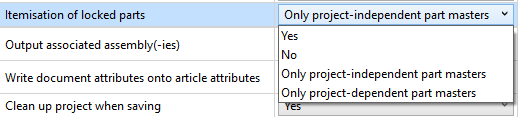
In the Configuration Editor at System settings > Feature the entry "Use external references" has been renamed to Activate external references for new parts.
If a model drawing contains annotations or text blocks with HELiOS attributes, these are automatically updated from SP1 when the drawing is loaded. This behaviour can be switched off in the Configuration editor. For this purpose, the checkbox Update annotation tags with HELiOS attributes is available at System settings > HELiOS.
In the Configuration Editor you will find a new HELiOS option that take effect when automatically transferring product attributes from HiCAD to HELiOS:
Transfer product structure to HELiOS: Activate this checkbox to ensure that when saving in HiCAD, modified parts with article master assignment and with BOM relevance are automatically transferred to HELiOS with a 1-level structure.
![]() Please note:
Please note:
The above configuration setting is only possible if both HiCAD 2021 and HELiOS 2021 have been updated to Service Pack 1. If one of the two applications is available in a version lower than V 2601, the option is not available.
Previously, when using HiCAD in conjunction with HELiOS, the part exchange settings from the HELiOS Database Options on the HiCAD tab were taken into account when exchanging referenced parts. These settings can now be found in the Configuration Editor at System Settings > Referencing in the HELiOS section.
The scale can be selected from a selection box in the corresponding HiCAD function dialogues. Which scales are available in the selection boxes was previously defined in the szene-massstab.txt files in the HiCAD sub-directory makro2d. As of HiCAD 2021, Scale lists can be edited and defined in the Configuration Editor at System settings > Scales. In addition, you can define which scale list is to be used by default for new model drawings.
The settings from the STBETZNG_MASSSTAB.DAT file are no longer relevant for HiCAD 2022. The file is therefore no longer available from HiCAD 2022 (Version 2700).
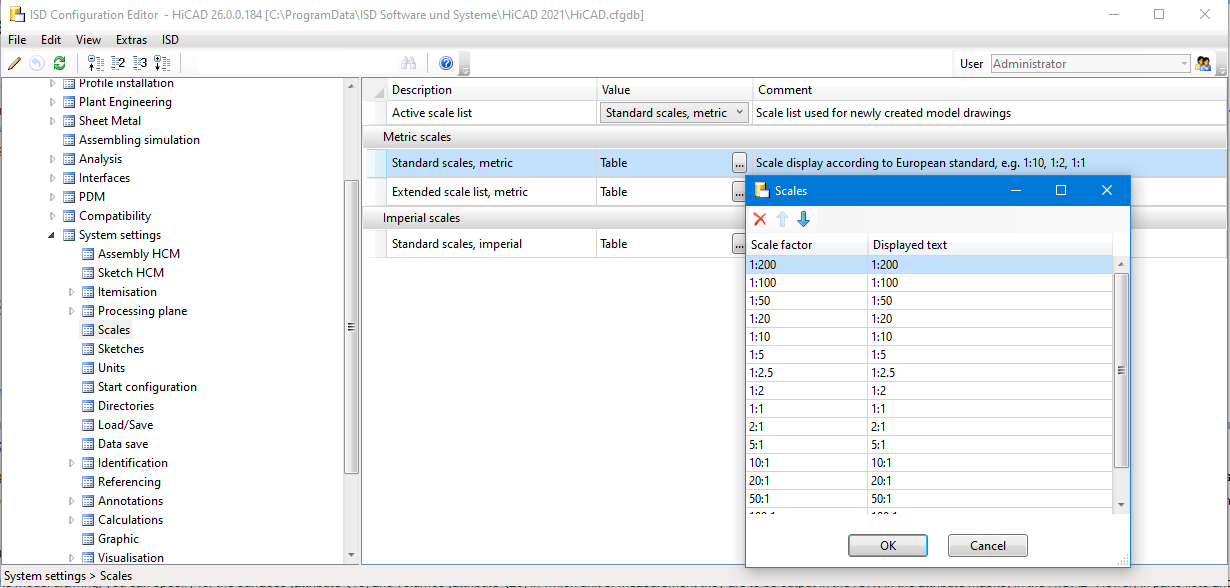
Three scale lists are predefined:
The scale list Standard scales, metric is preset as the active scale list.
![]() Please note:
Please note:
The predefined scale lists can be edited and additional scale lists can be defined. To find out how to do this, read the Definition of Scales topic in the HiCAD Basics Help.
HiCAD 2021 supports only model drawings with the unit of measurement mm. The previous Unit of measurement function is no longer available. This also applies to the Unit of measurement parameter in the Configuration Editor at System settings > Miscellaneous.
function is no longer available. This also applies to the Unit of measurement parameter in the Configuration Editor at System settings > Miscellaneous.
The unit of measurement is saved in the corresponding SZA or KRA file when saving a model drawing or a 3-D part. When trying to open model drawings with a different unit of measurement or insert parts with a unit of measurement different from mm, an error message is displayed.
In addition to the unit of measurement of the model drawing, you can specify for the surfaces (attribute §10) and volumes (attribute §20) in which unit of measurement they are to be output in the ICN, in the attribute masks, in the HiCAD Viewer, in parts lists and when transferred to HELiOS. As of HiCAD 2021, you define this in the Configuration Editor at System settings > Units. The ISD default setting for surfaces is square metre m2, for volumes cubic millimetre mm3.
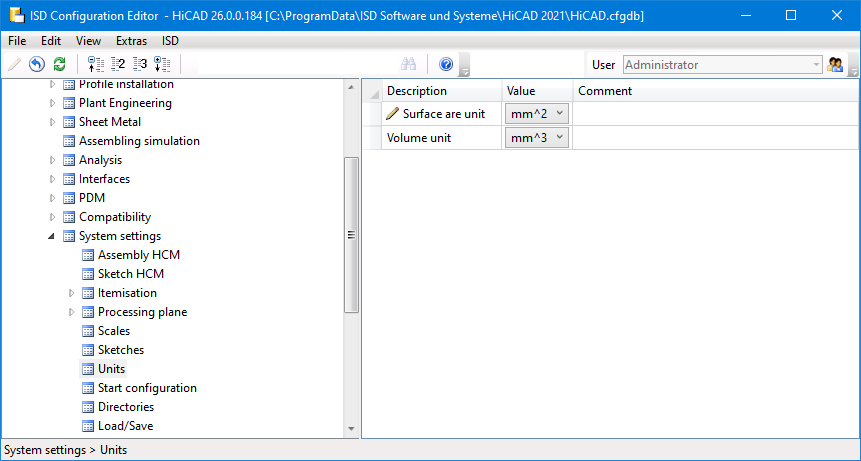
For model drawings and parts created with an earlier HiCAD version (before HiCAD 2021), you can define in the Configuration Editor at System settings > Miscellaneous how to proceed when opening such constructions and parts for surface and volume calculations. The default setting for surfaces is square meters, for volumes Active unit i.e. cubic millimetres).
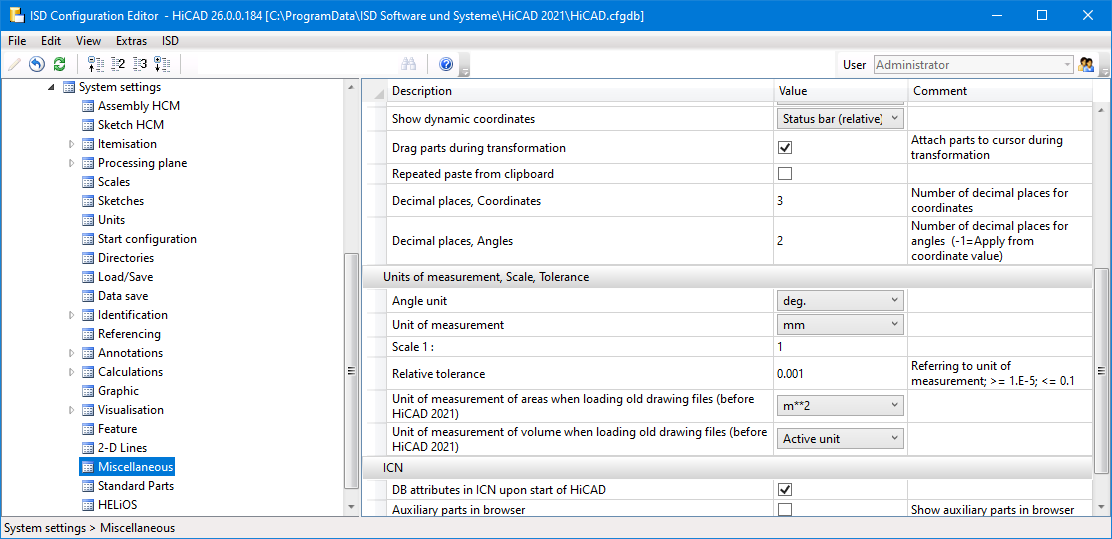
The active view is now represented in the drawing by a coloured, wider view frame.
The frame representation of the active view can be pre-set in the Configuration Editor at System settings > Visualization > Views > Frame of active view. There you can also set whether the active view should be marked or not.
The configuration RAILINGSEGMENT for railings in drawing derivation has been changed. Views are now not automatically displayed as shortened views here. For this purpose, the checkboxes have been deactivated in the Configuration Editor at Automatic drawing derivation > Production drawing > Usage-dependent > RAILINGSEGMENT > Views > Shortened view.
When individually constructing a Laminated glass pane, an article number can now be automatically generated from the layers used. For this purpose, the checkbox Automatic has been added to the dialogue window Laminated glass under the option Article number. If this is activated, the article number is generated automatically by combining the designations of the individual layers separated by a separator into an article number.
The default separator is "/"; this option can be changed in the Configuration Editor at Steel Engineering > Products > Laminated glass pane > Separator for auto-generated article number of a laminated glass pane.
The unit of measurement Centesimal/GON for angular dimensions is an auxiliary unit for indicating the angular width of planar angles, which could only be established in surveying. Therefore, it was removed from the following entries in HiCAD 2021:
The function Stereoscopic representation (previously available at Views > Properties > Stereo) is no longer available as of HiCAD 2021. Therefore, the settings in the Configuration Editor at System settings > Visualisation > Stereoscopy have been removed.
With the HiCAD version 2019 SP2 (Version 2402) the automatic assignment of guidelines has been redesigned. The previously valid behaviour could be reused by activating the checkbox AutoPlace like in version 2401 and older in the Configuration Editor at Plant Engineering > Layout plan. This option has been removed from the Configuration Editor with HiCAD 2021.
The itemisation used until HiCAD 2017 is no longer supported. In model drawings created with an earlier HiCAD version and positioned there - at least partially - with the old itemisation mode, the previous itemisation must be converted accordingly before using the itemisation functionality in HiCAD 2021. This can be done with the function "Switch to standard itemisation used since HiCAD 2018" or directly when calling the itemisation function. Therefore, the entry at System settings > Itemisation > Switch to standard itemisation used since HiCAD 2018 has been deleted.
Furthermore, the Updating section (previously found at "Itemisation up to HiCAD 2017") has been moved to System settings > Itemisation.
If GAMMA-RAY is installed on your computer, HiCAD finds the program file automatically. However, in the Configuration Editor at Interfaces > GAMMA-RAY the path of the program file (.exe) can be preset.

Configuration Management (CM) • User Interface (CM)
|
© Copyright 1994-2021, ISD Software und Systeme GmbH |
Data protection • Terms and Conditions • Cookies • Contact • Legal notes and Disclaimer