Unit of length
HiCAD 2021 only supports parts and drawings with the unit of measurement mm. If you try to open drawings with a different unit of measurement or insert parts with a unit of measurement different from mm, an error message is displayed:
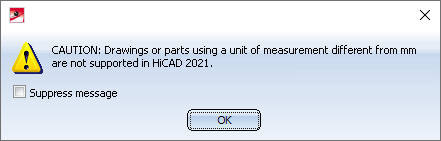
Scale and unit of length of the current drawing are displayed in the status bar at the bottom of the window:
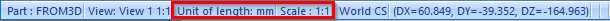
Surface area and volume unit
In addition to the unit of measurement of the model drawing, it is possible to specify for the surface areas (Attribute §10) and volumes (Attribute §20) in which unit of measurement they are to be output in the ICN, in attribute masks, in the viewer, in bills of materials and in the transfer to HELiOS. The default setting for surface areas is square metre m2, for volumes cubic millimetre mm3.
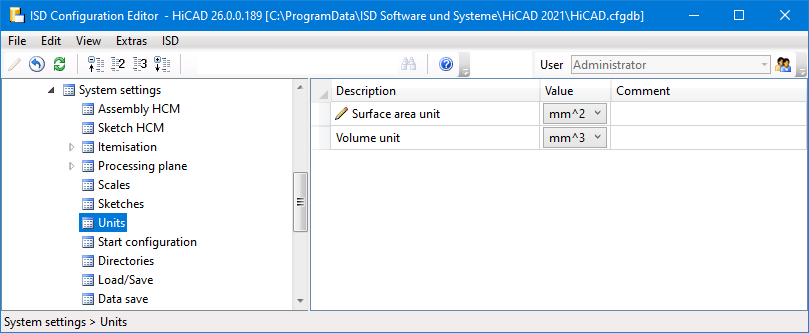
Important:
If a unit other than m2 or mm3 is set here, then you can specify in the Configuration Editor at System settings > Miscellaneous how the surface area and volume calculation is to proceed when opening drawings or loading parts that were created with a version older than HiCAD 2021.
Unit of measurement for surface areas/volumes when loading older model drawings
For model drawings and parts created with an earlier HiCAD version (before HiCAD 2021), you can specify in the Configuration Editor at System settings > Miscellaneous how to proceed when opening such model drawings and parts for surface area and volume calculation.
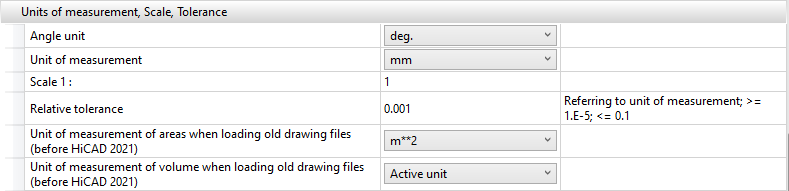
The ISD default setting for surface areas is square metres, for volume Active unit, i.e. cubic millimetres).
Usually these settings will match the settings in System settings > Units. This means that you do not need to change anything when loading model drawings from previous HiCAD versions.
If you load model drawings from third parties that were created with an earlier HiCAD version, then the settings used there for the unit of measurement of surface areas and volumes must be known and adjusted at System settings > Miscellaneous if necessary, as otherwise deviations may occur. For example, if the setting used for model drawing differs from m2 then internally all surface attributes will be scaled to m2 and then scaled back to the display unit in the display.
An example:
With an earlier HiCAD version a cuboid was constructed with a side length of 100 mm. The unit of measurement for the surface area was cm2 . If you load this model drawing with the default settings shown above, 600 is displayed as the surface area of the cuboid, i.e. 600 m2 . This is of course not desired. In this case, at System settings > Miscellaneous the parameter Unit of measurement for surface areas... to cm2 so that the display in HiCAD shows the correct value of 0,06 m2 .

Coordinate Systems • Zoom Functions • Create and Edit Scale Lists
