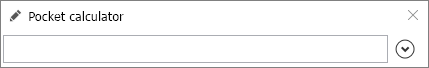Enter Values and Formulas
For many functions, the values are entered directly in the dialogue window of the functions. Here you can select one of the last used values by activating the list box or call up a context menu with further functions by clicking with the right mouse button in the input field. For example, you can paste values from the clipboard, copy values to the clipboard, undo entries, retrieve distances and angles from the construction or delete the course. In addition, you can use the calculator to enter values and the formula editor to enter/edit more complex formulas.

You end the input with the left mouse button, with the ENTER key of the keyboard or with OK.
![]() Please note:
Please note:
-
All entered values are evaluated in the current unit of measurement of the current model drawing.
-
HiCAD is preset so that the point is used as the separator for decimal numbers. However, you can also use the comma as the decimal separator. HiCAD automatically converts this to the "point" separator. This also applies when entering values in formulas, e.g. when using the feature technology.
-
A value entry can also contain user and system variables as well as arithmetic expressions.
Pocket calculator
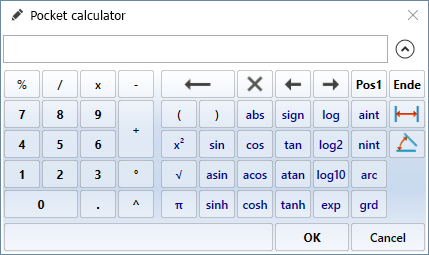
|
Special keys |
|
|---|---|
|
|
Deletes the input step by step |
|
|
Clears the complete content of the input field |
|
|
Moves the cursor 1 place to the left to the left |
|
|
Moves the cursor 1 place to the left to the right |
|
|
Places the cursor at the start of the input |
|
|
Places the cursor at the end of the input |
|
|
Is used to take distances and angles from existing construction objects. Alternatively, you can also call these functions in the context menu, which you activate by pressing the right mouse button in the input field of the calculator. The functions of the distance and angle menu displayed here are the same as the identically named functions in the Information menu. The 3-D Distances menu also provides the Tracing lines function, which enables you to transfer the spacing of the tracing lines of a steel engineering beam. |
|
|
Hides the keyboard area of the pocket calculator.
|
Pick distances/angles in the drawing
Use the same-named context menu functions to pick Distances or Angles from the drawing. The functions of this menu are identical with those in the Information function group. In the 3-D distances menu, the additional Draft lines option is available, which allows you to pick the distance of the tracing lines of Steel Engineering beams and profiles.

| Distance, 3-D |
Angle, 3-D |
Distance, 2-D |
Angle, 2-D |
||||
|---|---|---|---|---|---|---|---|
|
|
|
|
|
||||
|
|
|
|
|
||||
|
|
|
|
|
||||
|
|
|
|
|
||||
|
|
|
|
|
||||
|
|
|
|
|
|
|||
|
|
|
|
|
|
|||
|
|
|
|
|
|
|
||
|
|
|
|
|
|
|
||
|
|
|
|
|
|
|
|
|
|
|
|
|
|
|
|
|
|
|
|
|
|
|
|
|
|
|
|
|
Tracing lines |
|
|
|
|
|
|