User Variables
Variables in 2-D
You can also use user variables within an input, with a distinction
being made between numerical variables and alphanumerical variables or text
variables. When you start the program, these variables are not defined.
Numerical variables
Numerical variables are preferably used in arithmetic expressions and identified
by the symbolic names A,B, ...Y, Ann,
Bnn...etc. nnn is a numerical sequence consisting of up to 3 digits. Relevant lower-case
letters can also be used to identify the variables. Point variables P0,...,P9
and line variables L0,...,L9 have a special significance, as it is via
them that the points and graphical elements are saved and reused.
numerical variables can be assigned an arithmetic expression, which can also
contain variables.
Alphanumerical variables/Text variables
Alphanumerical variables or text variables can be used for annotation texts
and names of points, parts etc. These variables are identified by the
symbolic names $A to $Z. The corresponding
lower-case letters can also be used to identify the variables. Alphanumerical and text variables can be assigned a string of up to 60 printable ASCII
characters.
Various options are available for the assigning of values for user-defined 2-D variables:
- Using the Variables Memory
- Direct requesting by the Formula Interpreter
If you have used a variable during data input to which no value has been assigned in the Variables Memory or in the 3-D Variables list yet, the HiCAD Formula Interpreter will automatically ask you for a value for the variable during the input process. In this case, however, only one value can be assigned to the variable. This assignment remains vaild until a new value is assigned to the variable in the Variables Memory, or until the variable is deleted.
Variables in 3-D
In 3-D much more complex options for the working with variables are available.
For most 3-D functions for which HiCAD requests the input of a numerical value, you can also enter (instead of a simple value) variables or formulae. The name of a variable must consist of at least 1 letter. However, it is generally recommended to assign meaningful and distinctive names to avoid misunderstandings or confusions concerning the names of the names of variables at a later stage. The name of a variable must contain no special characters.
In 3-D, HiCAD distinguishes between Part variables and Feature variables, which are managed separately in lists. For drawings there are also View variables.
The list of the Feature variables contains only the variables of the corresponding feature, and the list of Part variables comprises all variables which have been assigned to the part - either via Feature Technology, with the 3-D Part HCM, the C-Ege HCM or by changing a parameter dimension.
Whenever you enter a variable, HiCAD will check whether this variant already exists in one of the lists. If this is not the case, the variable will be added to the list. During its search for already existing variables, HiCAD will observe a specific sequence. First, HiCAD will search for the variable on the lowest level. If you value was found on this level, HiCAD will search for the value on the next higher level.
Example:
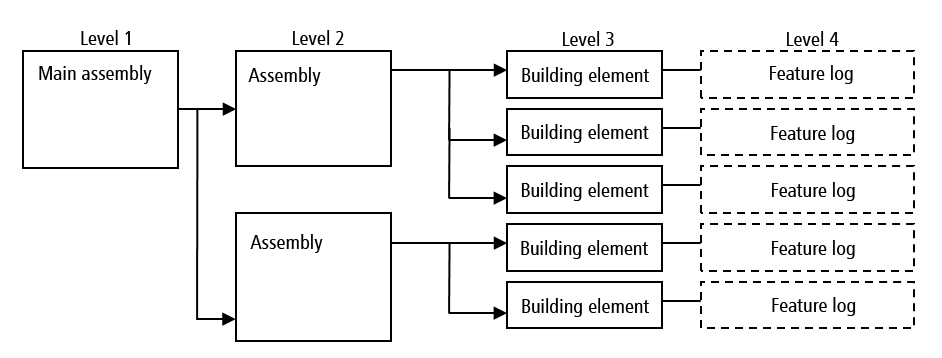
First, HiCAD will search in the feature log. If the variable cannot be found there, the search will be extended to the part variables of the part. If the variable cannot be found there either, HiCAD will search in the superordinate part, and so on. If the variant is found, the value of this variable will be used. If the variable does not exist, it will be added to the corresponding variables list. If a new variable is used in the feature log, it will also be automatically added to the part variables of the part to which the feature belongs.
The variables list of the first two levels contain no variants by default, if such variants had not been entered manually. If a particular variable is used in different parts, they can be placed together into a main assembly (or a simple assembly). If you then remove the variants in the sub-parts, and adjust the variants in the main assembly, the variables in all parts will be adjusted.

System Variables • Print Variables • Arithmetic and Logical Expressions • String Expressions
