
Project: HiCAD Element installation
Here you select the desired semi-finished product and the rivet as well as the parameters for Connection, top, Base point, Connection, left and Connection, right. Furthermore, you can choose here whether standard parts (for fastening) should be installed or not. The ISD default setting is that standard parts are created, i.e. the checkbox is active. If the checkbox is inactive, the standard parts are not listed in the bill of materials.
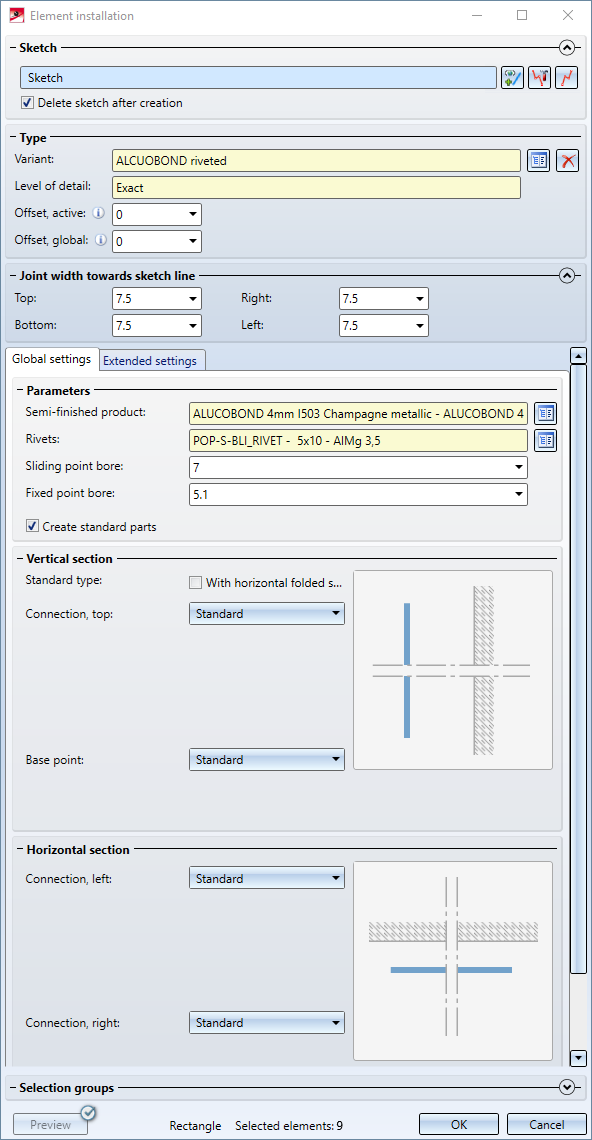
The Attic connection can also be installed without the last flange by entering the value 0 for Length of folded sheet.
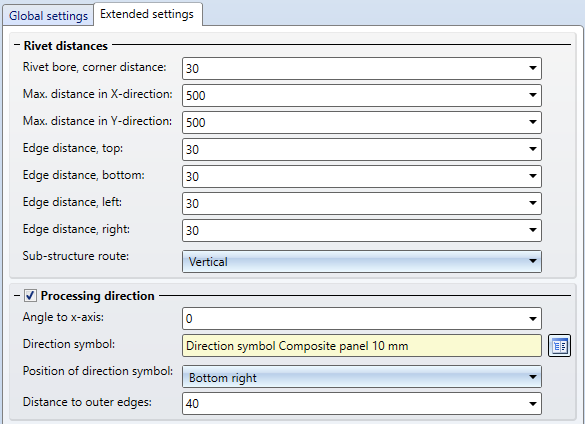
The processings on the tray panels will be created through the mounting to the sub-structure.
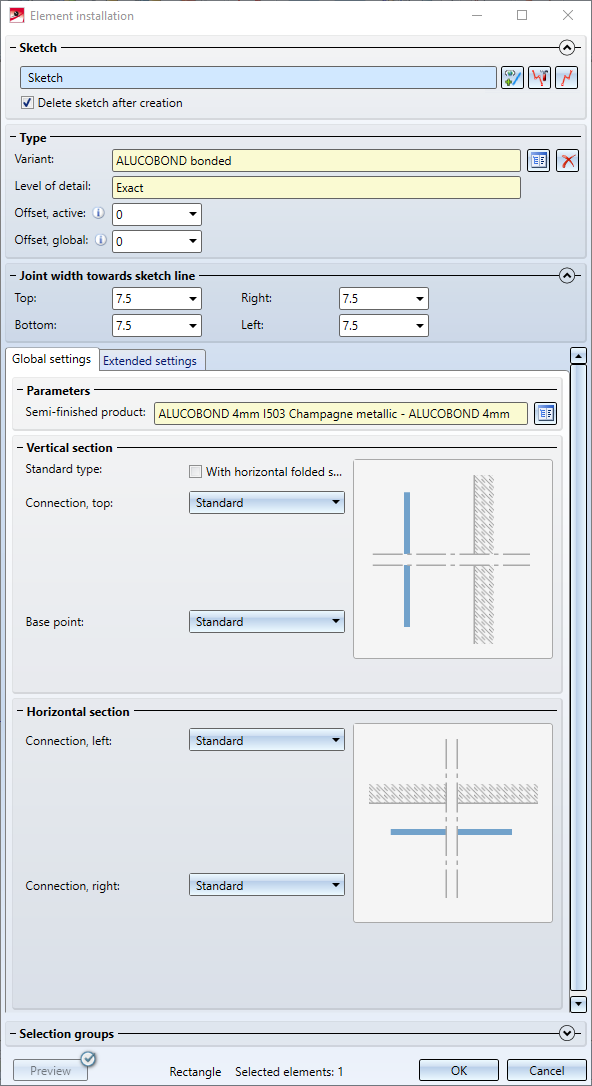
The Attic connection can also be installed without the last flange by entering the value 0 for Length of folded sheet.
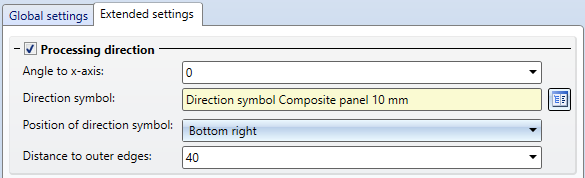

Element Installation • Catalogue Editor
|
© Copyright 1994-2020, ISD Software und Systeme GmbH |
Data protection • Terms and Conditions • Cookies • Contact • Legal notes and Disclaimer