Project: HiCAD Sheet Metal
Sheet Metal > Sheet development > Develop sheet ![]()
The processing functions for 3-D sheet developments can be activated with a right-click on the development.
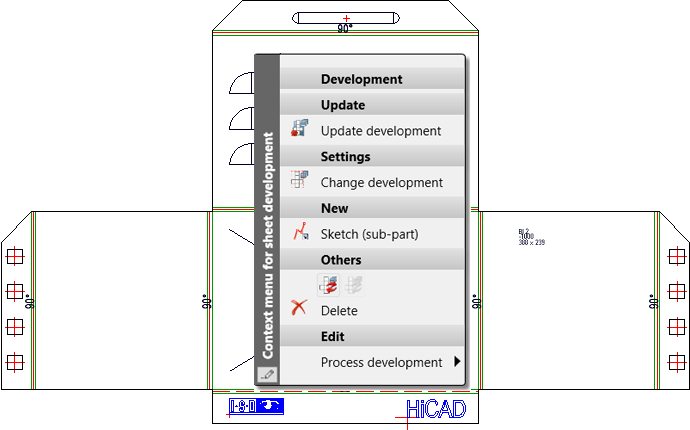
|
|
Update development |
Use this function to take changes to the sheet over into the sheet development. |
|
|
Change development |
Use this function to call the Development parameters. A preview of the changes will be shown when you click the Preview button. Click OK to apply the changes. |
|
|
Sketch (sub-part) |
Use this function to create sketches as sub-parts of the sheet development. After placing a processing plane, draw a sketch, for example, for a subtraction. The ICN now displays the development with the sub-part called Sketch. This allows you to activate the sketches you have created in advance when you process the development, for example, with the 3-D function Subtract, with translation
(1) Sketch for subtraction |
|
|
Suppress sheet update |
Use this function to lock the sheet development against changes on the sheet, i.e. any changes that are applied to the sheet will not be taken over into the sheet development. In the ICN these developments are marked with an asterisk symbol.
|
|
|
Allow sheet update |
Use this function to deactivate the locking of the sheet development against changes on the sheet. Changes to the sheet will be taken over into the sheet development again. |
|
|
Delete |
Use this function to delete the development. |
|
|
Use the 3-D functions in this sub-menu to process the developed Sheet Metal part like a 3-D part. |

Overview of Functions (3-D SM) • General Notes on Sheet Metal Processing (3-D SM) • Sheet Development (3-D SM) • Process Development (3-D SM)
|
© Copyright 1994-2020, ISD Software und Systeme GmbH |
Data protection • Terms and Conditions • Cookies • Contact • Legal notes and Disclaimer